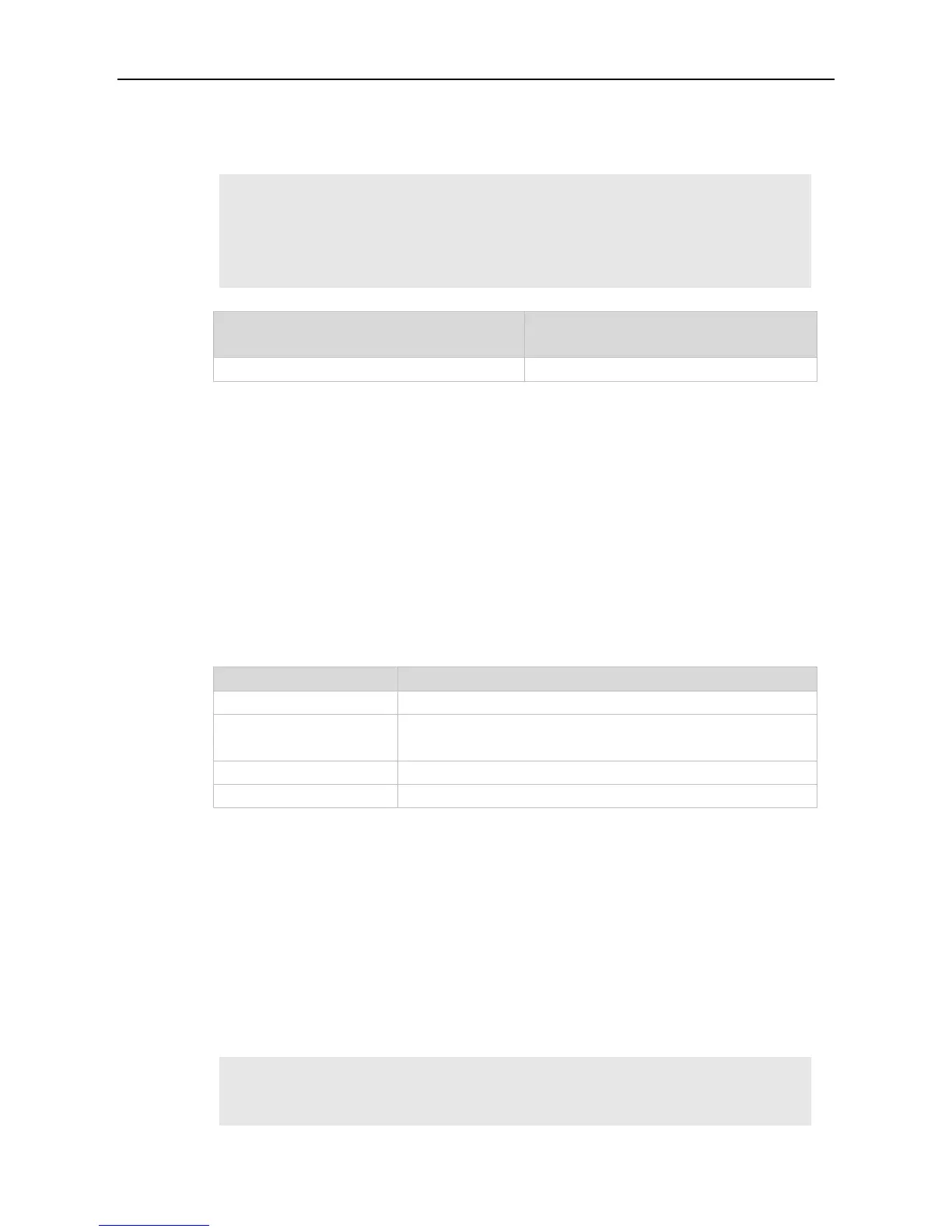Command Reference Private VLAN Commands
One host port can be associated with only one PVLAN pair.
The following example associates the secondary VLAN with the primary VLAN on the host port.
Ruijie(config)# interface gigabitEthernet 0/1
Ruijie(config-if)# switchport mode private-vlan host
Ruijie(config-if)# switchport private-vlan host-association 22 23
Ruijie(config-if)# default switchport private-vlan host-asscioation
Ruijie(config-if)# switchport private-vlan host-association 22 25
7.8 switchport private-vlan mapping
Use this command to configure the secondary VLAN for the promiscuous port. Use the no or default
form of this command to restore the default setting.
switchport private-vlan mapping p_vid { svlist | add svist | remove svlist }
no switchport private-vlan mapping
default switchport private-vlan mapping
Indicates the primary VLAN ID in a PVLAN pair.
Indicates the secondary VLAN associated with a promiscuous port.
Layer-2 association must be performed between it and p_vid.
Adds a secondary VLAN to be associated with a port.
Cancels the secondary VLAN associated with a port.
This function is disabled by default.
Interface configuration mode
The port mode must be configured as the promiscuous mode.
Layer-2 association must be performed between the primary and secondary VLAN.
The following example configures the secondary VLAN for the promiscuous port.
Ruijie(config)# interface gigabitEthernet 0/1
Ruijie(config-if)# switchport mode private-vlan
promiscuous
