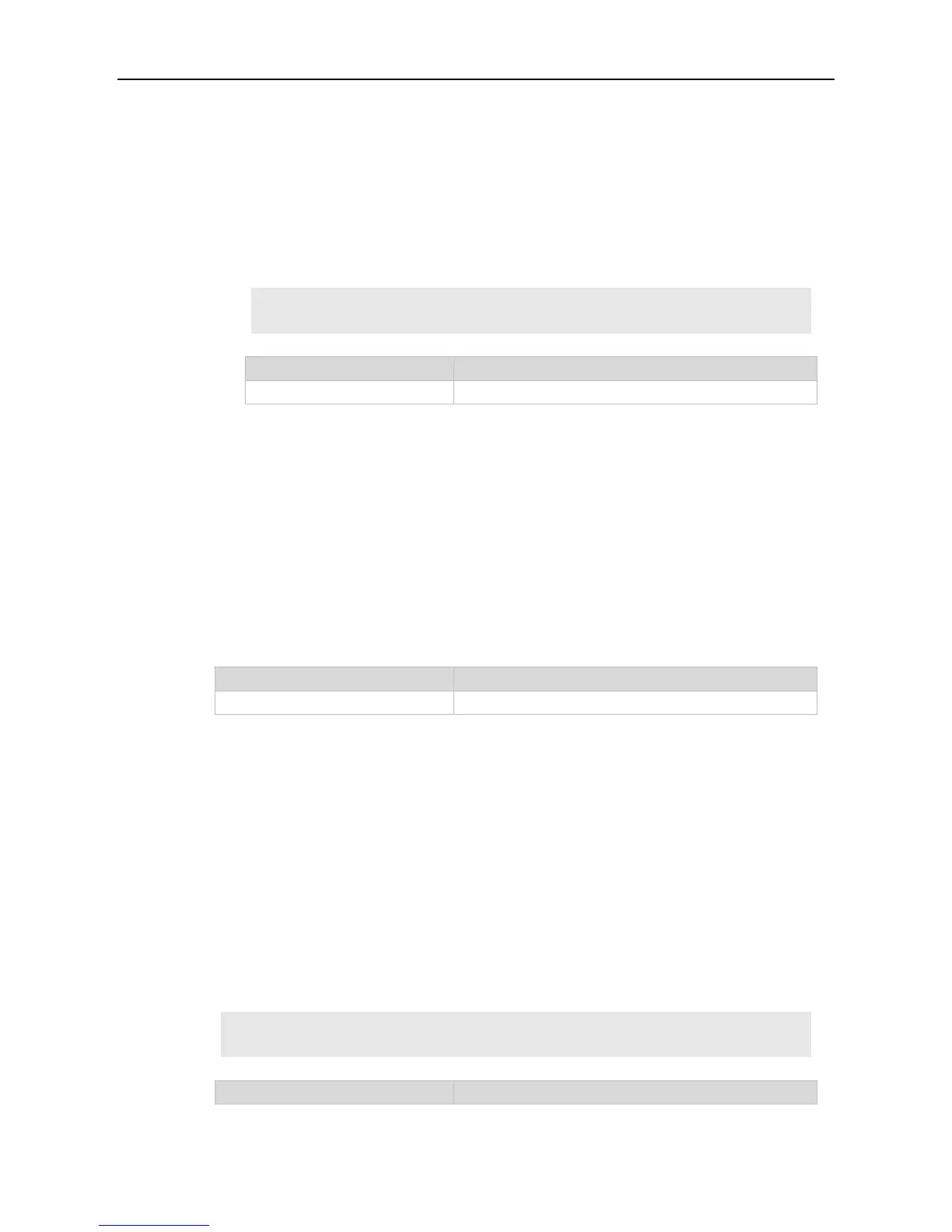Command Reference IP Address/Service Commands
devices in the same physical network segment must have the same IP MTU for the
interconnected interface.
If the interface configuration command mtu is used to set the maximum transmission unit value
of the interface, IP MTU will automatically match with the MTU value of the interface. However, if
the IP MTU value is changed, the MTU value of the interface will remain unchanged.
The following iexample sets the IP MTU value of the fastEthernet 0/1 interface to 512 bytes.
Ruijie(config)# interface fastEthernet 0/1
Ruijie(config-if)# ip mtu 512
Sets the MTU value of an interface.
Use this command to allow the RGOS software to send an ICMP redirection message in the interface
configuration mode. Use the no form of this command to disable this function.
This function is enabled by default.
Interface configuration mode.
When the route is not optimum, it may make the device to receive packets through one interface and
send it though the same interface. If the device sends the packet through the interface through which
this packet is received, the device will send an ICMP redirection message to the data source, telling
the data source that the gateway for the destination address is another device in the subnet. In this
way the data source will send subsequent packets along the optimum path.
The following example disables ICMP redirection for the fastEthernet 0/1 interface.
Ruijie(config)# interface fastEthernet 0/1
Ruijie(config-if)# no ip redirects
