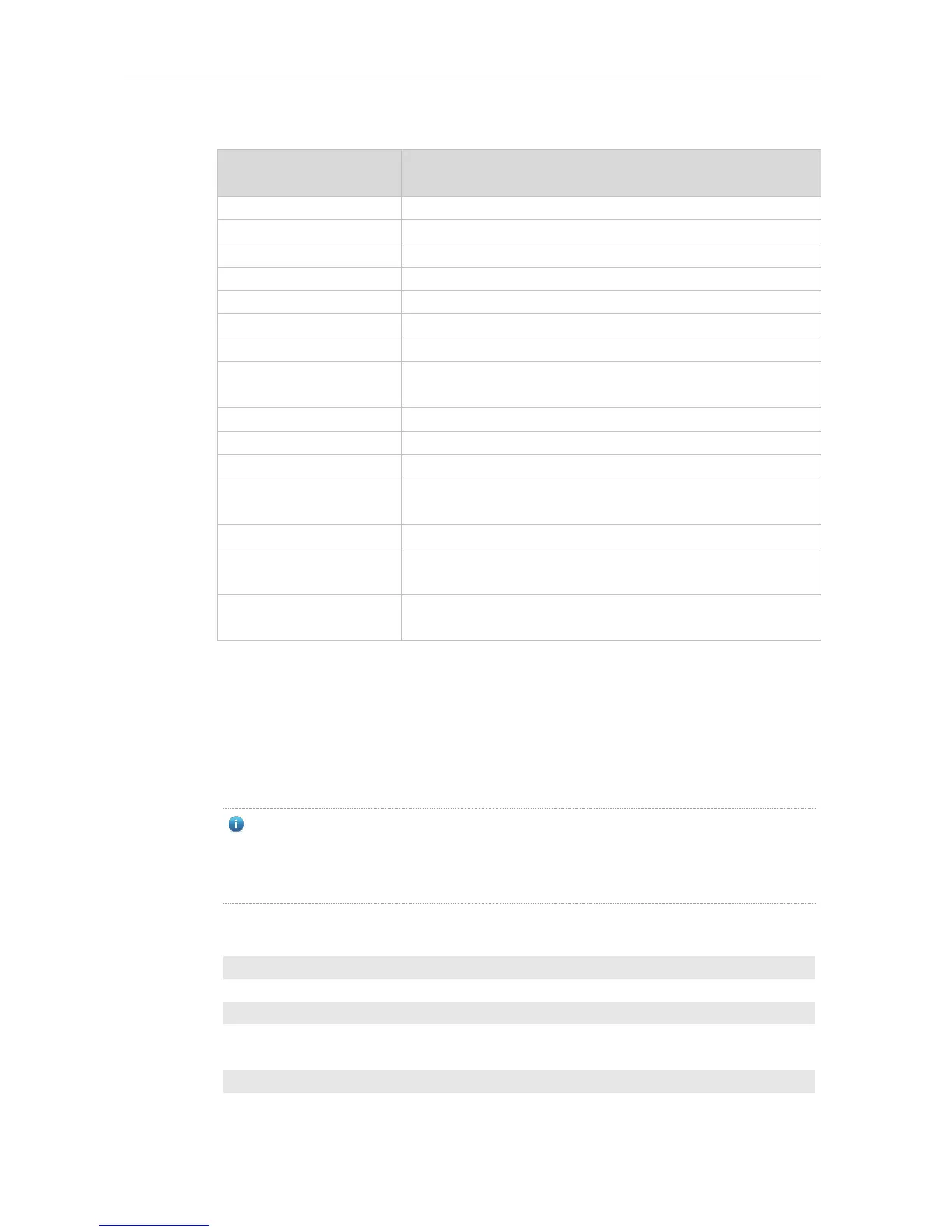Command Reference Basic Configuration Management Commands
Sets the login mode to aux.
Sets the login mode to console.
Sets the login mode to ssh.
Sets the login mode to telnet.
Sets the amount of users online simultaneously.
permission oper-mode path
Sets the permission on the specified file. op-mode refers to the
operation mode and path to the file or the directory path.
privilege privilege-level
Sets the privilege level, in the range from 0 to 15.
Confines the account to remote login.
Confines the account to web authentication.
Allows the web authentication user of this account to change the
password. It works only when the web-auth command is configured.
The account is not configured with a password.
password [ 0 | 7 ] text-string
If the password type is 0, the password is in plain text. If the type is 7,
the password is encrypted. The password is in plain text by default.
secret [ 0 | 5 ] text-string
If the password type is 0, the password is in plain text. If the type is 5,
the password is encrypted. The password is in plain text by default.
Global configuration mode
This command is used to establish a local user database for authentication.
If encryption type is 7, the cipher text you enter should contain seven characters to be valid.
In general, do not set the entryption type 7.
Instead, specify the type of encryption as 7 only when the encrypted password is copied and
pasted.
The following example configures a username and password and binds the user to level 15.
Ruijie(config)# username test privilege 15 password 0 pw15
The following example configures the username and password exclusive to web authentication.
Ruijie(config)# username user1 web-auth password 0 pw
The following example configures user test with read and write permissions on all files and
directories.
Ruijie(config)# username test permission rw /
The following example configures user test with read, write and execute permissions on all files and
