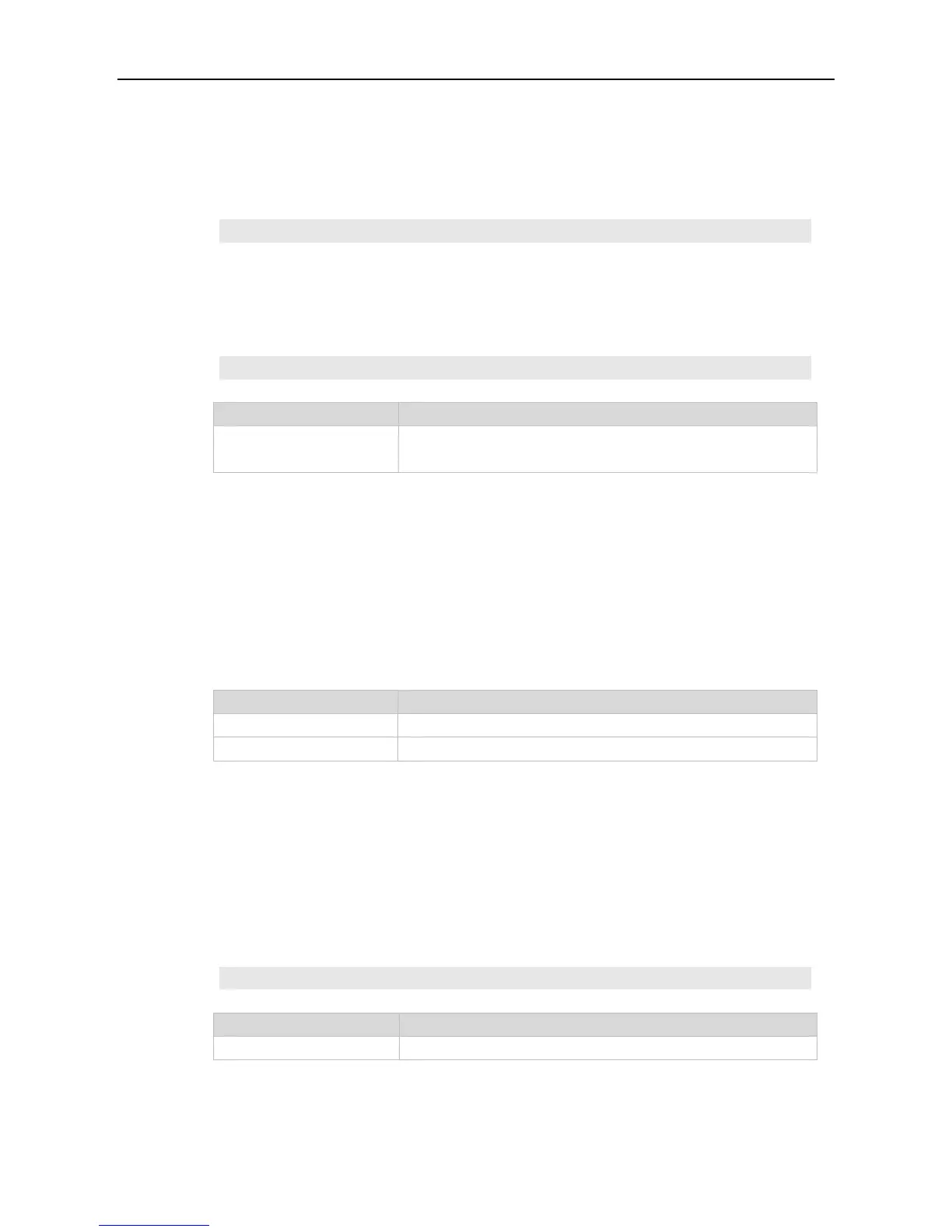Command Reference DHCP Commands
The following example defines the option code 19, which determines whether the DHCP client can
enable the IP packet forwarding. 0 indicates to disable the IP packet forwarding, and 1 indicates to
enable the IP packet forwarding. The configuration below enable the IP packet forwarding on the
DHCP client.
Ruijie(dhcp-config)# option 19 hex 1
The following example defines the option code 33, which provides the DHCP client with the static
route information. The DHCP client will install two static routes: 1) the destination network
172.16.12.0 and the gateway 192.168.12.12, 2) the destination network 172.16.16.0 and the gateway
192.168.12.16.
option 33 ip 172.16.12.0 192.168.12.12 172.16.16.0 192.168.12.16
Defines the name of the DHCP address pool and enters the DHCP
address pool configuration mode.
Use this command to enable or disable the DHCP address pool.
pool-status { enable | disable }
Enables the address pool.
Disables the address pool.
By default, the address pool is enabled after it is configured.
DHCP address pool configuration mode
This command is configured on the DHCP server.
The following example disables the address pool.
Ruijie(dhcp-config)# pool-status disable
