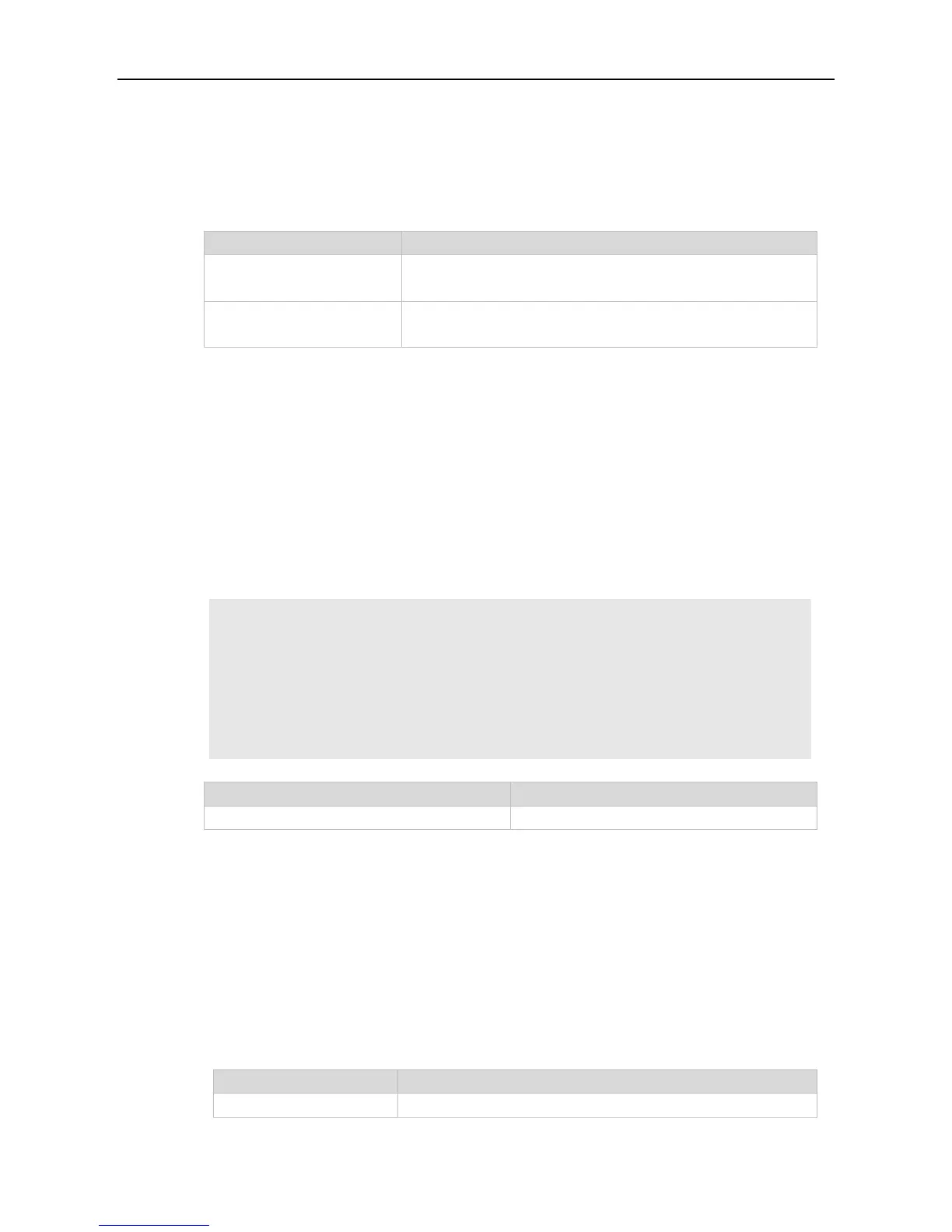Command Reference DHCPv6 Commands
5.8 show ipv6 dhcp relay destination
Use this command to display the destination information about DHCPv6 Relay Agent.
show ipv6 dhcp relay destination
Displays information about all configured destination addresses and
relay exits.
Interface interface-type
interface-number
Displays the relay destination address and relay exit configured for a
specified interface.
Use this command to show the relay destination address to which DHCPv6 packets sent from a client
are forwarded through a specified relay exit (optional) by an interface for which the relay function has
been enabled by Relay Agent.
The following example displays all the relay destination addresses.
Ruijie# show ipv6 dhcp relay destination all
Interface: Vlan1 //interface for which the relay function has been enabled
Destination address(es) Output Interface
3001::2
FF02::1:2 //specified destination address Vlan2 //specified
relay exit
5.9 show ipv6 dhcp relay statistics
Use this command to display the packet sending and receiving condition with the DHCPv6 Relay
function enabled.
show ipv6 dhcp relay statistics
