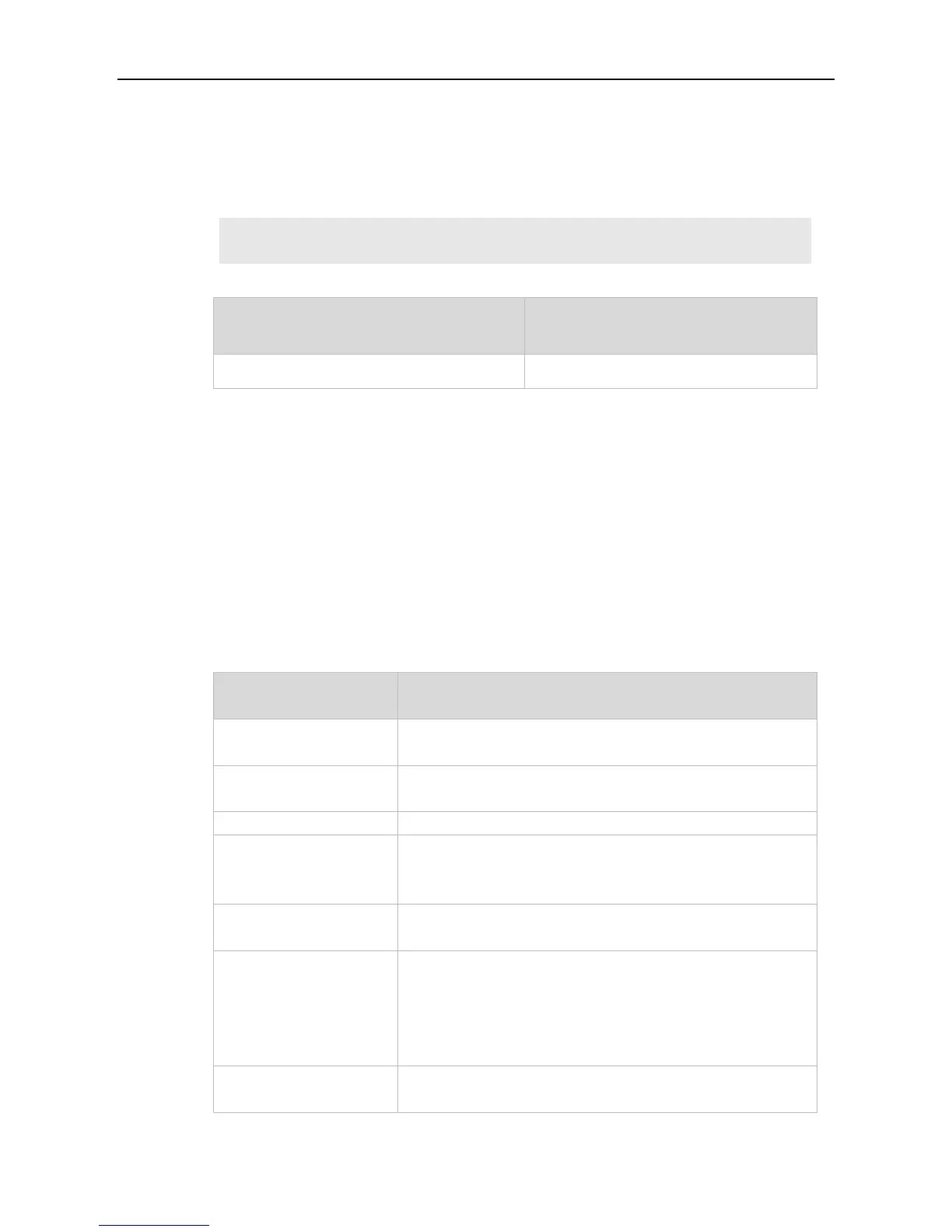Command Reference FTP CLIENT Commands
The following example uploads the file named "local-file" in directory "home" of local device to
directory "root" on the FTP Server whose user name is user, password is pass and IP address is
192.168.23.69, and changes the filename to "remote-file".
Ruijie# copy flash:home/local-file
ftp://user:pass@192.168.23.69/root/remote-file
Use this command to download the file from the server to the device through FTP Client.
copy ftp://username:password@dest-address [ /remote-directory ] / remote-file
flash:[ local-directory/ ] local-file]
The username for logging into FTP Server. It is limited to 40 bytes
and must not contain ":", "@", "/" and space, neither can it be omitted.
The password for logging into FTP Server. It is limited to 32 bytes and
must not contain ":", "@", "/" and space, neither can it be omitted.
IP address of the target FTP Server.
File directory of FTP Server. It is optional and limited to 255 bytes. No
space or Chinese character is supported. If left blank, it implies the
current directory of FTP server.
Filename on the remote server. It is limited to 255 bytes and doesn't
support space or Chinese character.
Directory of local folder (optional). If this directory is specified, this
directory must have been created beforehand. This command doesn't
support automatic directory creation. If left blank, it implies the current
directory on the local device. It is limited to 255 bytes and doesn't
support space or Chinese characters.
Filename on the local device. It is limited to 255 bytes and doesn't
support space or Chinese character.
