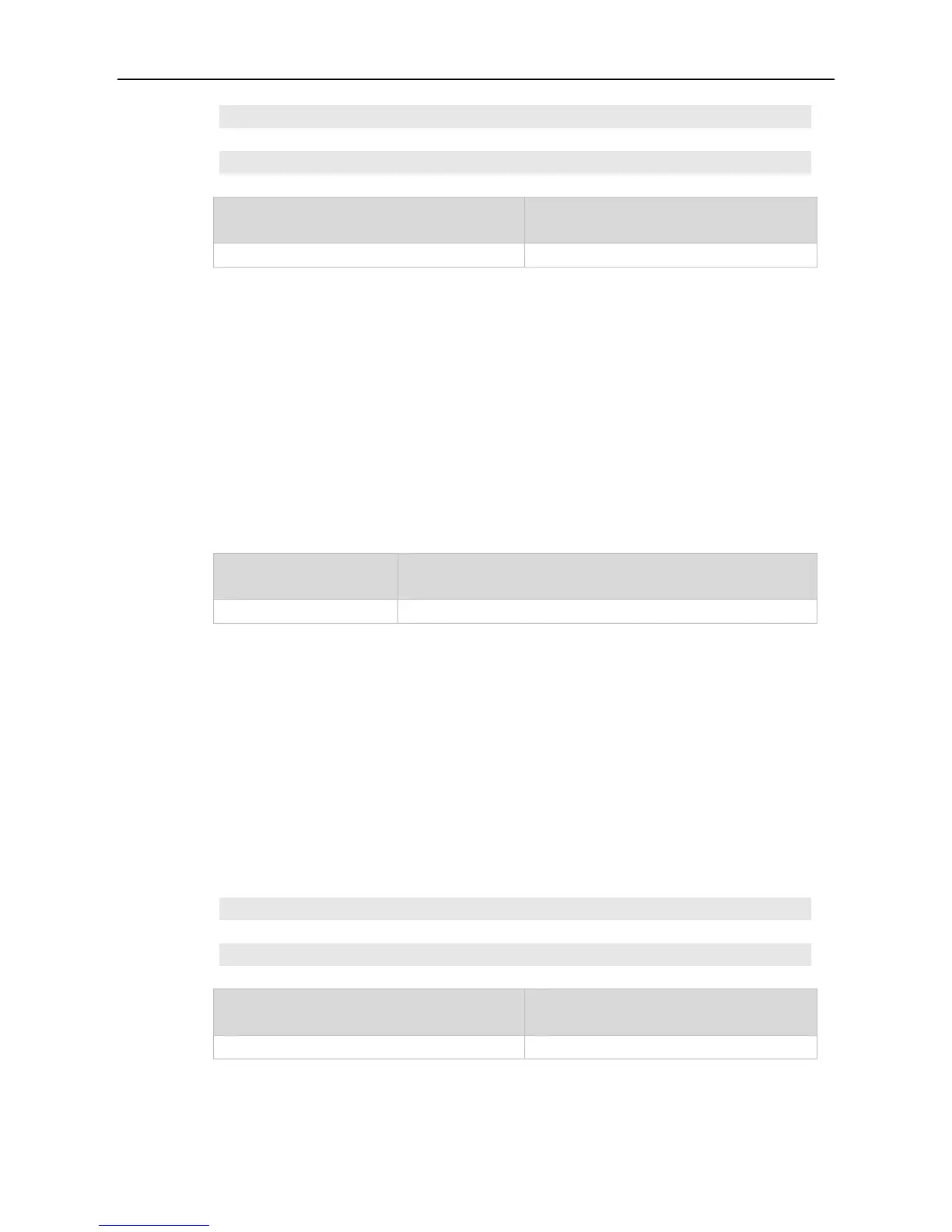Command Reference FTP CLIENT Commands
Ruijie(config)# no ftp-client ascii
The following example restores the default setting of the FTP Client.
Ruijie(config)# default ftp-client
Use this command to configure PORT mode used for FTP data connection. Use the no form of this
command to restore the default setting.
The default is PASV mode for FTP data connection.
Global configuration mode.
This command is used to configure the connection mode to PORT mode, in which the server will
actively connect with the client.
The default command is used to restore the FTP client setting. Specifically, data connection is in
PASV mode and file transfer BINARY. The client source IP address is not bound.
The following example configures PORT mode used for FTP data connection
Ruijie (config)# ftp-client port
The following example configures PASV mode for FTP data connection.
Ruijie(config)# no ftp-client port
