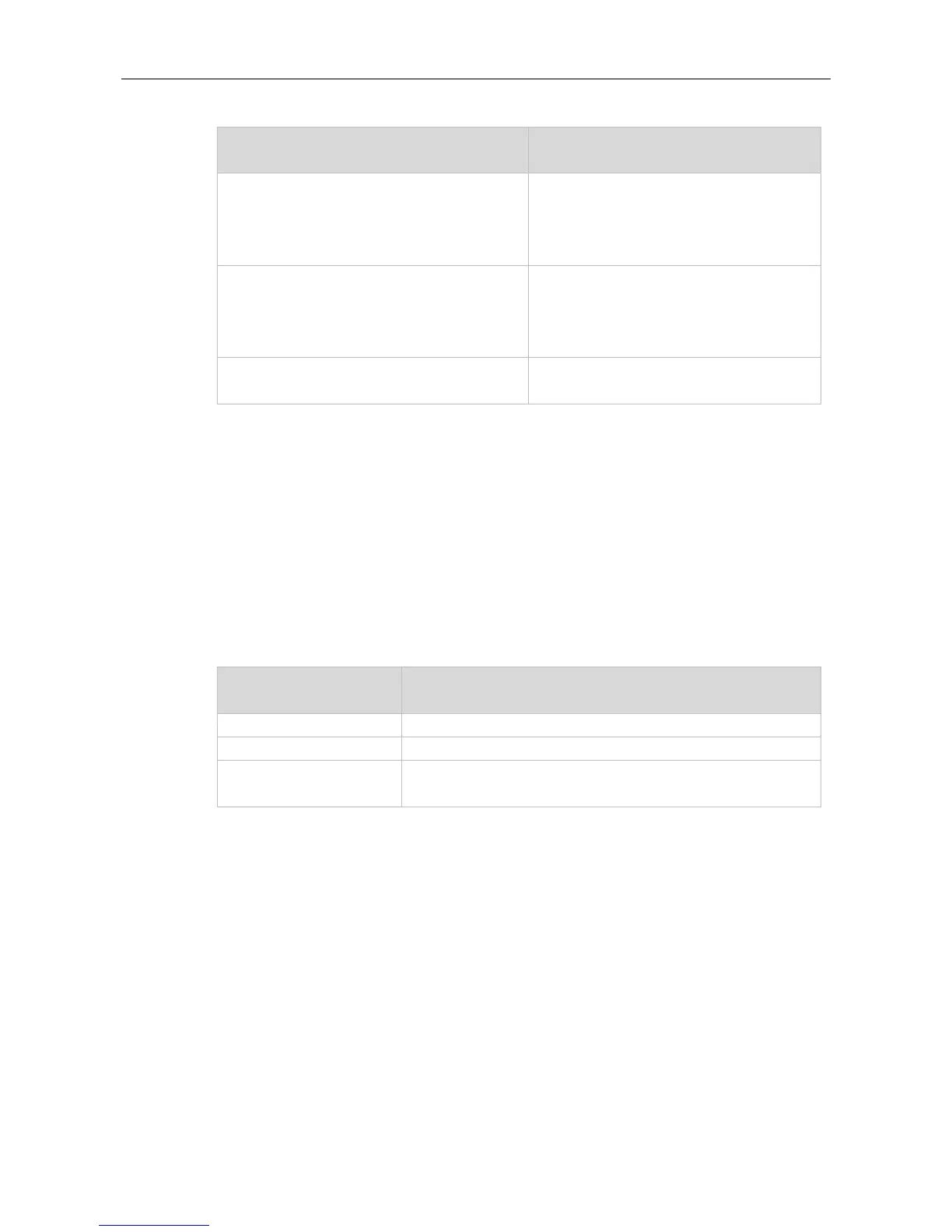Command Reference RIP Commands
ip rip authentication key-chain
Enables the RIP authentication mode and
specifies the keychain used for RIP
authentication. Only RIPv2 supports
authentication of the RIP data packet.
ip rip authentication text-password
Enables the RIP authentication mode, and sets
the password string of RIP plaintext
authentication. Only RIPv2 supports
authentication of the RIP data packet.
Defines the keychain and enters the keychain
configuration mode
1.11 ip rip authentication text-password
Use this command to enable RIP authentication and set the password string of RIP plaintext
authentication. Use the no form of this command to restore the default setting.
ip rip authentication text-password [ 0 | 7 ] password-string
no ip rip authentication text-password
Specifies that the key is displayed as plaintext.
Specifies that the key is displayed as cipher text.
Indicates the password string of the plaintext authentication, in the
length of 1-16 bytes.
No password string of RIP plaintext authentication is configured by default.
Interface configuration mode
This command works only in plaintext authentication mode.
To enable the RIP plaintext authentication function, use this command to configure the corresponding
password string, or use the associated key chain to obtain the password string. The latter takes the
precedence over the former one.
RIPv1 does not support RIP authentication but RIPv2 does.
The following example enables the RIP plaintext authentication on fastEthernet 0/1 and sets the
password string to hello.
