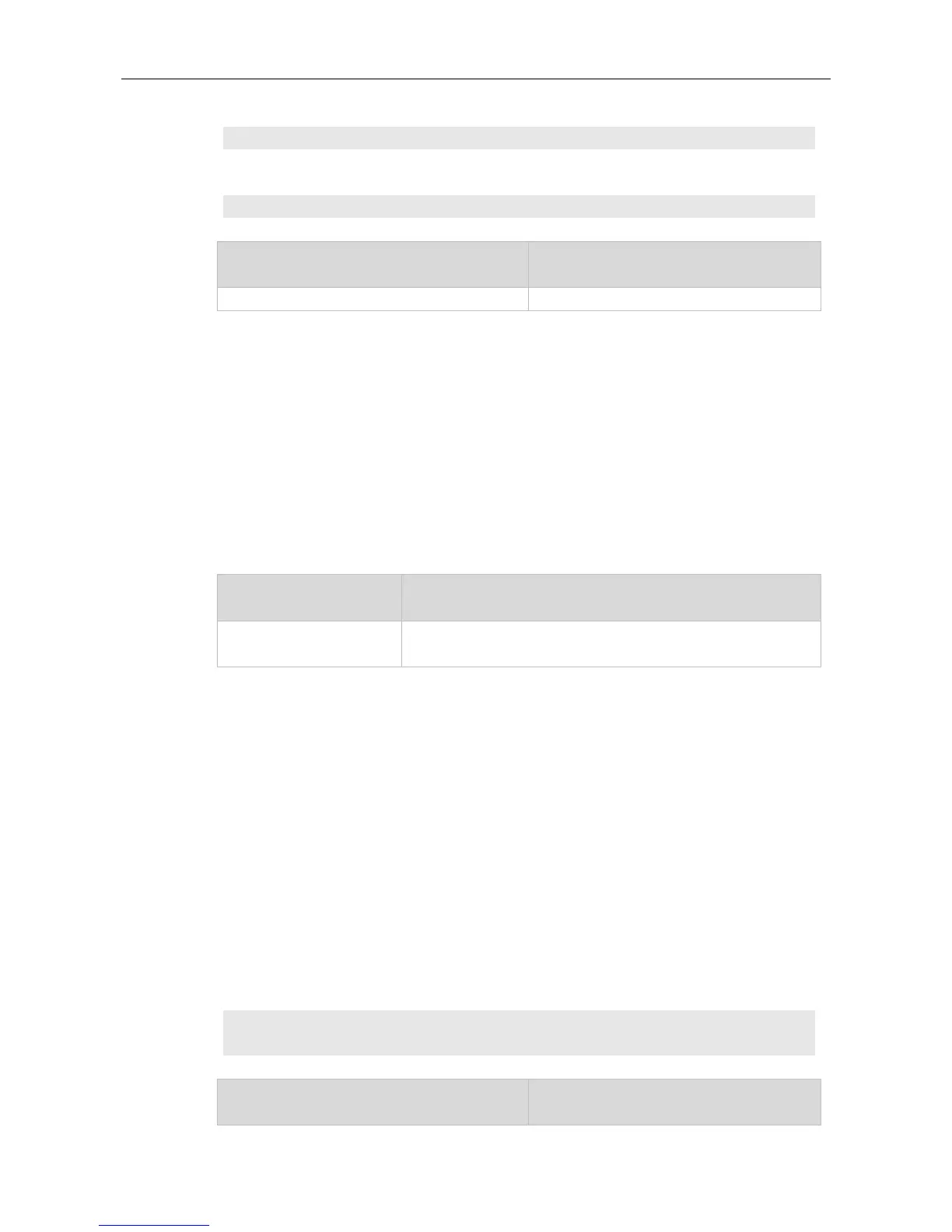Command Reference RIP Commands
The following example increases the metric of the RIP routes by 7 in the range specified by ACL 7.
Ruijie (config-router)# offset-list 7 out 7
The following example increases the metric of the RIP routes by 7 in the range specified by ACL 7
and learned by fastethernet 0/1.
Ruijie (config-router)# offset-list 8 in 7 fastethernet 0/1
Use this command to modify the delay to send RIP update packets. Use the no form of this command
to restore the default setting.
Sets the delay to send RIP update packets, in the range from 8 to 50
in the unit of milliseconds.
No sending delay is configured by default.
Routing process configuration mode
In normal cases, the size of a RIP update packet is 512 bytes including 25 routes. If the number of
updated routes is greater than 25, update packets will be sent through multiple routes. Note that the
update packets should be sent as fast as possible.
However, when a high-speed device sends a large number of packets to a low-speed device, the
low-speed device may not process all the packets timely, resulting in packet loss. In this case, you
can use this command to increase the delay to send packets on the high-speed device so that the
low-speed device can process all the update packets.
The following example sets the delay to send RIP update packets to 30 milliseconds.
Ruijie(config)# router rip
Ruijie(config-router)# output-delay 30
