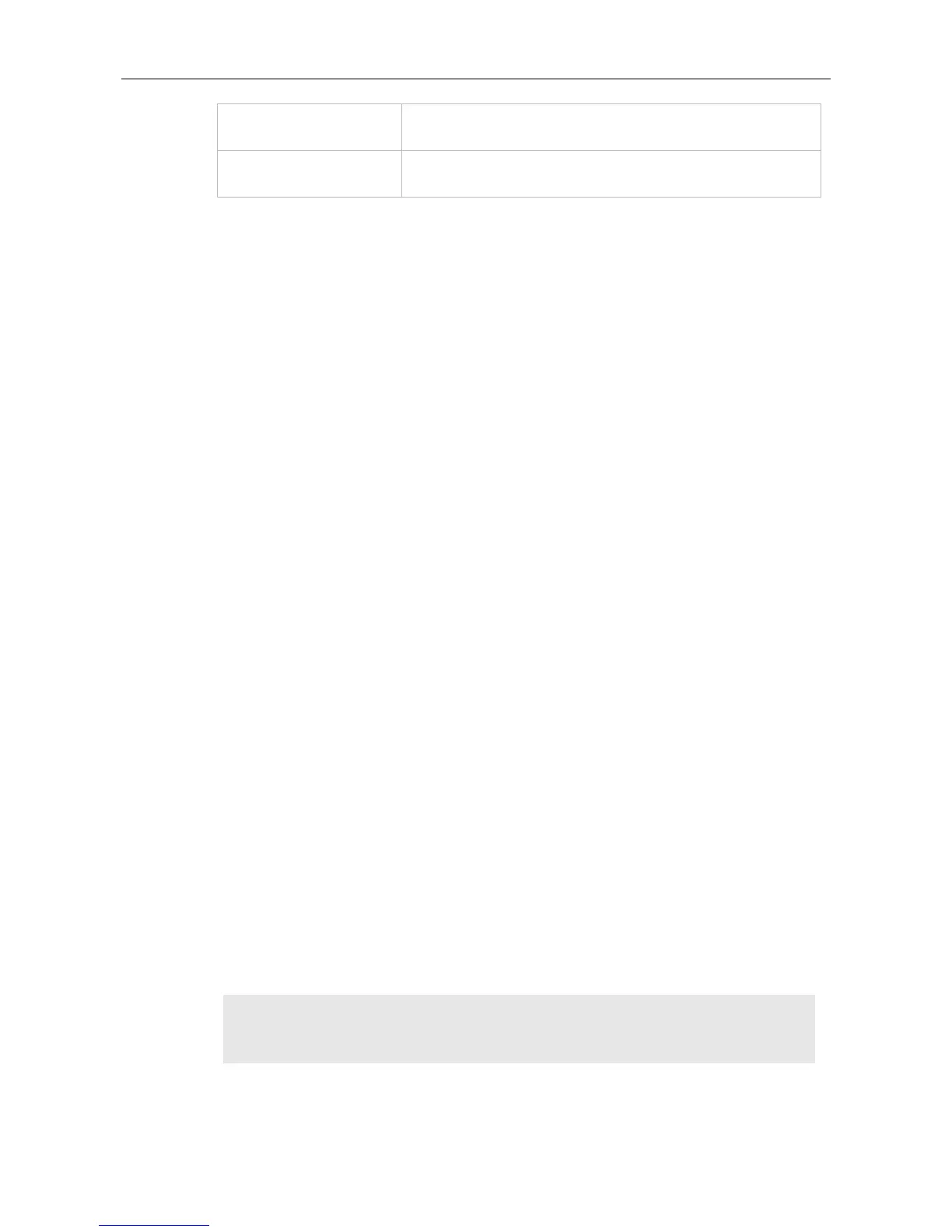The OSPF dead interval is contained in the Hello packet. If OSPF does not receive a Hello packet
from a neighbor within the dead interval, it declares that the neighbor is invalid and deletes this
neighbor record form the neighbor list. By default, the dead interval is four times the Hello interval. If
the Hello interval is modified, the dead interval is modified automatically.
When using this command to manually modify the dead interval, pay attention to the following issues:
1. The dead interval cannot be shorter than the Hello interval.
2. The dead interval must be the same on all routers in the same network segment.
OSPF supports the Fast Hello function.
After the OSPF Fast Hello function is enabled, OSPF finds neighbors and detects neighbor failures
faster. You can enable the OSPF Fast Hello function by specifying the minimal and hello-multiplier
keywords and the multiplier parameter. The minimal keyword indicates that the death interval is set
to 1s, and hello-multiplier indicates the number of Hello packets sent per second. In this way, the
interval at which the Hello packet is sent decreases to less than 1s.
If the Fast Hello function is configured for a virtual link, the Hello interval field of the Hello packet
advertised on the virtual link is set to 0, and the Hello interval field of the Hello packet received on this
virtual link is ignored.
No matter whether the Fast Hello function is enabled, the death interval must be consistent and the
hello-multiplier values can be inconsistent on routers at both ends of the virtual link. Ensure that at
least one Hello packet can be received within the death interval.
Run the show ip ospf virtual-links command to monitor the death interval and Fast Hello interval
configured for the virtual link.
The dead-interval minimal hello-multiplier and hello-interval parameters introduced for the Fast
Hello function cannot be configured simultaneously.
The following example configures the interval for determining the death of the OSPF neighbor on
fastEthernet 0/1 to30seconds.
Ruijie(config)# interface fastEthernet 0/1
Ruijie(config-if-FastEthernet 0/1)# ip address 172.16.10.1 255.255.255.0
Ruijie(config-if-FastEthernet 0/1)# ip ospf dead-interval30
