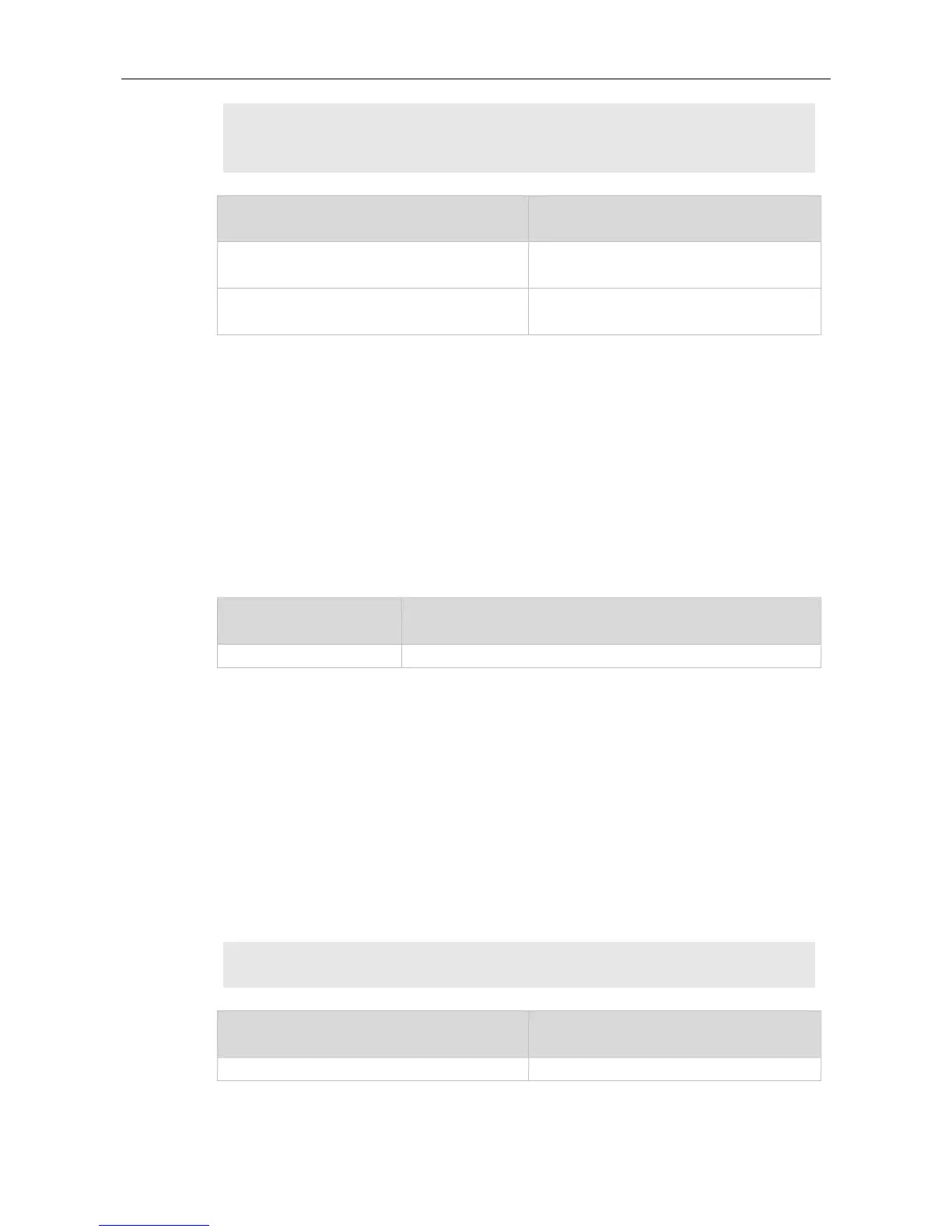Command Reference OSPFv2 Commands
Ruijie(config)# interface fastEthernet 0/1
Ruijie(config-if-FastEthernet 0/1)# no ip ospf message-digest-key10md5
hello10
Enables OSPF area authentication and defines
authentication mode.
Enables authentication on the interface and
defines authentication mode.
Use this command to disable the MTU check when an interface receives the database description
packet. Use the no form of this command to restore the default setting.
MTU check is disabled by default.
Interface configuration mode
After receiving the database description packet, the device will check whether the MTU of the
neighbor interface is the same as its own MTU. If the received database description packet indicates
an MTU greater than the interface’s MTU, the neighboring relationship cannot be established. This
can be fixed by disabling the MTU check.
The following example disables the MTU check function on fastEthernet 0/1.
Ruijie(config)# interface fastEthernet 0/1
Ruijie(config-if-FastEthernet 0/1)# ip ospf mtu-ignore
