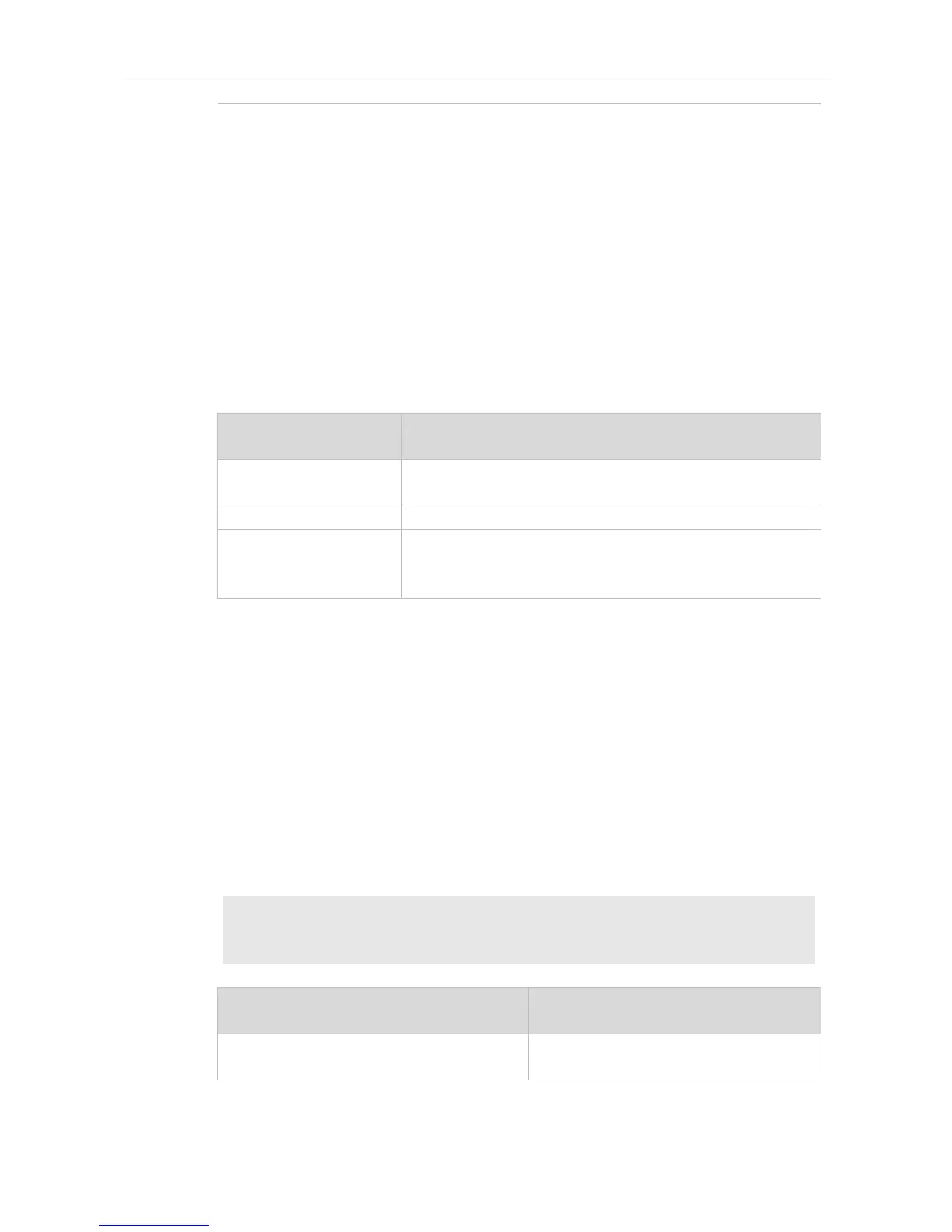Command Reference OSPFv2 Commands
Use this command to configure the specified network interface or all interface as the passive
interfaces. Use the no form of this command to restore the default setting.
passive-interface { default | interface-type interface-number | interface-type interface-number
ip-address }
no passive-interface { default | interface-type interface-number | interface-type interface-number
ip-address }
interface-type
interface-number
Interface to be set as a passive interface
Sets all the interfaces as passive interfaces
interface-type
interface-number
ip-address
Sets the address of the specified interface as a passive address.
No interface is configured as a passive interface by default. All interfaces are allowed to receive or
send OSPF packets.
Routing process configuration mode
To prevent other devices in the network from dynamically learning the routing information of the
device, set the specified network interface of this device as a passive interface or the IP address of
the specified network interface as a passive address
The following example configures fastEthernet 0/1 as a passive interface and the IP address of the
interface 1.1.1.1 as the passive address.
Ruijie(config)# routerospf 30
Ruijie(config-router)# passive-interface fastEthernet 0/1
Ruijie(config-router)# passive-interface fastEthernet 0/1 1.1.1.1
Displays the configuration information of the
interface.
