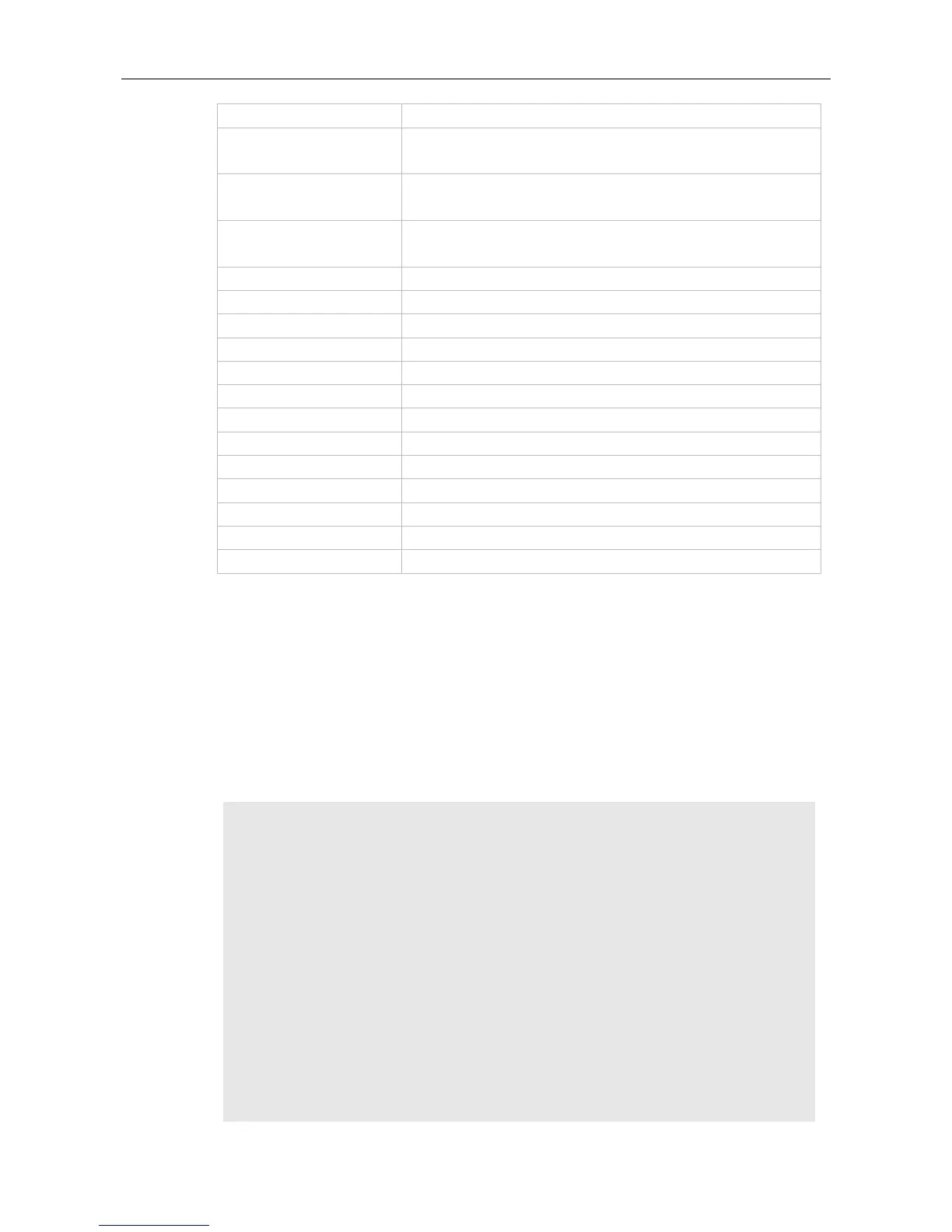Command Reference OSPFv2 Commands
(Optional) Displays the area ID.
(Optional) Displays the LSA information generated by the specified
advertising device.
(Optional) Displays the LSA information of the specified OSPF link
state identifier.
(Optional) Displays the LSA information generated by the device
itself.
(Optional) Displays the LSAs aged.
(Optional) Displays the OSPF device LSA information.
(Optional) Displays the OSPF network LSA information.
(Optional) Displays the OSPF summary LSA information.
(Optional) Displays the ASBR summary LSA information.
(Optional) Displays the OSPF external LSA information.
(Optional) Displays the category 7 OSPF external LSA information.
(Optional) Displays type 10 LSAs.
(Optional) Displays type 11 LSAs.
(Optional) Displays type 9 LSAs.
(Optional) Displays the statistics of LSAs of the link state database.
Displays detailed information of LSAs of the OSPF.
Displays the brief information of the LSAs of the specified type.
When the OSPF link state database is very large, you should display the information on the link state
database by item. Proper use of commands may help OSPF troubleshooting.
The following example displays the output of the show ip ospf database command.
Ruijie# show ip ospf database
OSPF Device with ID (1.1.1.1) (Process ID 1)
Device Link States (Area 0.0.0.0)
Link ID ADV Device Age Seq# CkSum Link count
1.1.1.1 1.1.1.1 2 0x80000011 0x6f39 2
3.3.3.3 3.3.3.3 120 0x80000002 0x26ac 1
Network Link States (Area 0.0.0.0)
Link ID ADV Device Age Seq# CkSum
192.88.88.27 1.1.1.1 120 0x80000001 0x5366
Summary Link States (Area 0.0.0.0)
Link ID ADV Device Age Seq# CkSum Route
10.0.0.0 1.1.1.1 2 0x80000003 0x350d 10.0.0.0/24
100.0.0.0 1.1.1.1 2 0x8000000c 0x1ecb 100.0.0.0/16
Device Link States (Area 0.0.0.1 [NSSA])
