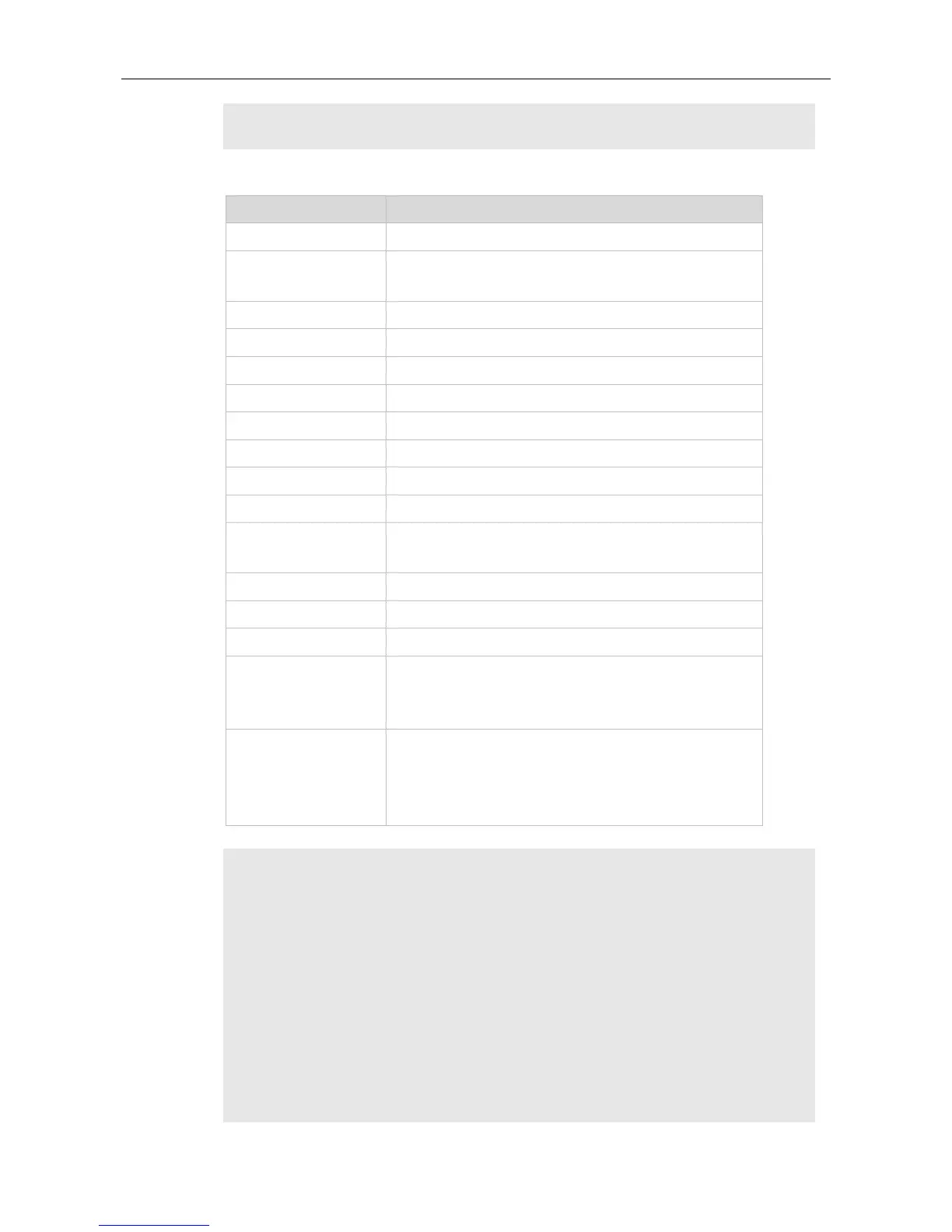Command Reference OSPFv2 Commands
Forward Address: 0.0.0.0
External Route Tag: 0
The following table describes the fields in the output of the show ip ospf database external
command.
Type-5 AS External
Link States
Displays autonomous external LSA information.
Displays the keepalive period of the LSA.
Displays the type of the LSA.
Displays the link ID of the LSA.
Displays the device advertising the LSA
Displays the sequence number of the LSA.
Displays the checksum of the LSAs.
Displays the length (in bytes) of the LSA.
Displays the network mask of the route corresponding to the
LSA.
Indicates the external link type.
TOS value, which can be 0 only now.
Displays the metric of the route corresponding to the LSA.
IP address through which traffic is forwarded to the destination
network. If this address is 0.0.0.0, the data traffic will be
forwarded to the device that generates the link state.
External route tag. Each external route has a 32-byte route
tag. The OSPF does not use the route tag by itself, but it will
be used by other routing processes to redistribute OSPF
routes.
The following example displays the output of the show ip ospf database network command:
Ruijie# show ip ospf database network
OSPF Router with ID (1.1.1.1) (Process ID 1)
Network Link States (Area 0.0.0.0)
LS age: 572
Options:0x2 (*|-|-|-|-|-|E|-)
LS Type:network-LSA
Link State ID:192.88.88.27 (address of Designated Router)
Advertising Router:1.1.1.1
LS Seq Number: 80000001
Checksum:0x5366
Length: 32
Network Mask: /24
