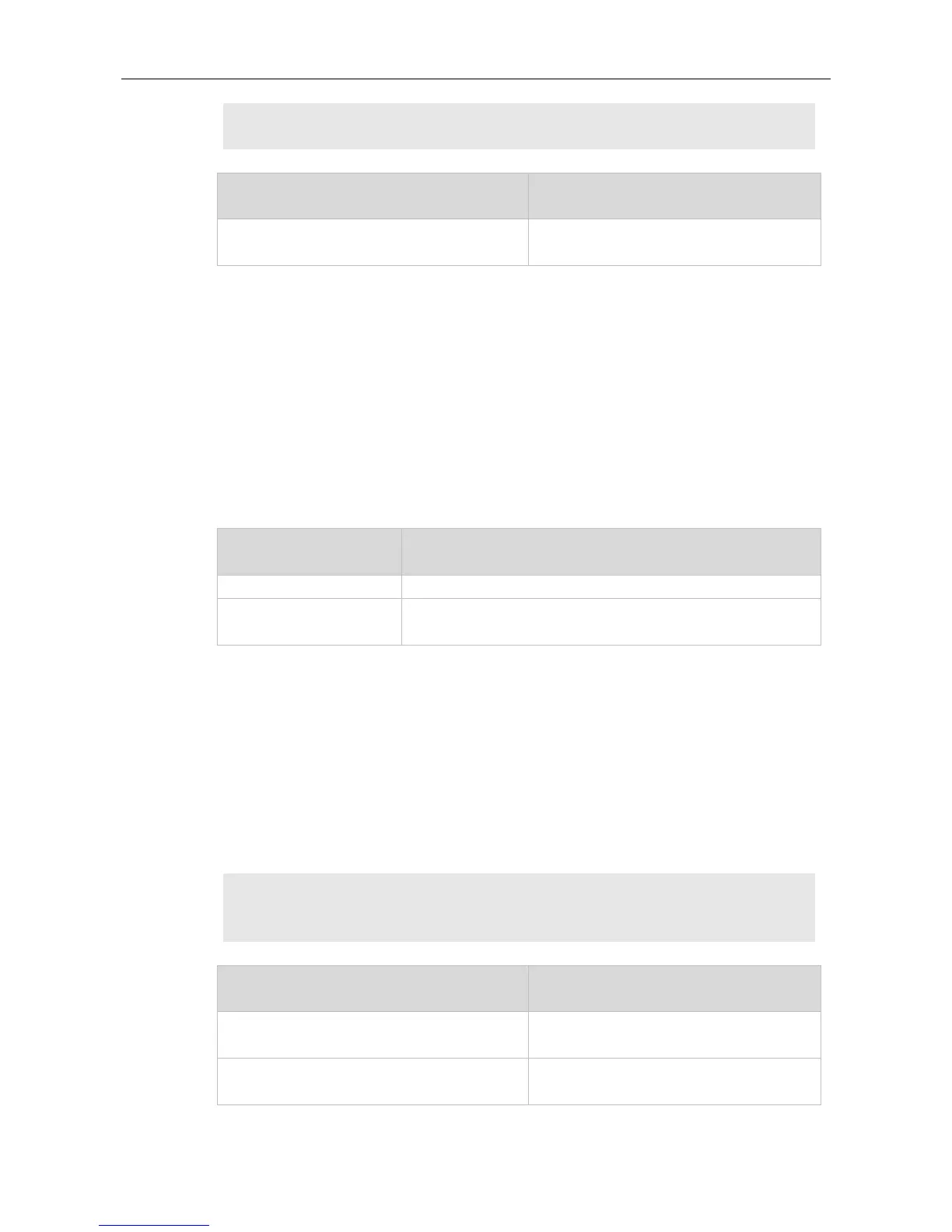Command Reference OSPFv3 Commands
router ipv6 ospf 1
max-concurrent-dd 4
ipv6 router ospf max-concurrent-dd
Sets the maximum concurrent interacting
neighbors allowed in the OSPFv3 processes.
Use this command to set the passive interface. Use the no form of this command to restore the
default setting.
passive-interface { default | interface-type interface-number }
no passive-interface { default | interface-type interface-number }
Sets all the interfaces to passive ones.
interface-type
interface-number
Sets the specified interface to a passive one.
No passive interface is set by default.
Routing process configuration mode
After an interface is set to a passive one, it no longer receives or sends the hello message.
This command applies to the interfaces participating in the OSPFv3 but not to the virtual links.
The following example enables only the VLAN1 interface to participate in the OSPFv3 process.
Ruijie(config)# ipv6 router ospf 1
Ruijie(config-router)# passive-interface default
Ruijie(config-router)# no passive-interface vlan 1
Configures an interface to participate in the
OSPFv3 routing process.
Displays the OSPFv3 routing process
information.
