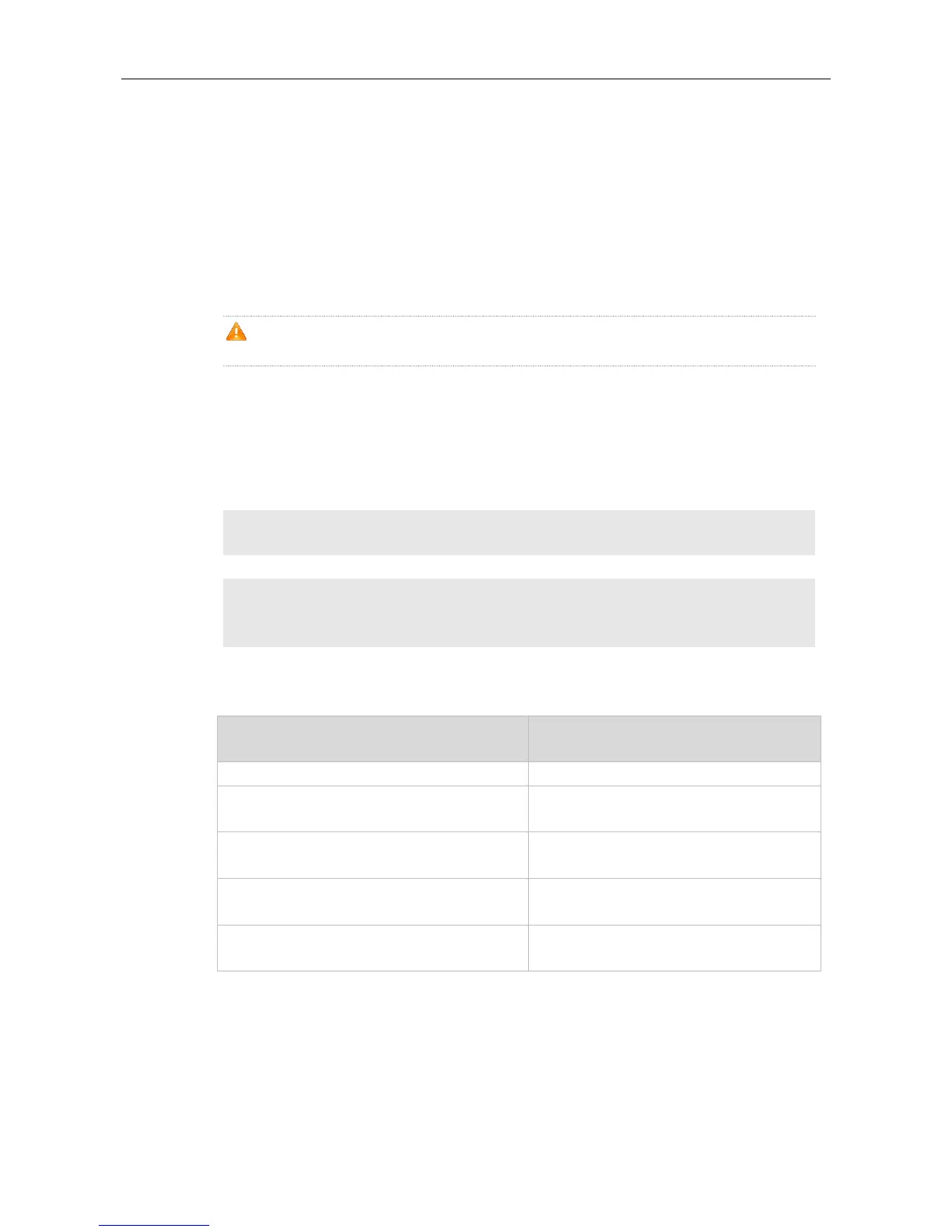When a device supports multiple routing protocols, the coordination between these protocols
becomes an important task. The device can run the protocols at the same time, so it should
redistribute the protocols. This is applicable to all IP routing protocols.
When redistributing OSPFv3 routes, you can configure match to redistribute the routes.of the
corresponding sub-type among the redistributed OSPFv3 routes. All types of OSPFv3 routes are
redistributed by default.
The metric value of the route-map associated should be in the range of 0 to 16777214. If the
metric value is not in this range, the route cannot be introduced.
The rules for the no form of the redistribute command are as follows:
If some parameters are specified in the no command, restore their default settings;
If no parameters are specified in the no command, delete the whole command.
The following example redistributes the direct route and associates route-map test :
ipv6 router ospf 1
redistribute connect metric 10 route-map test
The associated route-map is configured as follows:
route-map test permit 10
match metric 20
set metric 30
The effect of the above configuration is to set the metric value which is 20 of the redistributed routes
to 30, and that of other routes to 10
