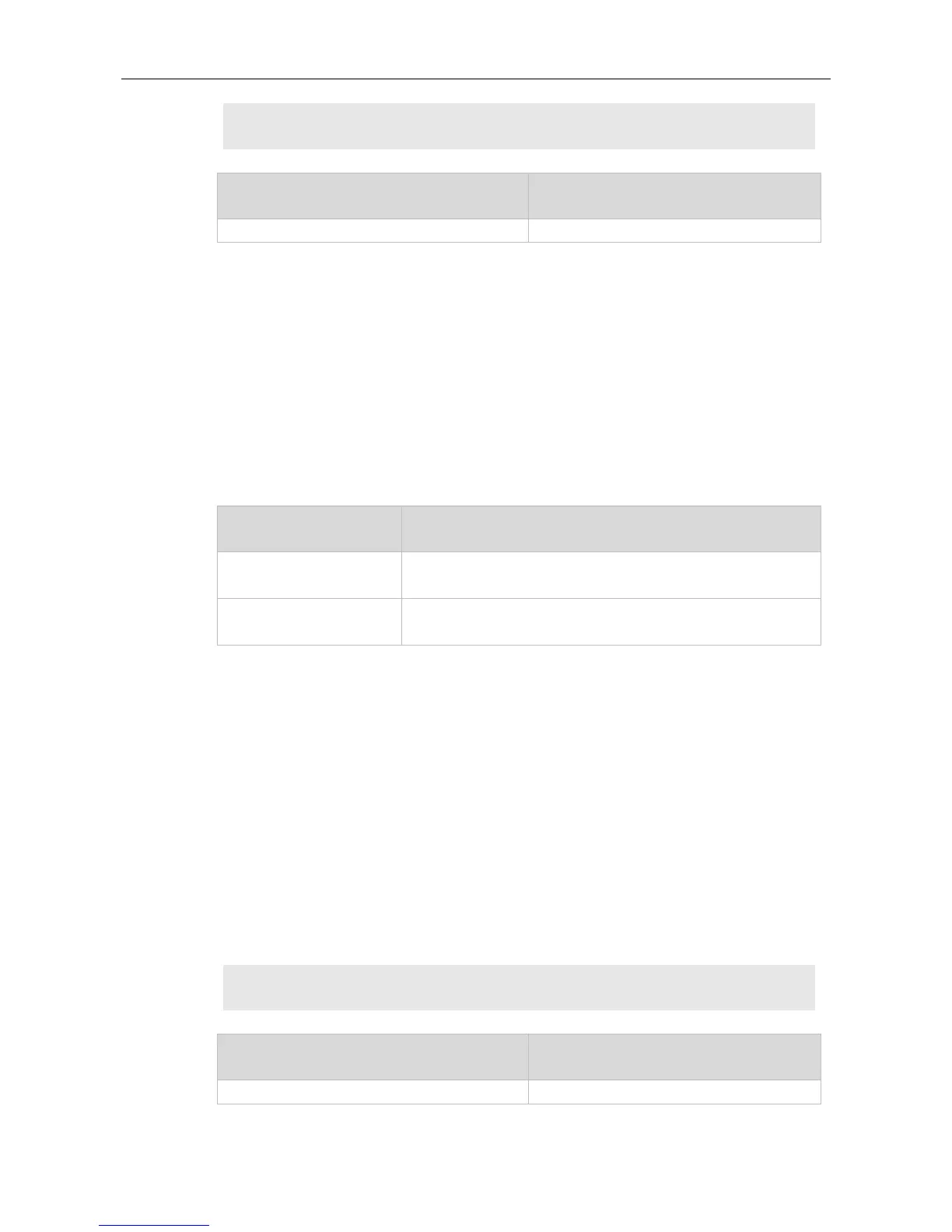Command Reference OSPFv3 Commands
Ruijie(config)# ipv6 router ospf 1
Ruijie(config-router)#timers pacing lsa-group 120
Displays OSPFv3 configuration information.
3.49 timers pacing lsa-transmit
Use this command to set an interval for sending LSA groups. Use the no form of this command to
restore the default setting.
timers pacing lsa-transmit transmit-time transmit-count
no timers pacing lsa-transmit
Specifies the interval for sending LSA groups. The range is from 10 to
1000 in the unit of milliseconds.
Specifies the number of LS-UPD packets in an LSA group. The range
is from 1 to 200.
The default transmit-time is 40 and the transmit-count is 1.
Routing process configuration mode
There are usually a lot of LSAs on a network; therefore, the load of the device is very high. Setting
proper transimit-time and transimit-count values can restrict flooding of LS-UPD packets on the
network.
When the CPU load is not high and network bandwidth usage is not large, you can reduce the
transimit-time value and increase the transimit-count value to accelerate route convergence.
The following example sets the interval for sending LS-UPDs to 50 milliseconds and the specified 20
packets to be sent each time.
Ruijie(config)# ipv6 router ospf 1
Ruijie(config-router)# timers pacing lsa-transmit 50 20
Displays OSPFv3 process information.
