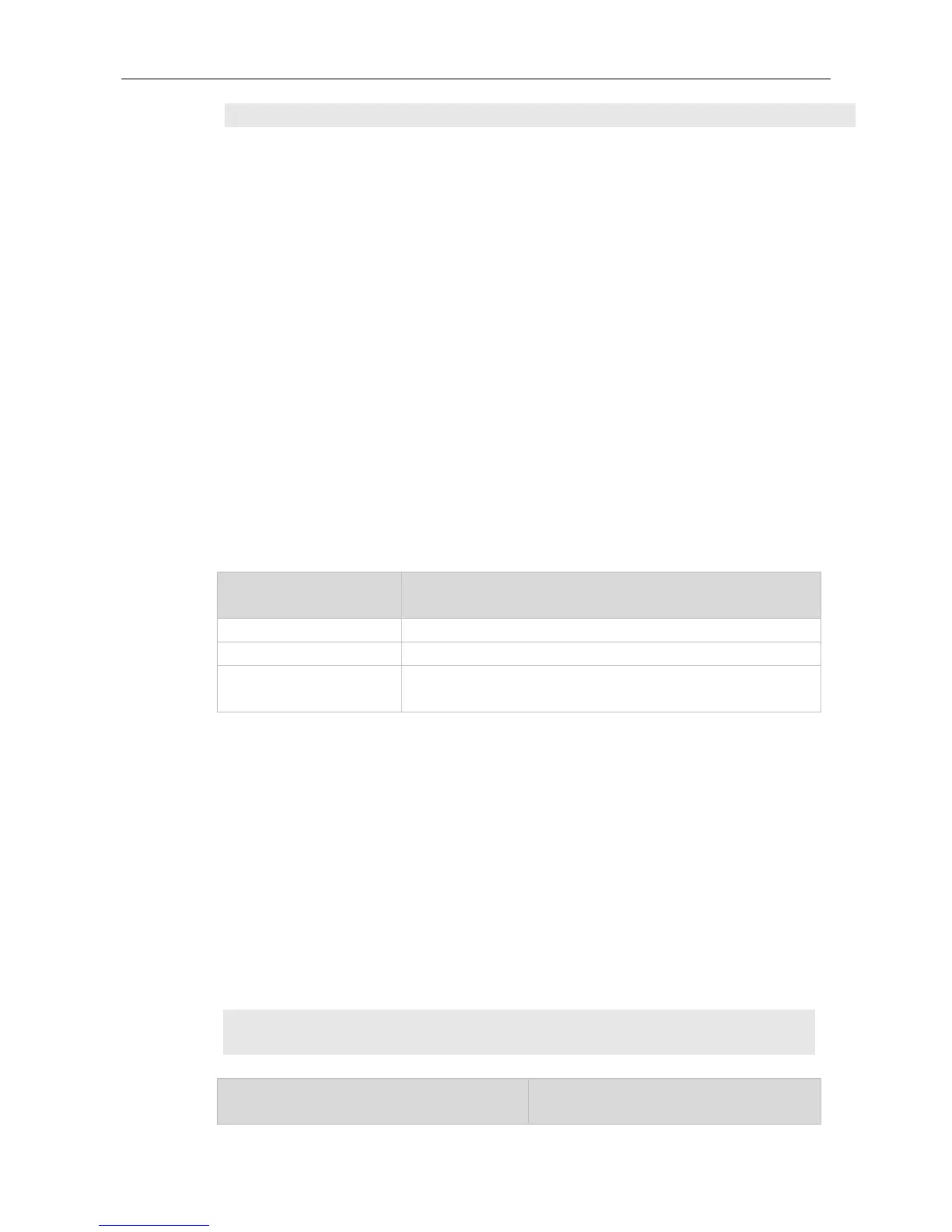Command Reference RIPng Commands
Ruijie(config-router)# graceful-restart grace-period 90
Run the show ipv6 rip command to check whether the GR function is configured and query the configured
grace period.
4.6 ipv6 rip default-information
Use this command to generate a default IPv6 route to the RIPng. Use the no form of this command to
remove the default route.
ipv6 rip default-information { only | originate} [ metric metric-value ]
no ipv6 rip default-information
Advertises the IPv6 default route only.
Advertises both of the IPv6 default route and other routes.
Sets the metric value for the default route. The valid range is from 1 to
15. The default metric is 1.
By default, no default route is configured.
Interface configuration mode
With this command configured on an interface, the interface advertises an IPv6 default route and the
route itself is not to join the device route forwarding table and the RIPng route database.
To avoid the route loop, once this command has been configured on the interface, RIPng refuses to
receive the default route update message advertised from the neighbor.
The following example shows how to create a default route to the RIPng routing process on the
interface ethernet0/0 and enable this interface to advertise the default route only:
Ruijie(config)# interface ethernet 0/0
Ruijie(config-if)# ipv6 rip default-information only
