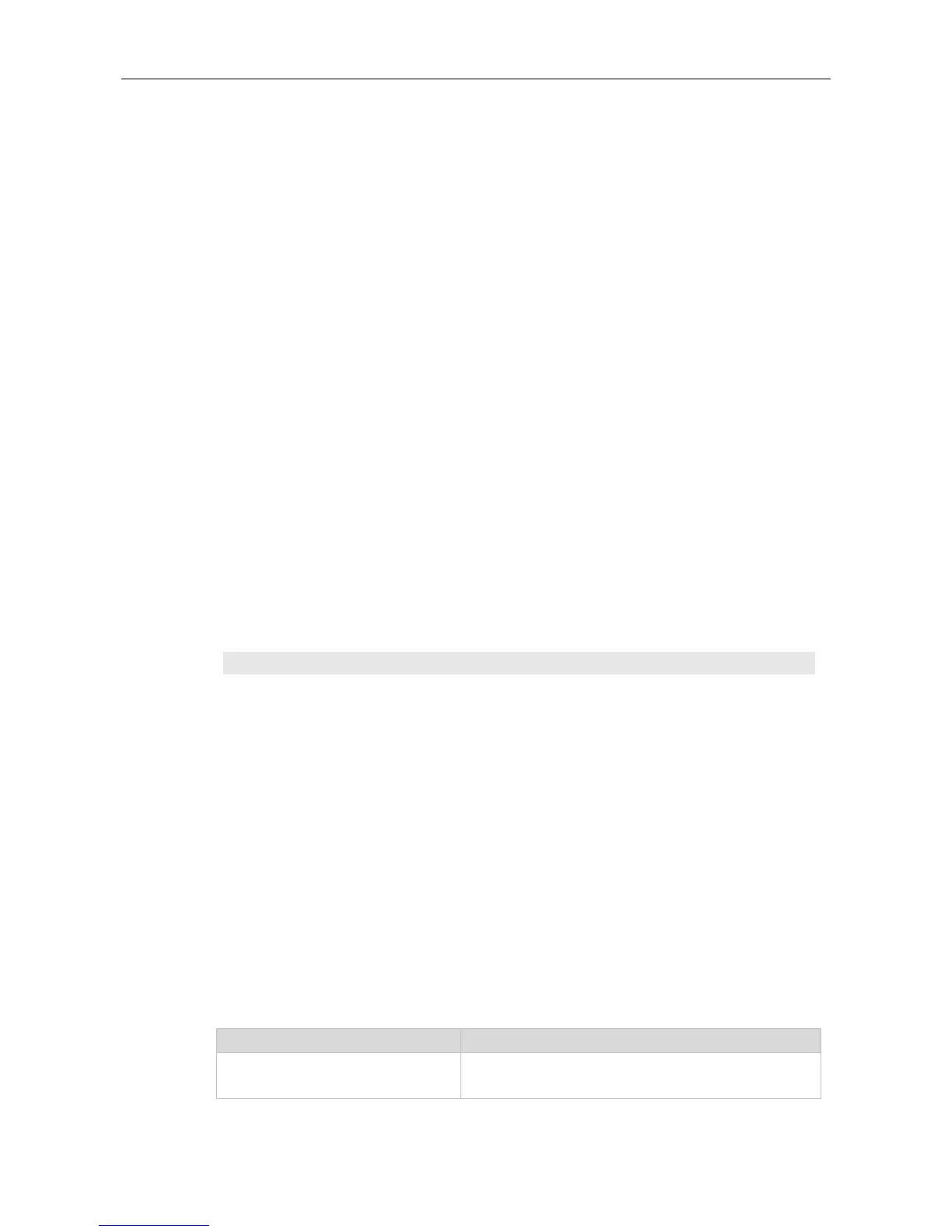IP routing is not necessary when the switch serves as bridge or VoIP gateway.
When a device functions only as a bridge or VoIP gateway, the IP routing function of the RGOS
software is not required. In this case, the IP routing function of the RGOS software can be disabled.
After the IP routing function is disabled, the device functions as a common host. The device can send
and receive packets but cannot forward packets. All route-related configurations will be deleted
except the static route configuration. A large number of static routes may be configured. If a user runs
the no ip routing command, the configuration of a large number of static routes may be lost. To
prevent this situation, the static route configuration will be hidden temporarily when the no ip routing
command is run. If the ip routing command is run again, the static route configuration can be
restored.
Note that if the process or whole system restarts when the no ip routing command is run, the static
route configuration will not be reserved.
Use this command to set the upper threshold of the static route. Use the no or default form of this
command to restore the default setting.
