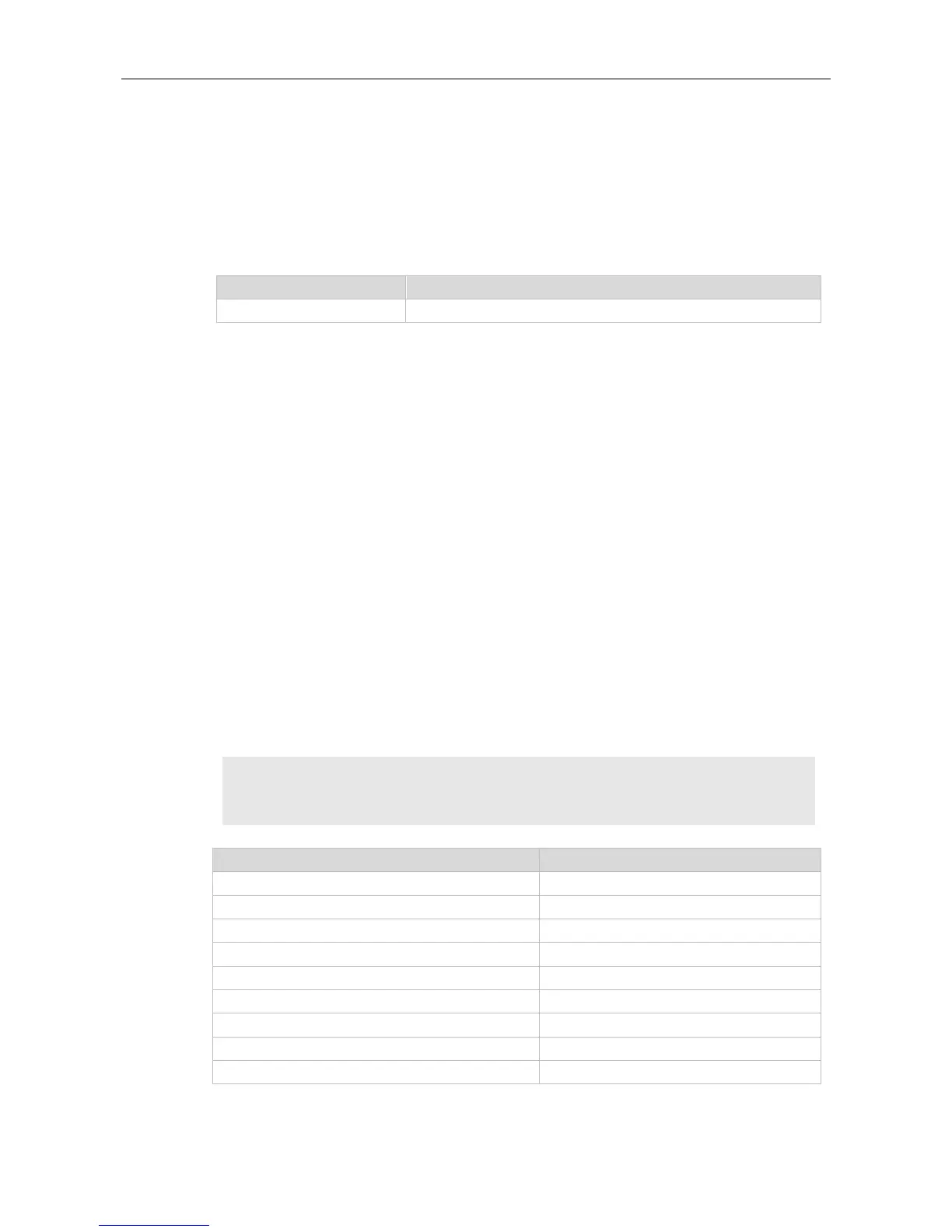Command Reference Protocol-independent Configuration Commands
6.39 set next-hop
Use this command to specify the next-hop IP address for the routes that match the rule. Use the no
form of this command to remove the setting. This command is only used to configure routing policies.
IP address of the next hop.
Route map configuration mode
You can redistribute the routing information from one routing process to another routing process. For
example, you can redistribute the route in the OSPF routing domain and then advertise it to the RIP
routing domain, and vice versa. The mutual route redistribution can be implemented between all the
IP routing protocols.
In the route redistribution, route maps are usually used to control the mutual route redistribution
between two routing domains.
In configuring one route map, one or more match or set commands can be executed. If the match
command is not used, all the routes will be matched. If the set command is not used, no operation will
be performed.
The following example enables the OSPF routing protocol to redistribute the RIP route and sets the
next-hop to 192.168.1.2.
Ruijie(config)# route-map redrip permit 10
Ruijie(config-route-map)# match ip address 1
Ruijie(config-route-map)# set next-hop 192.168.1.2
Match the next-hop IP address.
Match the source IP address.
