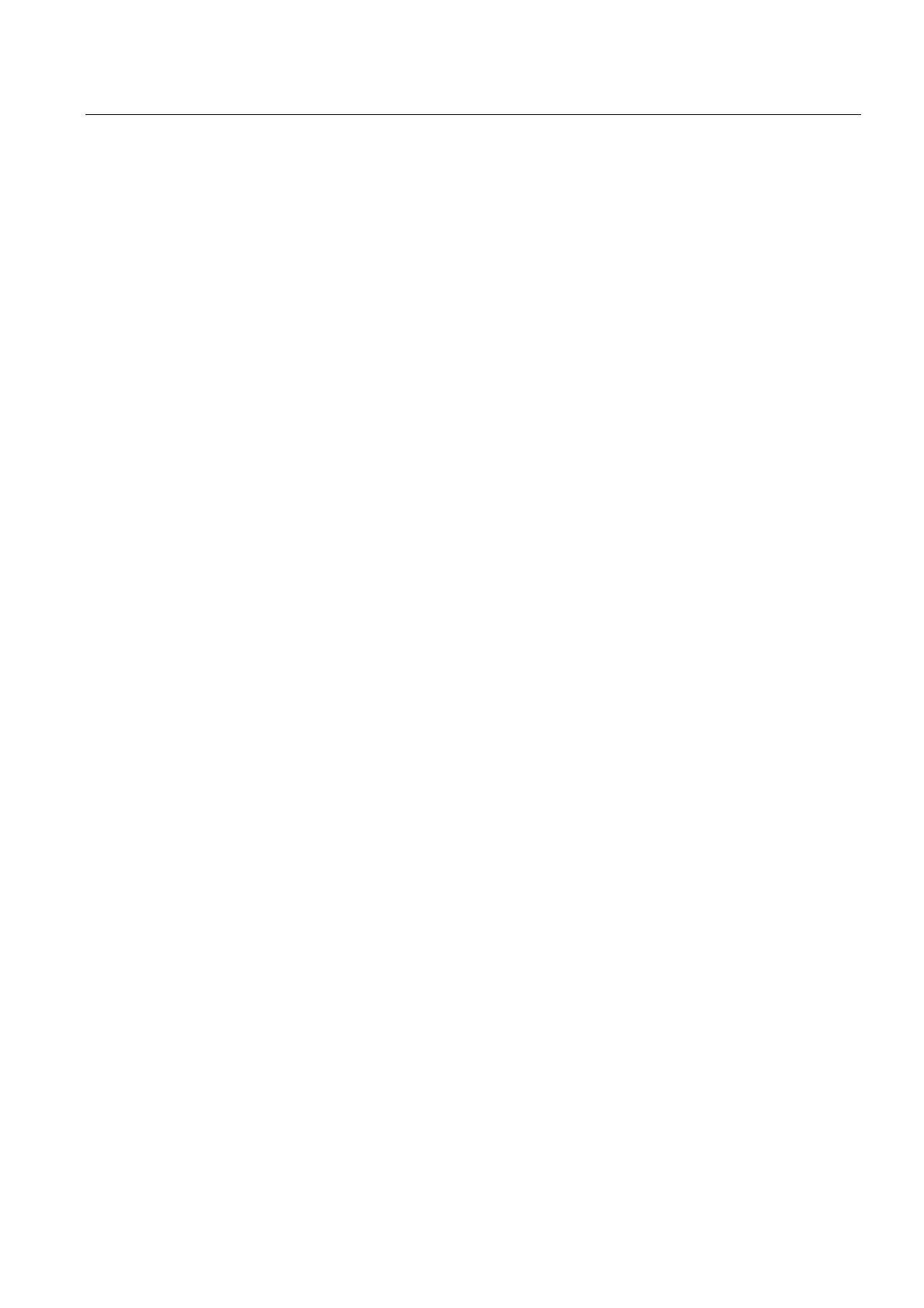Contents
Extended Functions
Function Manual, 03/2013, 6FC5397-1BP40-3BA1
13
5.6 Data lists ....................................................................................................................................343
5.6.1 Machine data..............................................................................................................................343
5.6.1.1
General machine data................................................................................................................343
5.6.1.2
Channel-specific machine data..................................................................................................343
5.6.1.3
Axis/spindlespecific machine data .............................................................................................345
5.6.2
Setting data................................................................................................................................346
5.6.2.1
Channelspecific setting data......................................................................................................346
5.6.3
Signals .......................................................................................................................................346
5.6.3.1
Signals to/from BAG ..................................................................................................................346
5.6.3.2
Signals to/from Channel.............................................................................................................346
6
M1: Kinematic transformation ................................................................................................................ 347
6.1
Brief description .........................................................................................................................347
6.1.1
TRANSMIT (option) ...................................................................................................................347
6.1.2
TRACYL (option)........................................................................................................................348
6.1.3
TRAANG (option).......................................................................................................................349
6.1.4
Chained transformations............................................................................................................349
6.1.5
Activating transformation machine data via parts program/softkey...........................................350
6.2
TRANSMIT face end transformation (option) ............................................................................350
6.2.1
Specific settings .........................................................................................................................351
6.2.2
Switch on....................................................................................................................................354
6.2.3
Deactivation ...............................................................................................................................354
6.2.4
Applications................................................................................................................................355
6.2.5
Working area limitations.............................................................................................................361
6.2.6
Overlaid motions with TRANSMIT .............................................................................................362
6.2.7
Monitoring of rotary axis rotations over 360º .............................................................................362
6.2.8
Constraints.................................................................................................................................362
6.2.9
Example: Axis configuration.......................................................................................................363
6.3
TRACYL cylinder surface transformation (option) .....................................................................366
6.3.1
Preconditions .............................................................................................................................368
6.3.2
Specific settings .........................................................................................................................371
6.3.3
Switch on....................................................................................................................................375
6.3.4
Deactivation ...............................................................................................................................376
6.3.5
Boundary conditions ..................................................................................................................376
6.4
TRAANG oblique angle transformation (option) ........................................................................378
6.4.1
Preconditions .............................................................................................................................379
6.4.2
Specific settings .........................................................................................................................381
6.4.3
Switch on....................................................................................................................................383
6.4.4
Deactivation ...............................................................................................................................383
6.4.5
Boundary conditions ..................................................................................................................384
6.4.6
Programming (G05, G07) ..........................................................................................................385
6.5
Chained transformations............................................................................................................387
6.5.1
Activating chained transformations............................................................................................389
6.5.2
Switching off a chained transformation......................................................................................389
6.5.3
Special characteristics of chained transformations....................................................................389
6.5.4
Persistent transformation ...........................................................................................................390
6.5.5
Axis positions in the transformation chain .................................................................................395
6.6
Cartesian PTP travel..................................................................................................................398
6.6.1
Programming of position ............................................................................................................401
6.6.2
Overlap areas of axis angles .....................................................................................................402