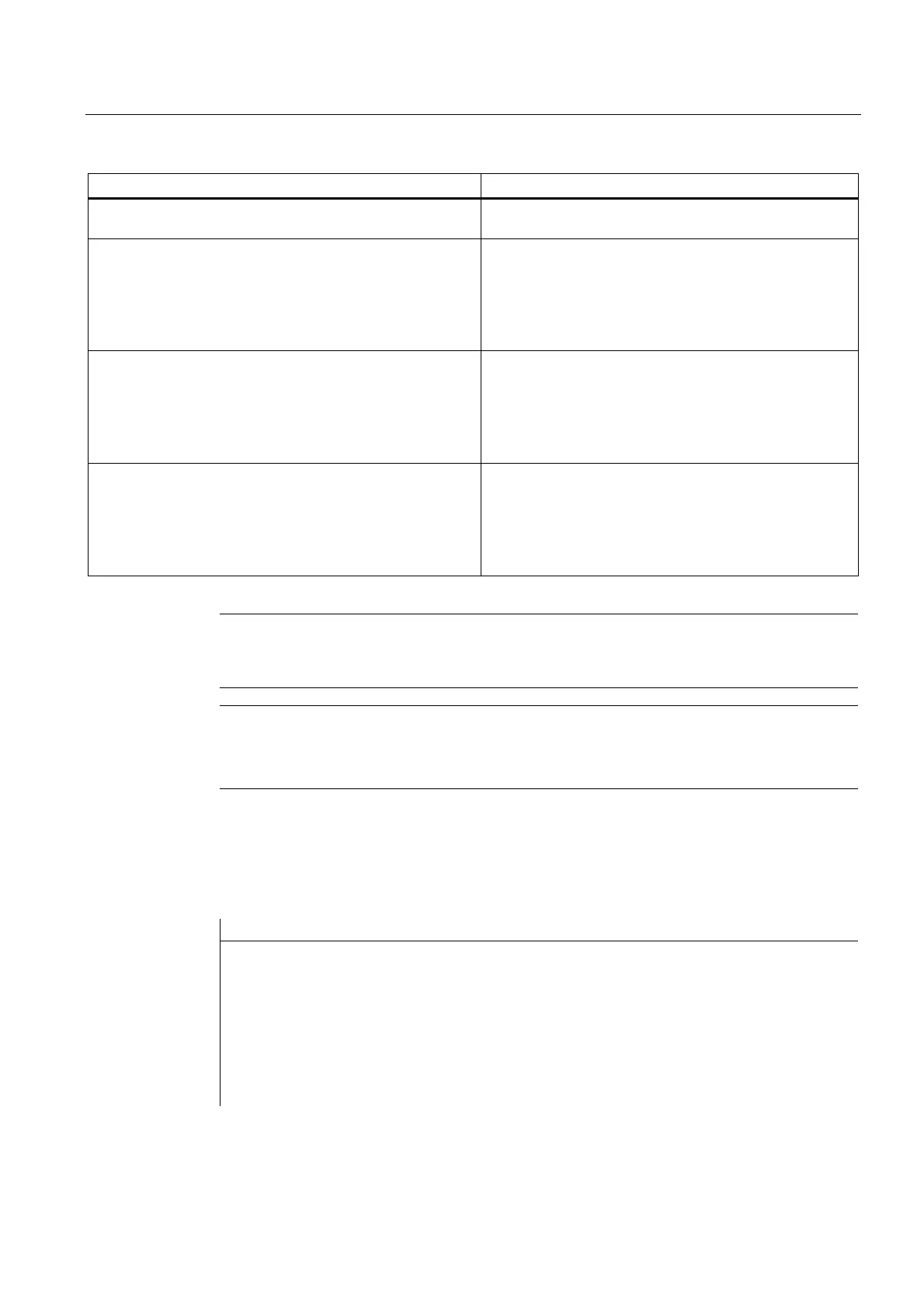K5: Mode groups, channels, axis interchange
5.3 Channels - only 840D sl
Extended Functions
Function Manual, 03/2013, 6FC5397-1BP40-3BA1
309
Statement Meaning
WAITE (<channel no.>, <channel no.>, ...) Waits for the end of program of the specified channels
(current channel not specified).
WAITMC (<marker no.>, <channel no.>, <channel no.>, ...) Conditional wait in path controlled operation for the
specified wait marker from the specified channels. The
current channel can be specified, but this is optional.
When processing continues after the wait marks from the
other channels in the group have arrived, the wait marks of
these channels are deleted.
SETM (<marker no.>, (<marker no.>, ...) Set the wait markers for conditional wait with WAITMC() for
the channel specified in the SETM(). The channel thus
declares its wait characteristics for the partner channels as
fulfilled.
The command can be activated in synchronized actions.
Up to 10 marks (0-9) can be set using one command.
CLEARM (<marker no.>, (<marker no.>, ...) Cleat the wait markers for conditional wait with WAITMC()
for the channel specified in the CLEARM(). The channel
thus declares to its partner channels that its wait
characteristic is fulfilled.
The command can be activated in synchronized actions.
Up to 10 marks (0 - 9) can be deleted using one command.
Note
For further information about WAITMC and SETM, see Section "Channel synchronization:
Con
ditional wait in path controlled operation (Page 311)".
Note
A maximum of 100 markers (marker 0 ... 99) are available in a multi-channel system.
A single-channel system only has marker 0.
Example: Unconditional wait with WAITM
Channel 1: Program /_N_MPF_DIR/_N_MPF100_MPF is selected.
Program code Comment
N10 INIT(2,"MPF200","N")
N11 START(2)
... ; Machining in channel 1
N80 WAITM(1,1,2) ; Wait until wait marker 1 is reached in channels 1
and 2.
... ; Additional machining in channel 1.
N180 WAITM(2,1,2) ; Wait until wait marker 2 is reached in channels 1
and 2.
