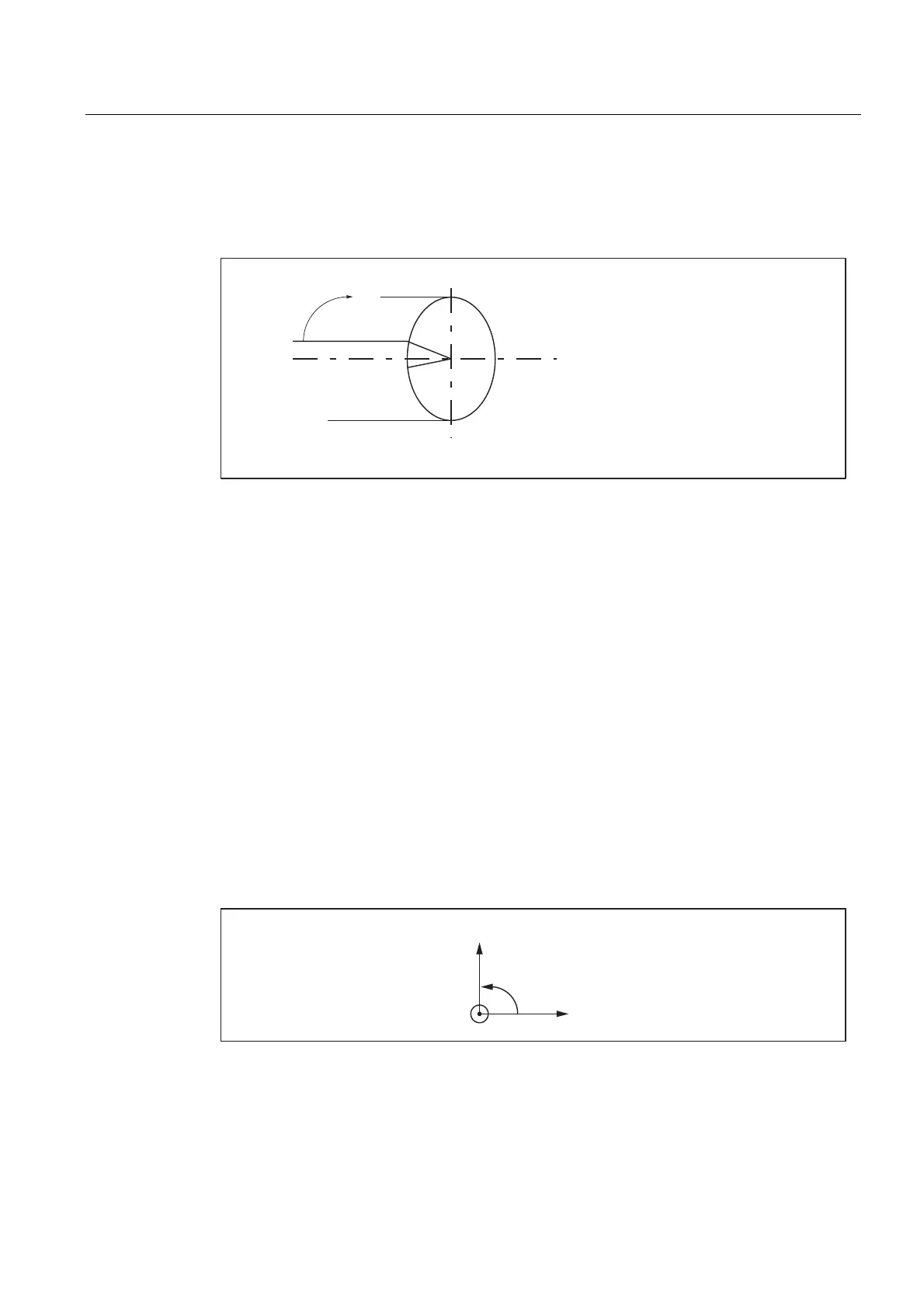M1: Kinematic transformation
6.3 TRACYL cylinder surface transformation (option)
Extended Functions
Function Manual, 03/2013, 6FC5397-1BP40-3BA1
373
Rotational position
The rotational position of the axis on the cylinder peripheral surface perpendicular to the
rotary axis must be defined as follows:
D 5RWDWLRQDOSRVLWLRQRIURWDU\D[LVZLWK&
E 3RVLWLRQRI<
$QJOHDELQ
GHJUHHV
E
D
<
Figure 6-11 Center of axis rotation in the peripheral cylinder surface
MD24800 TRACYL_ROT_AX_OFFSET_<t>
The rotational position of the peripheral surface in relation to the defined zero position of the
rotary axis is specified with:
MD24800 $MC_TRACYL_ROT_AX_OFFSET_t=...°
In this case, "t" is substituted by the number of TRACYL transformations declared in the
transformation data blocks (t may not be greater than 2).
Direction of rotation
The direction of rotation of the rotary axis is specified by machine data as described in the
following paragraph.
TRACYL_ROT_SIGN_IS_PLUS_<t>
If the direction of rotation of the rotary axis on the x-y plane is counterclockwise when viewed
against the z axis, then the machine data must be set to TRUE, otherwise to FALSE.
758(
\
[
MD24810 $MC_TRACYL_ROT_SIGN_IS_PLUS_t=TRUE
In this case, "t" is substituted by the number of
TRACYL transformations declared in the
transformation data blocks (t may not be greater than 2).
