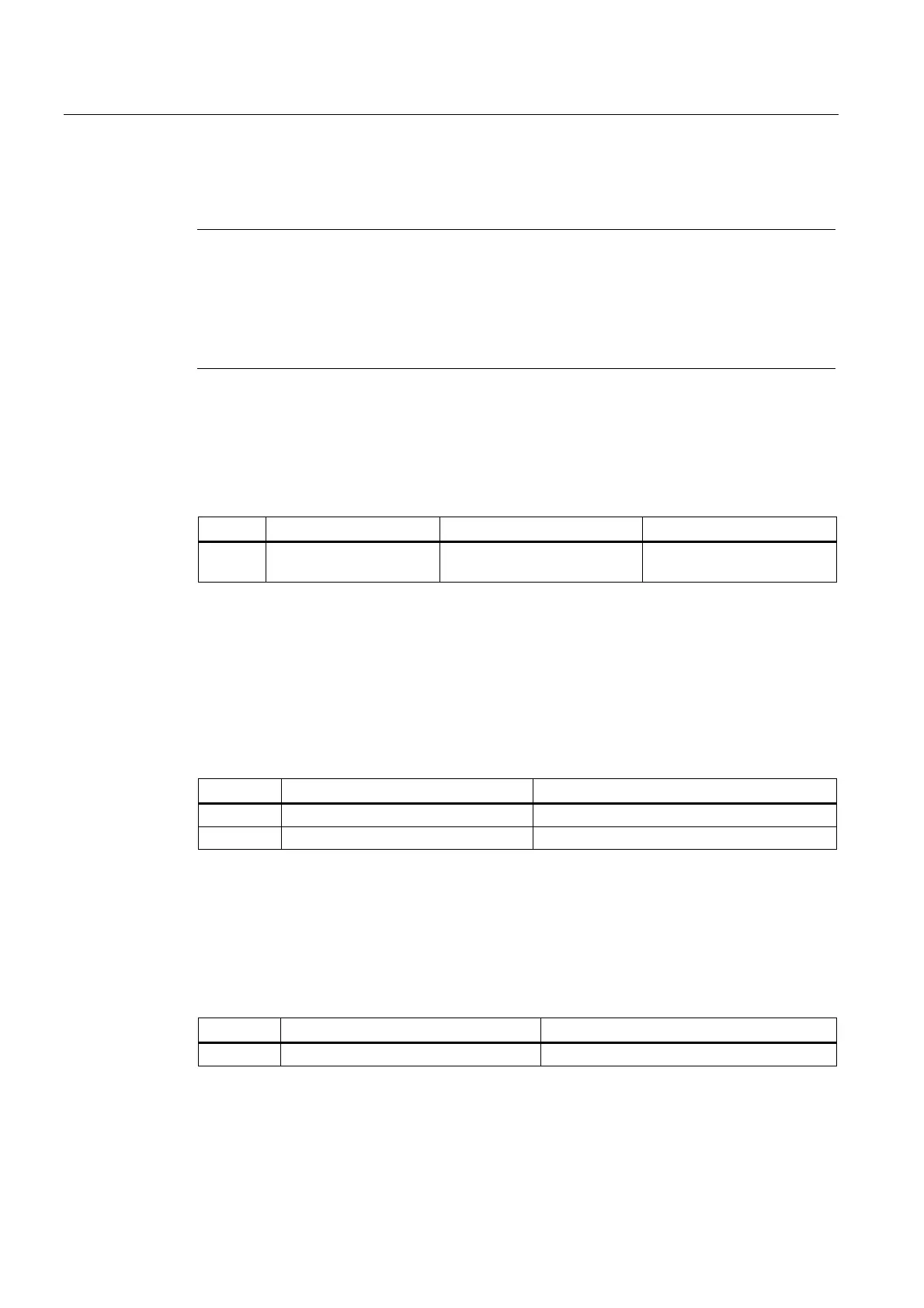M5: Measurement
7.5 Setting zeros, workpiece measuring and tool measuring
Extended Functions
458 Function Manual, 03/2013, 6FC5397-1BP40-3BA1
The data management frames are read and a new frame set up for the corresponding values
in the variables.
Note
If variables are not set, the active frames are retained.
Values should only be written to those variables whose data management frames are to be
included in the new frame chain. In the case of the basic frames, only all of the frames can
be exchanged, and not just a particular frame. Active changes via $P_NCBFRMASK and
$P_CHBFRMASK are ignored.
Array variable for workpiece and tool measurement
The following array variable of length n is used for further input parameters that are used in
the various measurement types
Type System variable Meaning Values
REAL $AC_MEAS_INPUT[n] Measurement input
parameters
n = 0 ... 9
The control action of the measurement input parameters is described with the measuring
methods.
Selection of tool or cutting edge
The tool and edge number of the active tool must correspond to the selected tool. When T0,
D0 is selected, the active tool is calculated. If no tool is active, the tool selected by T, D is
calculated. No tool other than the selected tool may be active.
Type System variable Meaning
INT $AC_MEAS_T_NUMBER Selected tool
INT $AC_MEAS_D_NUMBER Selected cutting edge
Measurements with 3D probe
When measuring with the 3D probe, the radius of the tool is already compensated with
reference to the measuring point, and therefore the radius does not have to be included
when calculating the various measurement operations. This property can be defined by
means of the following variable:
Type System variable Meaning
INT $AC_MEAS_TOOL_MASK Tool position
