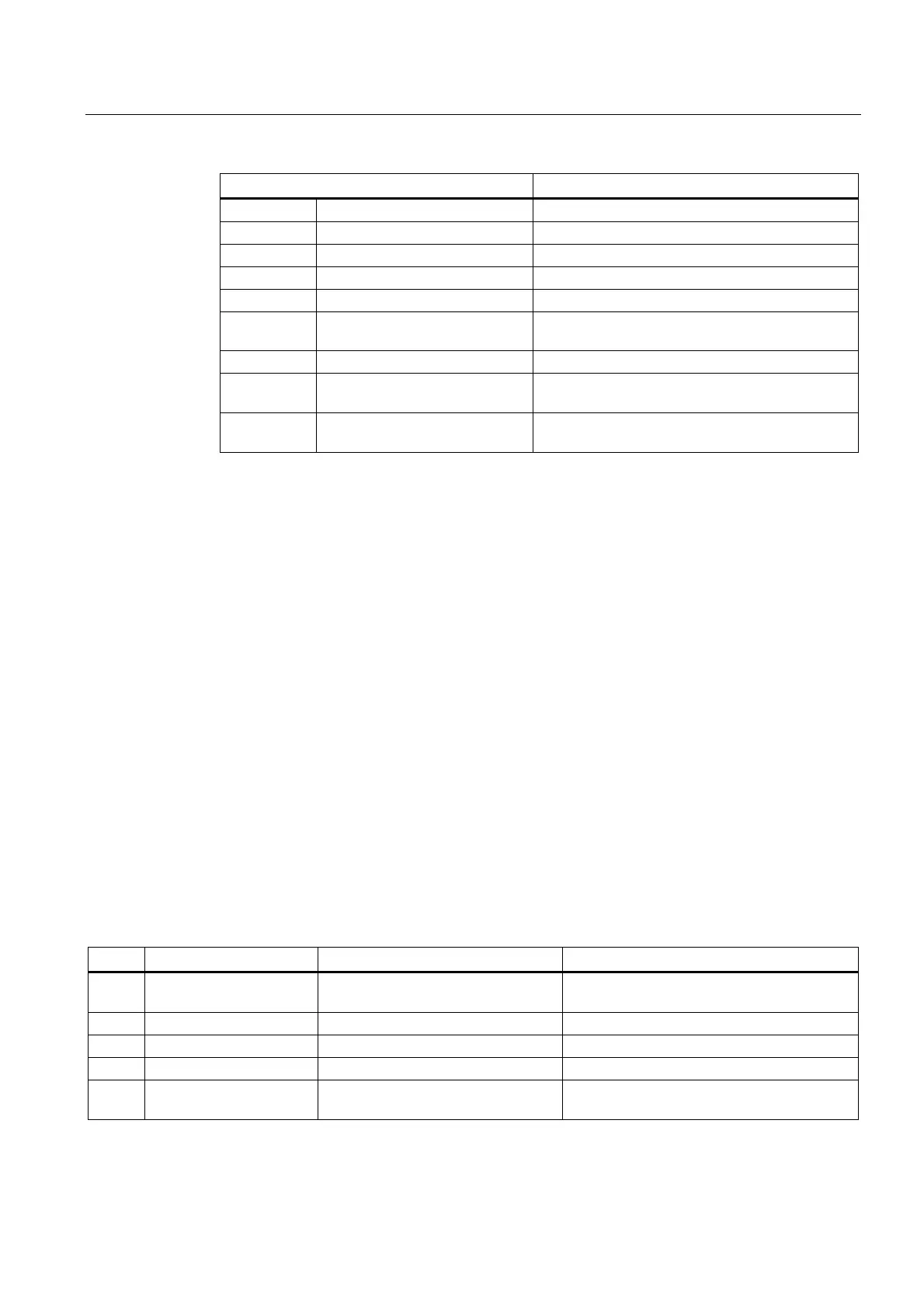M5: Measurement
7.5 Setting zeros, workpiece measuring and tool measuring
Extended Functions
Function Manual, 03/2013, 6FC5397-1BP40-3BA1
457
Value Meaning
2100..2199 $P_UIFR[0..99] settable frame in data management
2500 $P_TOOLFR System frame in data management
2501 $P_WPFR System frame in data management
2502 $P_TRAFR System frame in data management
2504 $P_CYCFR System frame in data management
2505 $P_RELFR (workpiece
coordinate system)
System frame in data management
2506 $P_RELFR (SZS) System frame in data management
3010..3025 $P_CHBFR[0..15] Channel-spec. Basic frames with active G500 in
data management
3050..3065 $P_NCBFR[0..15] NCU-global basic frames with active G500 in data
management
The MEASURE( ) function calculates frame $AC_MEAS_FRAME according to the specified
frame.
In the case of values
0 to 1065, the calculation is performed using the active frame.
2000 to 3065, the calculation is performed with reference to the selected frame in data
management. The frame selection in data management is not supported for measurement
types 14 and 15. A frame does not have to be active in order to select it in data
management. In this case, the calculation is performed as if the frame were active in the
chain.
The measuring point is transformed in the selected system and the selected frame is
determined using the entire frame including the selected frame. Preset actual value memory
is active only after compensation and activation of the frame.
In the case of values
With active G500 active (1010..1025, 1050..1065, 3010..3025, 3050..3065), the target frame
is calculated so that G500 must be active after the frame is selected so that the setpoint
position can be calculated.
Conversion into another coordinate system
If a position is to be converted to a position in another coordinate system, the following
variables can be used to specify the composition of the desired frame chain:
Type System variable Meaning Values
INT $AC_MEAS_CHSFR Selection of system frames Bit mask corresponding to MD28082
$MC_MM_SYSTEM_FRAME_MASK
INT $AC_MEAS_NCBFR Selection of global basic frames Bit mask (0 ... FFFF)
INT $AC_MEAS_CHBFR Selection of channel basic frames Bit mask (0 ... FFFF)
INT $AC_MEAS_UIFR Selection of settable frames 0 ... 99
INT $AC_MEAS_PFRAME Programmable frame 0: is included
1: is not included
