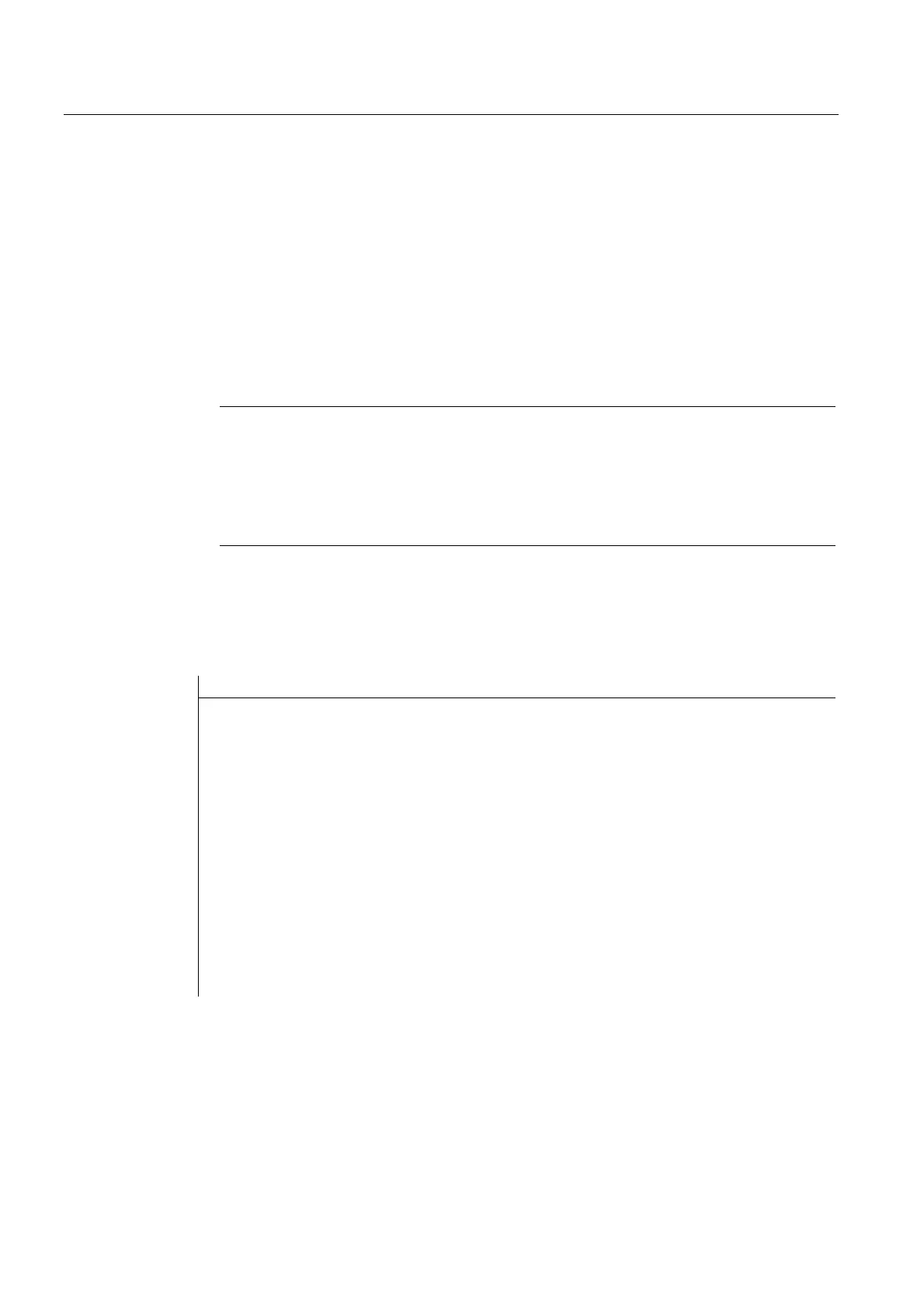P2: Positioning axes
10.6 Block change
Extended Functions
626 Function Manual, 03/2013, 6FC5397-1BP40-3BA1
Changing the axis state
The axis for which a block change occurred within the braking ramp can only be
programmed in the following block in the same axis state.
When the axis state changes, e.g. to
POSfollowed by SPOS, the last programmed end-of-
motion criterion
FINEA, COARSEA, IPOENDA is active. This also applies in the following cases:
● a positioning axis becomes a path axis
● if the program waits for the end of the positioning movement:
WAITP, M30, end of the
technology cycle, preprocessing stop
● Velocity override is deactivated or activated
Note
For further information about programming positioning axes, see:
References:
Programming Manual, Fundamentals, Section "Feedrate control and spindle motion"
Programming Manual, Advanced, Section "Special motion commands"
Examples
Block change criteria "braking ramp" in the part program
Program code Comment
; Default setting is effective.
N10 POS[X]=100 ;
;
Positioning motion from X to position 100.
Block change criterion: "Exact stop fine"
N20 IPOBRKA(X,100) ; Block change criterion: "Braking ramp", 100% = start of
the braking ramp.
N30 POS[X]=200 ; The block is changed as soon as the X axis starts to
brake.
N40 POS[X]=250 ; Axis X does not brake at position 200, but moves further
to position 250. As soon as the axis starts to brake, the
block is changed.
N50 POS[X]=0 ; Axis X brakes and returns to position 0,
the block change is realized at position 0 and "exact stop
fine".
N60 X10 F100 ; Axis X traverses as path axis to position 10.
N70 M30
