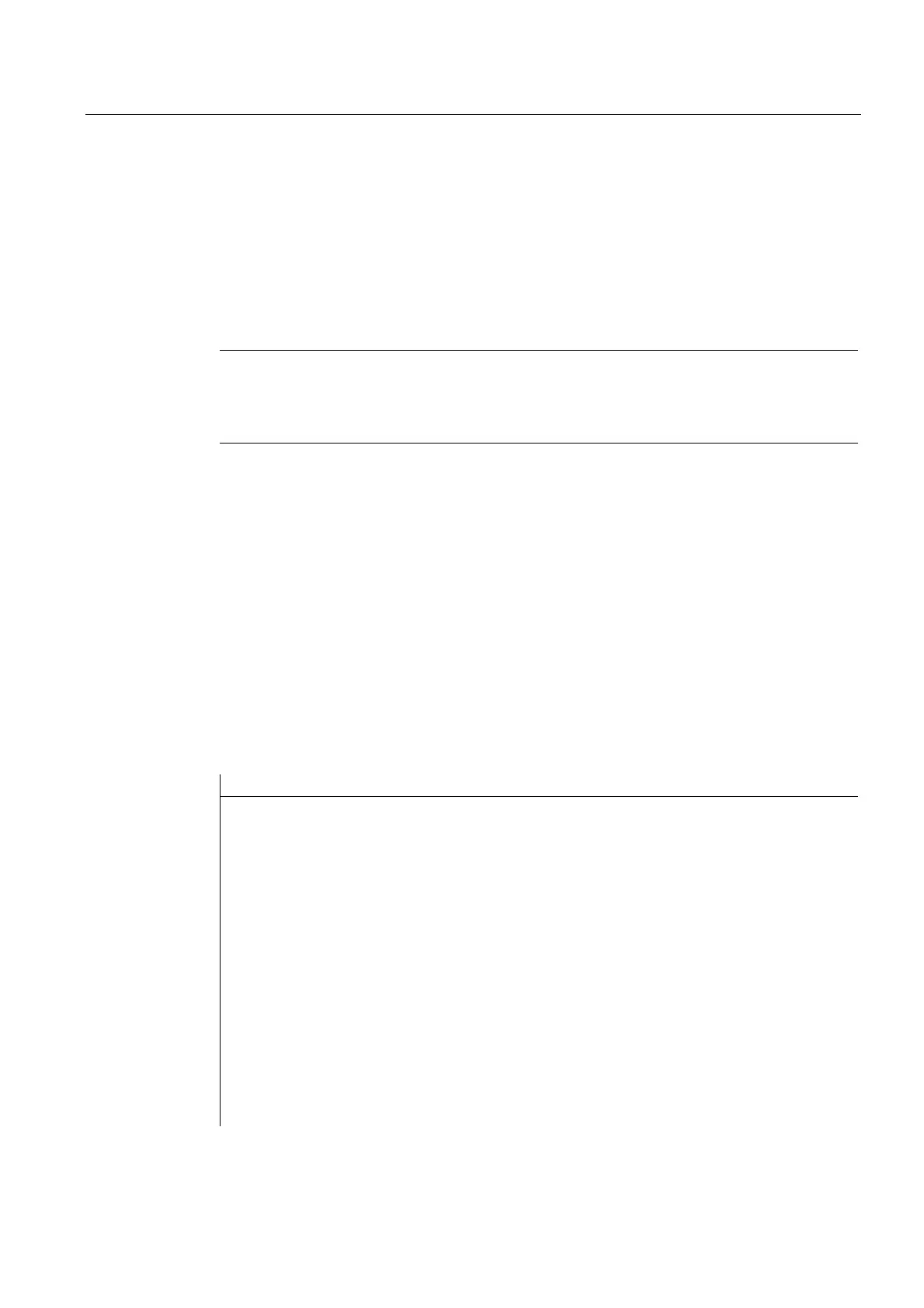P5: Oscillation - only 840D sl
11.3 Oscillation controlled by synchronized actions
Extended Functions
Function Manual, 03/2013, 6FC5397-1BP40-3BA1
655
● Motion-synchronous conditions WHEN, WHENEVER
● Activation through motion block
– Assign oscillation axis and infeed axes to one another OSCILL
– Specify infeed response POSP.
The following sections present those elements which have not yet been dealt with.
Some examples are described in the "Examples" section.
Note
If the condition with which the motion-synchronous action (WHEN and WHENEVER) has
been defined is no longer valid, the OVERRIDE for this condition is automaticallyset to 100%
if the OVERRIDE had been set to 0% before.
Main run evaluation
It is possible to compare the synchronization conditions in the interpolation cycle in the main
run with the current actual values ($$ variable on the right of comparison conditions). With
normal system variable comparison, the expressions are evaluated in the first run. The
complete extended possibilities for synchronized actions are listed in the following
documentation:
References:
Function Manual, Synchronized Actions
Example 1
Oscillation, reversal position firmly set via setting data:
Program code Comment
$SA_OSCILL_REVERSE_POS1[Z]=-10
$SA_OSCILL_REVERSE_POS2[Z]=10
G0 X0 Z0
WAITP(Z)
ID=1 WHENEVER $AA_IM[Z] <
$SA_OSCILL_REVERSE_POS1[Z] DO
$AA_OVR[X]=0
ID=2 WHENEVER $AA_IM[Z] >
$SA_OSCILL_REVERSE_POS2[Z] DO
$AA_OVR[X]=0
; If the actual value of the oscillation axis
; has exceeded the reversal point,
; the infeed axis is stopped.
; Activate oscillation
OS[Z]=1 FA[X]=1000 POS[X]=40 ; Deactivate oscillation
OS[Z]=0
M30
