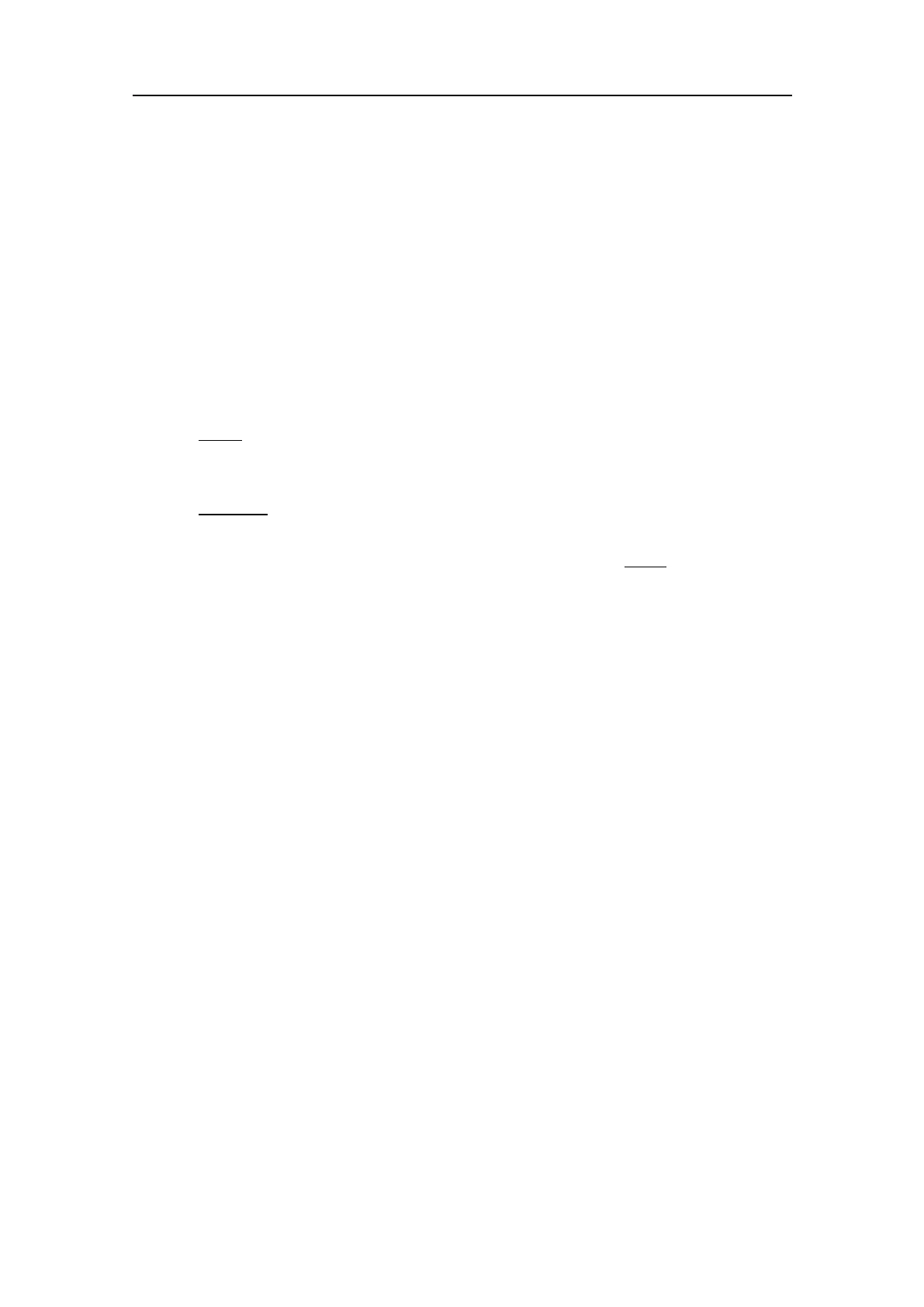406273/C
367
X,YandZOffset
Thephysicallocationofeachsensormustbedenedwithreferencetothevessel’s
coordinatesystem.
ThepositionofcertainsensorsmustbedenedasanoffsettotheShipOrigininthe
coordinatesystemtomaximizeperformance.Theseoffsetvaluesareallrequired
toallowtheES80togiveyouasaccurateinformationaspossible.Thedegreeof
accuracyofferedbytheES80isdirectlyrelatedtotheaccuracyoftheinformation
youenterontheInstallationParameterspages.
•XOffset[m]:SelecttheoffsetvalueontheXaxis(fore-and-aftdirection)from
theShipOrigin.AdjustwithapositivevalueforXifthesensorislocated
ahead
oftheshiporigin.
•YOffset[m]:SelecttheoffsetvalueontheYaxis(athwartship)fromtheShip
Origin.AdjustwithapositivevalueforYifthesensorislocatedonthe
starboard
sideoftheshiporigin.
•ZOffset[m]:SelecttheoffsetvalueontheZaxis(vertical)fromtheShipOrigin.
AdjustwithapositivevalueforZifthesensorislocatedundertheshiporigin.
RotationAroundX,YandZ
Forsomesensors-typicallymotionsensorsandtransducers–thephysicallocation
ofthesensorisnotsufcienttoextractaccuratedata.Thesesensorsareinstalled
withphysicalangles.Theseanglesareoftenreferredtoas"installationangles"
or"offsetangles".Thesensorcanberotatedaroundthethreeaxisofthevessel
coordinatesystem.
•RotationaroundtheX-axis(roll)
•RotationaroundtheY-axis(pitch)
•RotationaroundtheZ-axis(yaw)
IntheES80userinterface,youwillonlyneedtospecifytheinstallationangles
whentheparametersareshown.
•RotationAroundX:Specifyanangle(indegrees)tocompensateforany
deviationfromtheXaxis(fore-and-aftdirection)inthecoordinatesystem.
•RotationAroundY:Specifyanangle(indegrees)tocompensateforany
deviationfromtheYaxis(athwartshipdirection)inthecoordinatesystem.
•RotationAroundZ:Specifyanangle(indegrees)tocompensateforany
deviationfromtheZaxis(verticaldirection)inthecoordinatesystem.
Add(sensor)
Whenyouhavesettheparametersforanewsensorinterface,selectAddtosave
it.OnceasensorhasbeenaddedtotheES80conguration,itappearsinthe
InstalledSensorslist.
Functionsanddialogboxes