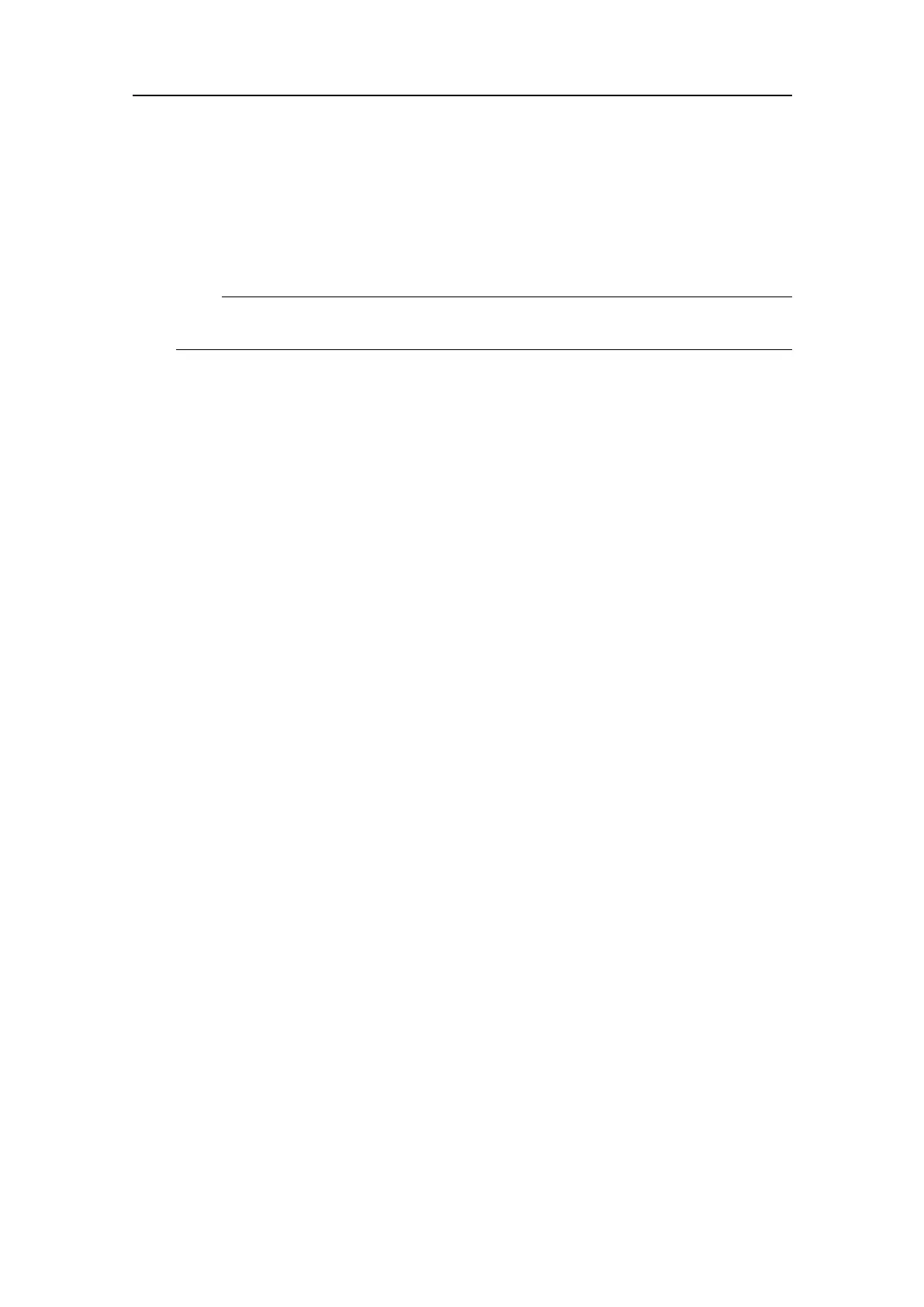368
406273/C
Remove(sensor)
TheInstalledSensorslistcontainsallthesensorsthatarecurrentlyinstalledonthe
ES80.Ifyouwanttodeleteasensor,selectitinthelist,andthenselectRemoveat
thebottomoftheSensorInstallationpage.
Note
Youcannotundothisoperation.
Edit(sensor)
TheInstalledSensorslistcontainsallthesensorsthatarecurrentlyinstalledonthe
ES80.Ifyouwanttoedittheparametersofapreviouslyinstalledsensor,selectit
inthelist,andthenselectEditatthebottomoftheSensorInstallationpage.
Returnto...
Installationdialogbox,page346
Relatedtasks
Installingnavigationsensorsandothersensors,page164
DeningtheserialandEthernet(LAN)portparameters,page165
Settinguptheinputfromanavigationsystem(GPS),page167
Conguringthesensorinterface,page169
SettingupaserialorLAN(Ethernet)portforannotationinput,page171
ConnectingacatchmonitoringsystemtoaserialorLAN(Ethernet)port,page172
ConnectingatrawlsystemtoaserialorLAN(Ethernet)port,page174
Settinguptheinputfromamotionreferenceunit(MRU),page176
Relateddialogboxes
BITE(Built-InTestEquipment)dialogbox,page400
BITE:Sensorspage,page404
PortMonitordialogbox,page446
Datagramformats
NMEAdatagramformats,page491
Proprietarydatagramformats,page504
Thirdpartydatagramformats,page517
Conceptualdescriptions
Vesselcoordinatesystem,page455
SimradES80ReferenceManual