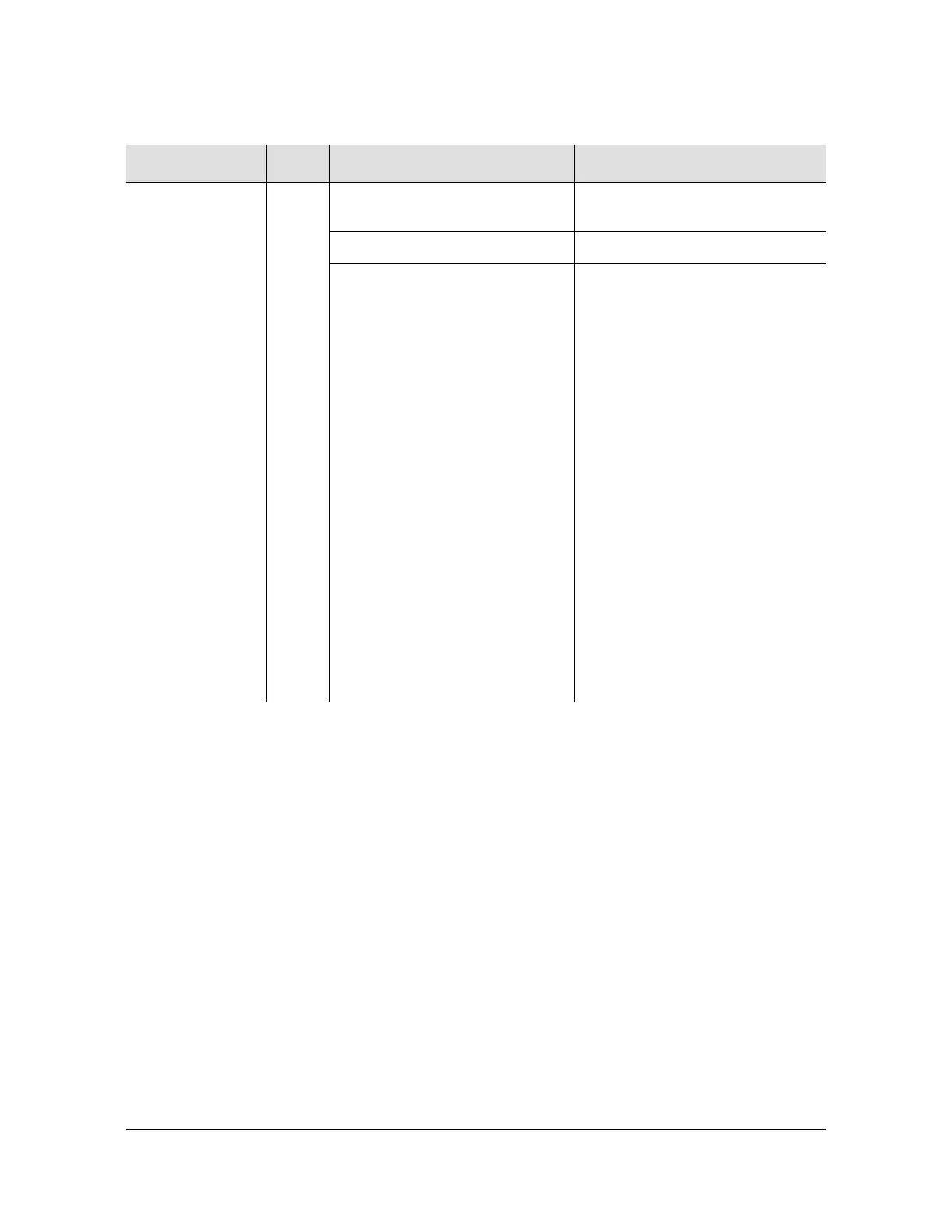378 TimeProvider 5000 User’s Guide 098-00028-000 Revision F – May, 2012
Chapter 6 Maintenance and Troubleshooting
Troubleshooting
Ethernet Port 1
ETH1 port
link/activity
indicator
ETH1 Green - Link has been
established
n/a
Flashing Green - Link activity n/a
Off - Link has not been
established
Check the cable connections and
SFP connections.
Verify that interface is enabled.
with “
show ip config ioc1”
command.
Verify that SFP connector models
are recommended and supported.
Check that either Ethernet Auto
Negotiation is enabled or that
speed has been set to a
compatible level with the
connecting network element with
“
show eth config” command.
Make sure that only full-duplex
network devices are used. The
TP5000 does not support
half-duplex devices, such as
hubs, for PTP connections.
Table 6-3. LED Conditions for the IOC (Continued)
Indicator Label Description Corrective Action
