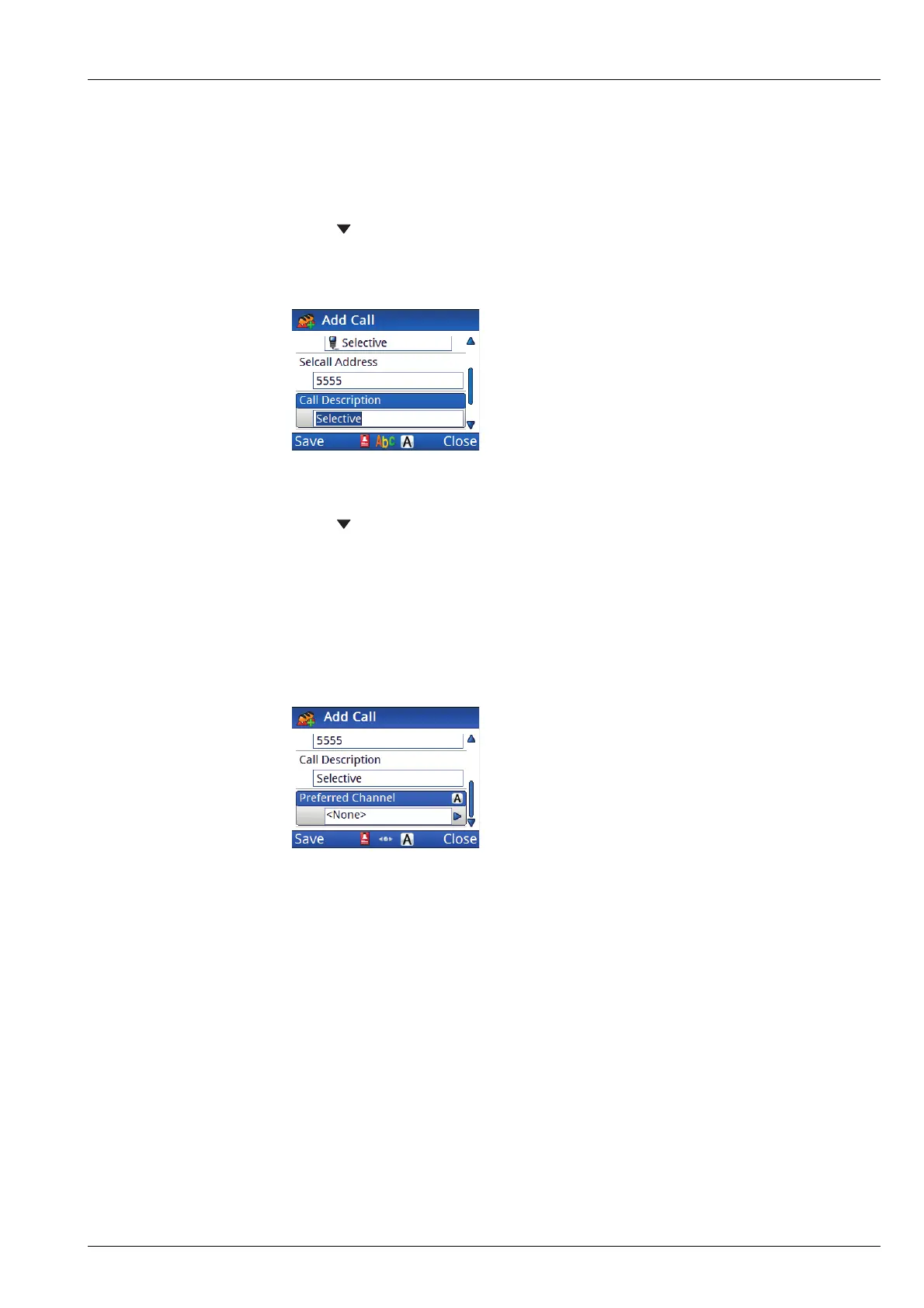CONTACTS
WORKING WITH CONTACTS
ENVOY™ TRANSCEIVER REFERENCE MANUAL 169
Completing the contact
To finish entering the information required for the contact:
1 Press to move to the Call Description entry.
The call type is entered automatically as the call description.
1 Enter a new description for this call, if required.
1 Press to move to the Preferred Channel entry.
NOTE: Selecting a preferred channel is optional. If you communicate
with the same contact and call over a 24-hour period, a set
channel may limit effective HF propagation.
NOTE: If you do not want to select a preferred channel, leave the setting
as None.
NOTE: This entry is not available for Phone calls.