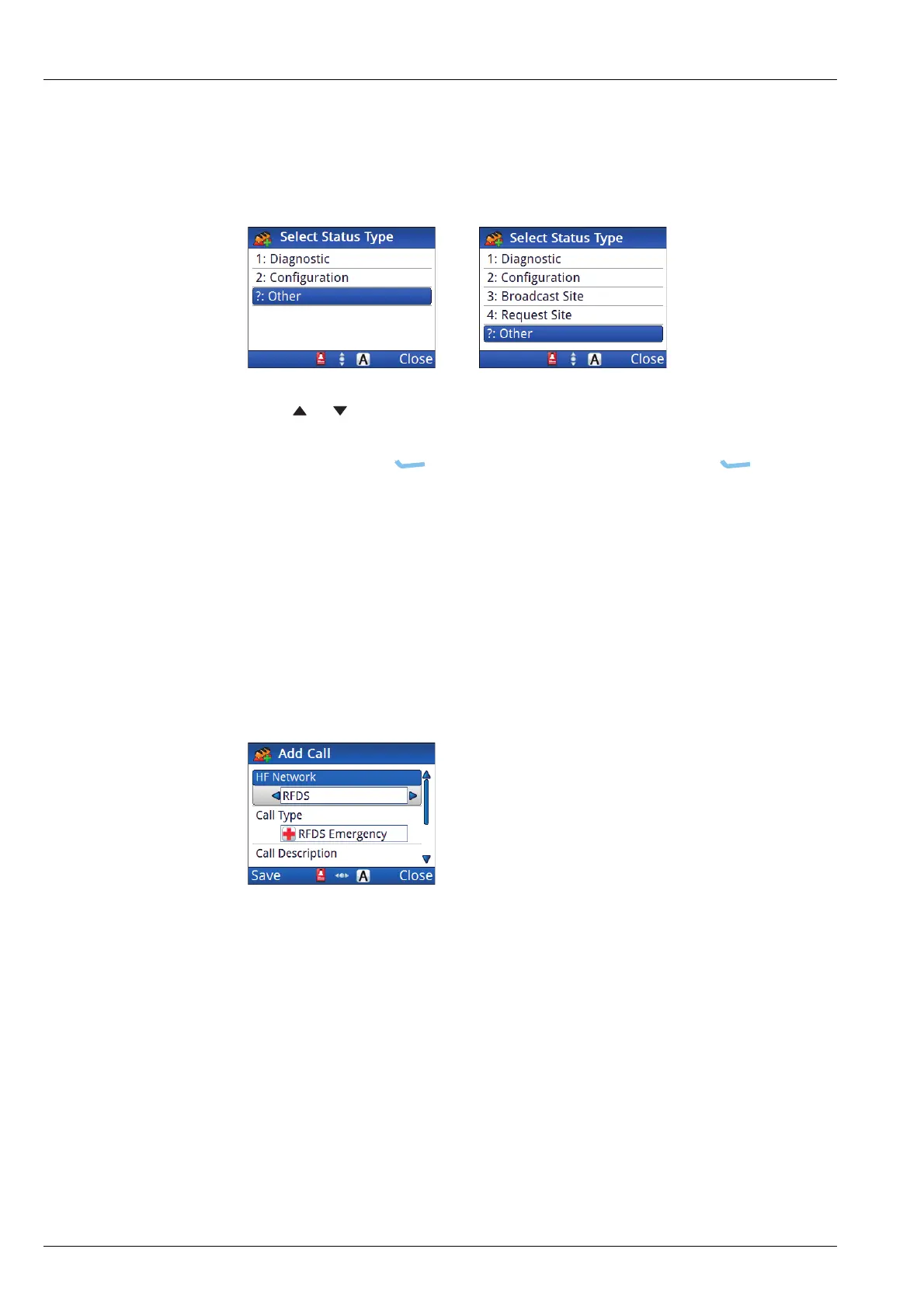CONTACTS
WORKING WITH CONTACTS
168 ENVOY™ TRANSCEIVER REFERENCE MANUAL
1 Press or to scroll to the status type that you want to use, then press OK.
1 If you selected ?: Other as the status type, enter the text/command that you
want to send, press (Options), scroll to Save, then press (Select).
NOTE: For information on over-the-air commands, please contact your
Codan representative.
1 Continue from Completing the contact on page 169.
Adding an RFDS Emergency call
NOTE: RFDS Emergency calls are only available when an RFDS HF network
is selected or you set the HF Network entry to Prompt.
To continue with adding an RFDS Emergency call:
1 Continue from Completing the contact on page 169.
Selcall HF network ALE/CALM HF network
MIL-STD-188-141B ALE option
ALE Site Manager:
Auto
Manual
Restricted