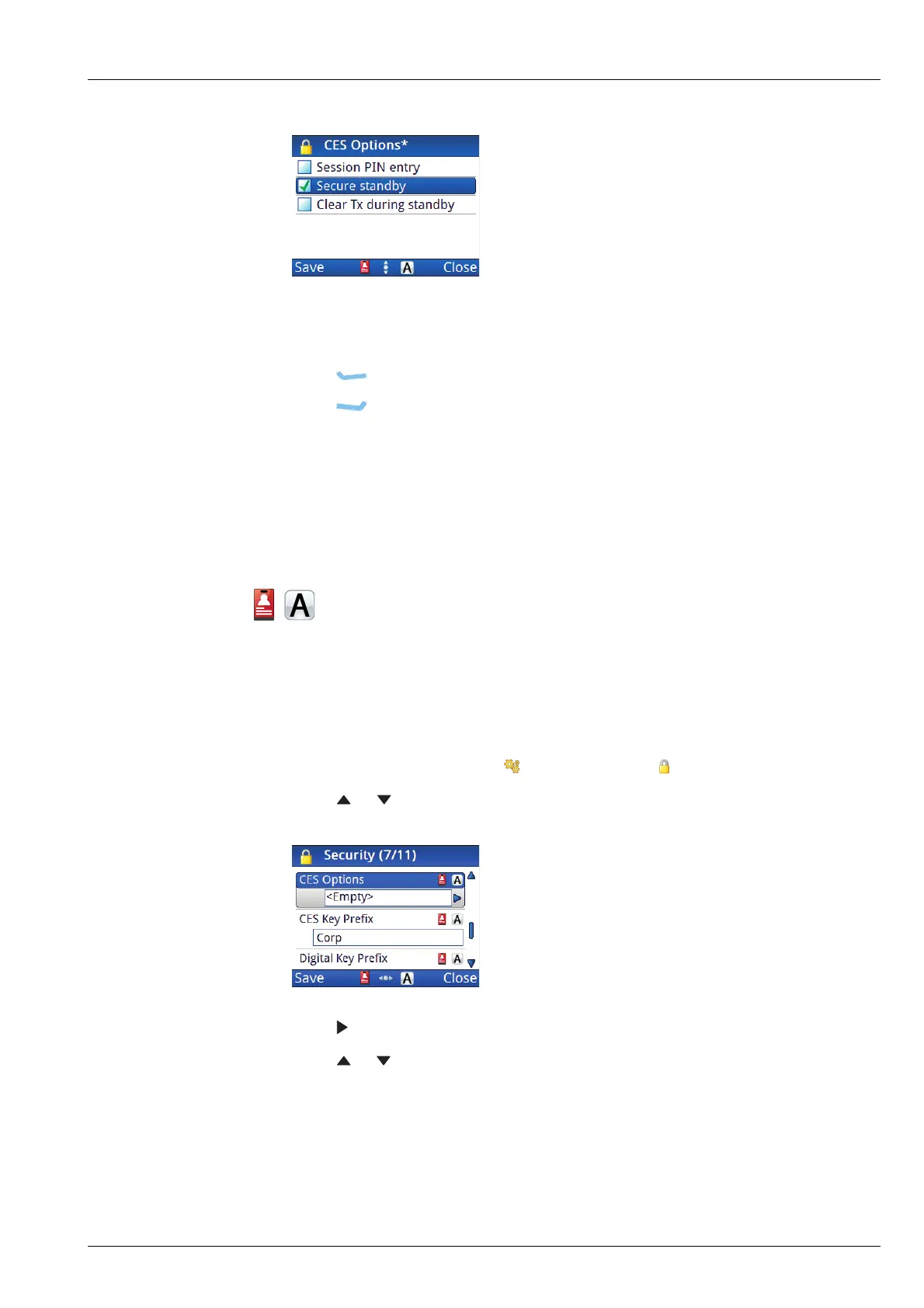ENCRYPTION
CES-128 VOICE ENCRYPTION
ENVOY™ TRANSCEIVER REFERENCE MANUAL 347
When the check box is selected, the item is enabled. When the check box is
clear, the item is disabled.
1 Press (Save) to save the information.
1 Press (Close).
Related links:
Logging in to admin level on page 97
CES Options on page 256
Enabling clear transmissions during secure standby
If you want the user to be able to make transmissions that are not secure while the
transceiver is in standby mode, enable this feature.
To enable clear transmissions in standby mode:
1 From the main menu, select (Settings), then (Security).
1 Press or to scroll to the CES Options entry.
1 Press .
1 Press or to scroll to the Clear Tx during standby value, then press OK
to select the check box.