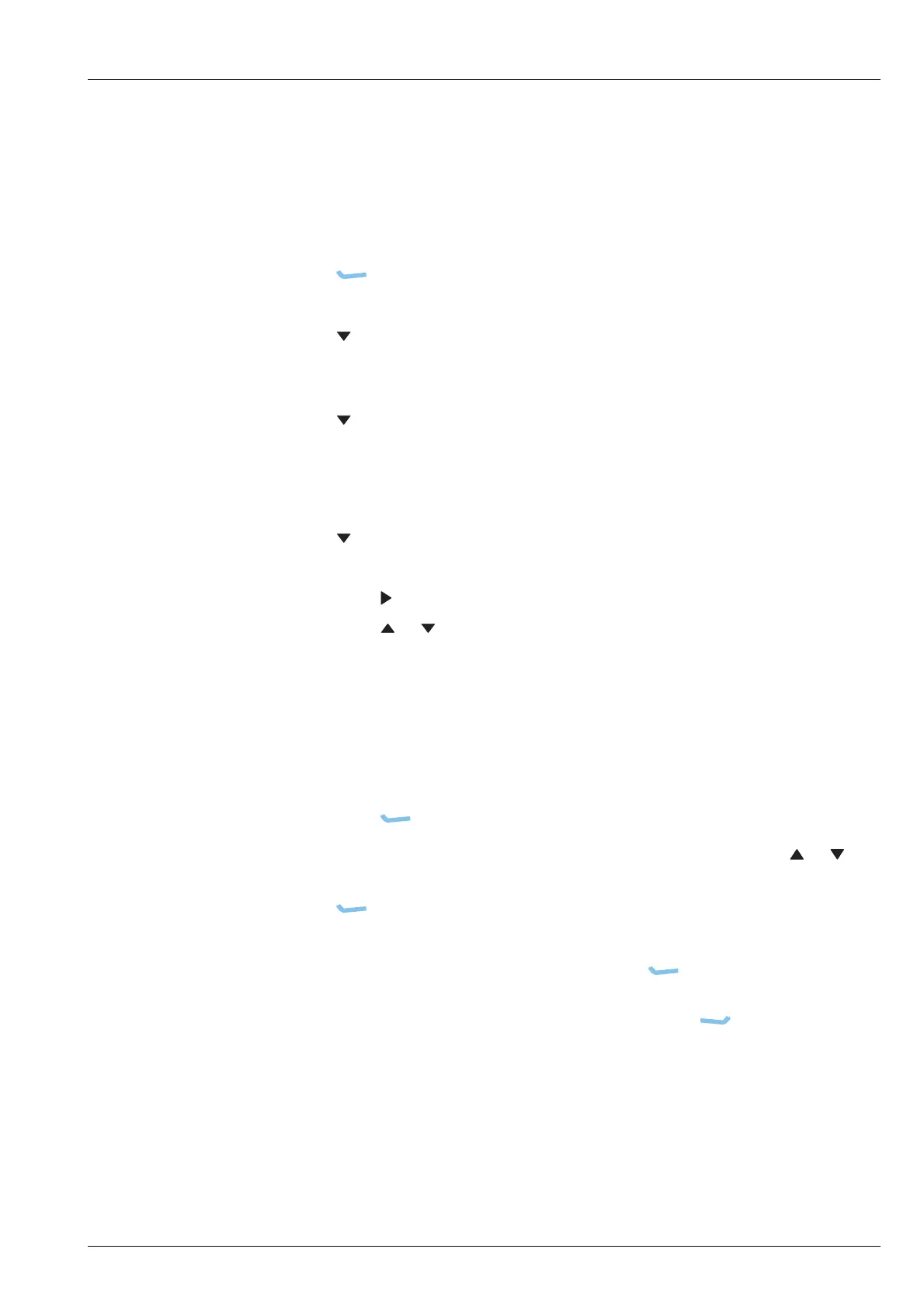USING THE WIZARD
USING THE WIZARD
ENVOY™ TRANSCEIVER REFERENCE MANUAL 15
Adding a channel
NOTE: This step in the wizard is shown if you are permitted to add channels.
To add a channel:
1 Press (Yes) to add a channel, if required.
1 Enter the name that you want to use for the channel.
1 Press to move to the Tx entry.
1 Enter the transmit frequency that you want to use for this channel (in kHz, with
up to three decimal points or 1 Hz resolution).
1 Press to move to the Rx entry.
The Rx entry is automatically filled with the transmit frequency.
1 Enter the receive frequency (in kHz, with up to three decimal points or 1 Hz
resolution), if required to be different from the Tx frequency.
1 Press to move to the Mode entry.
1 To select a mode:
• Press to view the list of available modes.
• Press or to scroll to the mode that you want to use, then press OK.
When the check box is selected, the item is enabled. When the check box
is clear, the item is disabled.
• Select other modes, as required.
NOTE: The modes that you select become the allowed modes for
this channel. In a scan table, you can duplicate a channel
and select another of the allowed modes.
•Press (Save).
1 If you want to review the information that you have entered, press or to
move through the entries.
1 Press (Save) to save the information.
1 Do one of the following:
• If you want to add another channel, press (Yes), then repeat these
steps.
• If you do not want to add another channel, press (No).
The channels that you enter may be notionally grouped into a scan table. A scan
table enables you to manage how these channels are scanned using one set of
properties.