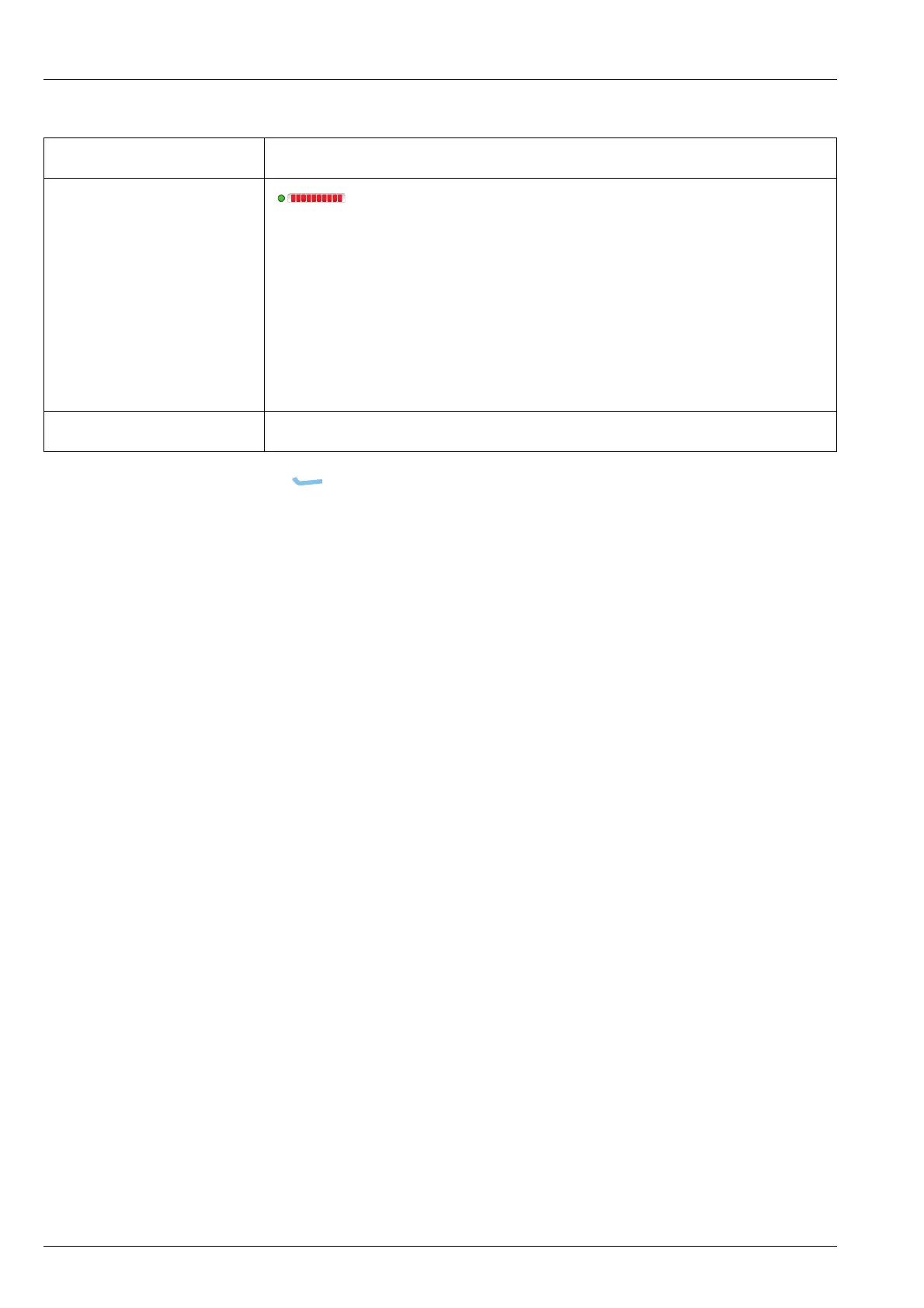OPERATING THE TRANSCEIVER
THE CHANNEL SCREEN
30 ENVOY™ TRANSCEIVER REFERENCE MANUAL
1 Press (Save) to save the information.
Related links:
Settings > Control Point > Status Area on page 212
2.4 kbit/s Data Modem
throughput
Grey LED, solid: modem is not in a link
Green LED, solid: modem is enabled and a computer is communicating
with it via VCOM
Green LED, flashing: modem is in a link and received the link
Red LED, flashing: modem is in a link and started the link
Red bar is indicative of the data throughput rate for the link
Zone (UTM) Zone, if UTM is selected in Settings > GPS > GPS Format Options
Table 1: Information that may be shown in the status areas on the screen (cont.)
Item Description