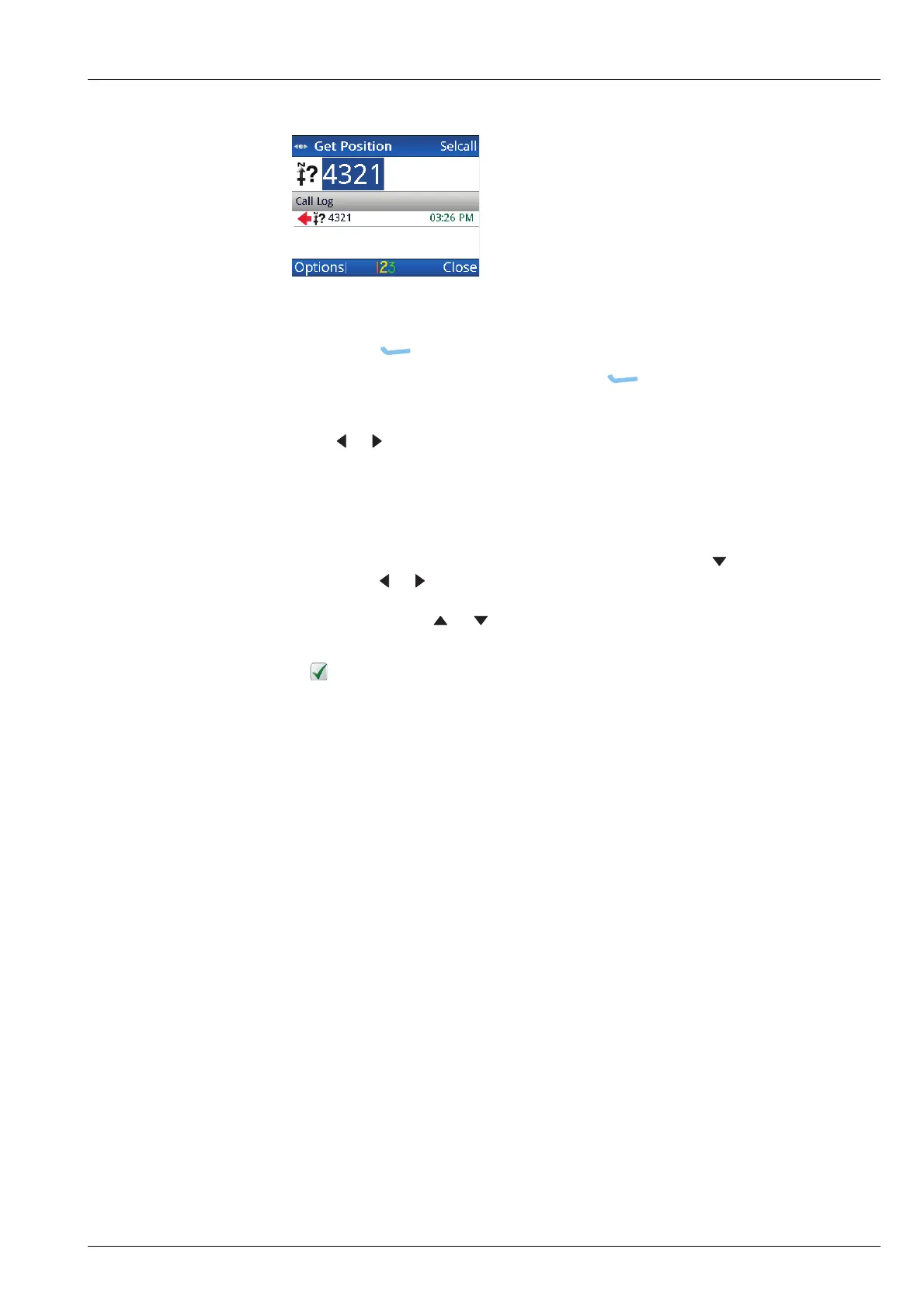OPERATING THE TRANSCEIVER
CALLING
ENVOY™ TRANSCEIVER REFERENCE MANUAL 59
1 If you do not want to use the HF network shown at the top right of the screen:
•Press (Options).
• Scroll to HF Networks, then press (Select).
• Scroll to the HF network that you want to use, then press OK.
1 Press or to select the Get Position call type if it is not selected.
1 Do one of the following:
• To repeat the call to the last address used, press CALL.
• To call a different station, enter the address, then press CALL.
• To repeat or return a call from the Call Log, press to scroll to the call,
press or to select your required call type, then press CALL.
1 If prompted, press or to scroll to the channel that you want to use, then
press CALL.
A is shown next to the currently selected channel/mode.
To abort the call before it is answered, press PTT or SCAN.
There will be audible beeps or a pop-up message to indicate that the call has
been successful.
NOTE: The format of GPS information in call pop-ups is DDMM.SSSS S,
DDDMM.SSSS E, for example, 3452.8232 S, 13841.2614 E.
Related links:
Get Position call on page 437
Entering text in a field on page 103
Respond GPS on page 236
Privacy mode on page 145
GPS Show Options on page 250