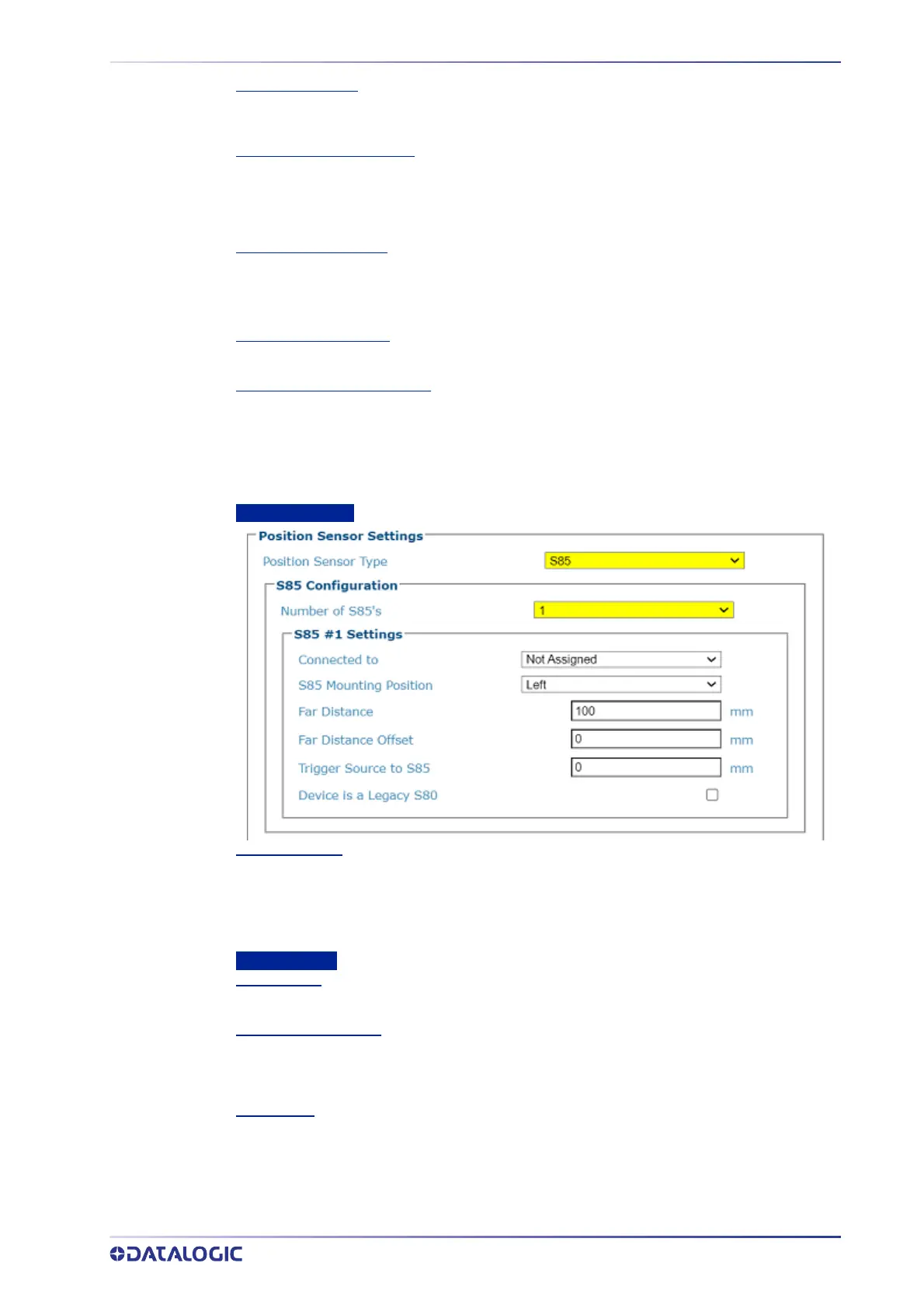OPERATING MODE
PRODUCT REFERENCE GUIDE
111
Place Results from
If there is more than one dimensioner connected to your network, you can click the drop-down
to select the IP Address of the dimensioner from which you wish to receive positioning data.
Place Results Based on Tach
Select the check-box to enable placement of the Dimensioning results based on the
tachometer. This option works in conjunction with the DM3610 when the Datalogic Message is
selected as it's transmit message format. the camera will receive the message at the defined
Transmit Point Distance parameter.
Transmit Point Distance
Only appears when the Place Results Based on Tach check box is selected.
Enter the distance in the field provided. This is the distance at which the transmit point occurs
and the camera is looking for the information from the DM3610/DC3000.
Message Placing Wizard
See “Diagnostics | Message Placing Wizard” on page 317
Transmit Point Reference Edge
This parameters deals with the transmit point of the DM3610 to the camera, not the transmit
point of the camera to the host.
It will only appear when the
Place Results Based on Tach check box is selected; however it
is also terminology for the camera transmission to the host
S85 Configuration
Number of S85’s
Select None, 1 or 2 from the drop-down to specify the number of S85’s in your camera
system.this number will change depending upon what is connected. The S85 is used to provide
focusing data to a side read camera When a DM3610 is not used in the array, if the system is
using a camera to read bar codes on the left and right side of the conveyor, then a second S85
will be used.
S85 #n Settings
Connected to
Select Not Assigned or a camera in the system to which the S85 is connected.
S85 Mounting Position
Click on the drop-down to select Top, Left or Right to specify the S85 position. This is in
reference to the flow of product through the system not to which camera it will be providing
the focus. A left mounted S85 provides focus for the right side camera.
Far Distance
Enter the S85 Far Distance. The Far Distance is the farther distance away from the camera that
a label will be found. In most cases this is the far side of the conveyor, but there are some
applications where the far side of the conveyor and the far working distance of the camera
may be different. It is the Far Working Distance of the camera that the S85 is providing focus
for.