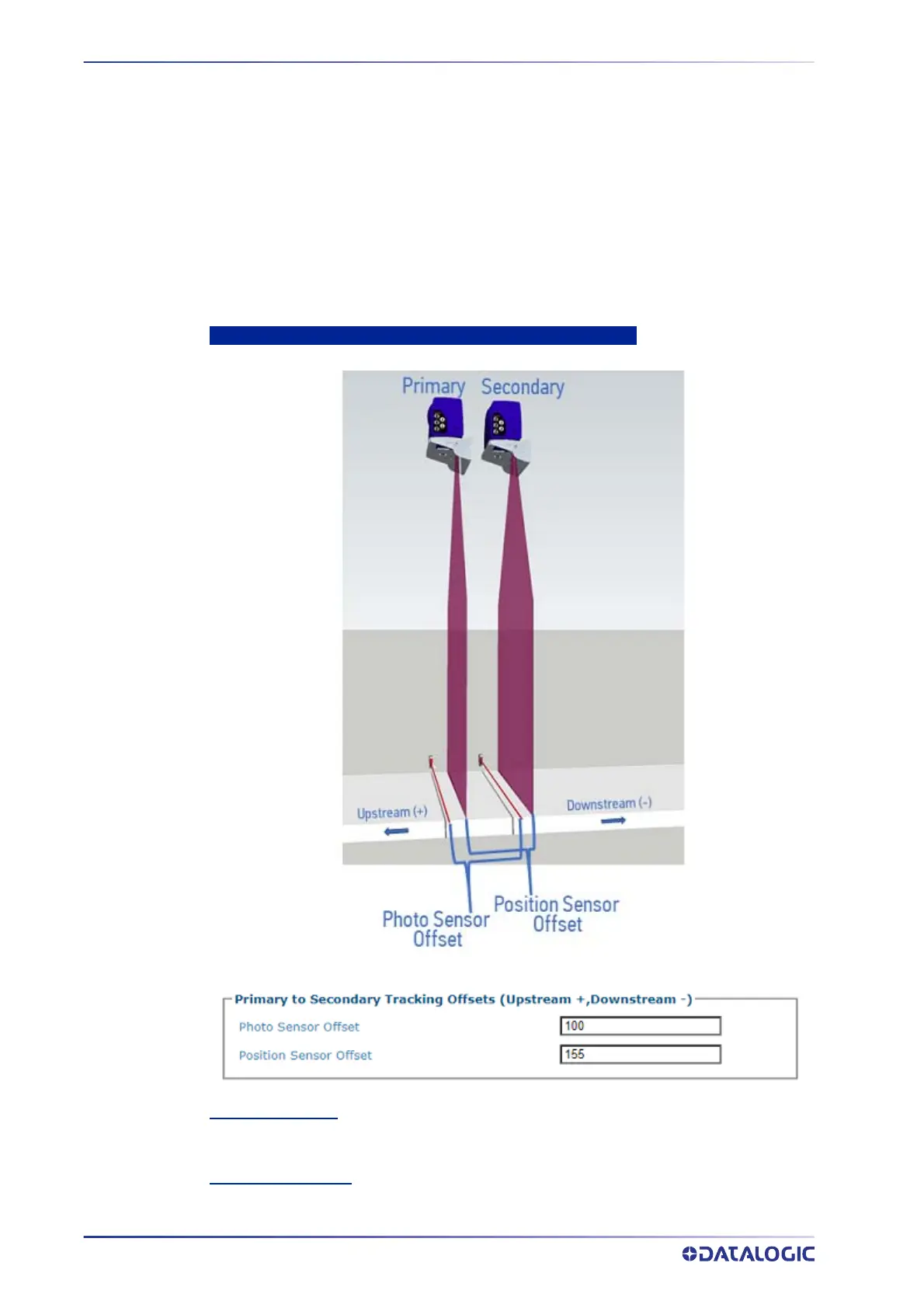E-GENIUS
114
AV7000 LINEAR CAMERA
will assume the 192.168.0.146 IP.
•
Primary Controller: This option is used when a camera is in a redundant application. In
this configuration there are two camera's that will be connected to a CBX510. You will
identify which of the two camera's will always be the controller. Upon power up this camera
will assume the DHCP responsibility and the Secondary will not come into play until the
primary unit fails. When Auto-Detect is selected the camera that initializes first will become
the DHCP controller and assume the 192.168.0.145 IP. The Secondary Controller will assume
the 192.168.0.146 IP.
•
Secondary Controller: This option is used when the camera is in a redundant application.
In this configuration there are two camera's that will be connected to a CBX510. You identify
which of the two camera's will always be Secondary. Upon power up this camera will assume
the 146 IP address responsibility and will not come into play until the primary unit fails.
If one camera is designated as primary and another as secondary, these offsets will
appear Tracking Offsets Enable
Primary to Secondary Tracking Offsets (Upstream+, Downstream -)
Photo Sensor Offset
Enter the distance between the primary controller photo sensor and the secondary controller
photo sensor.
Position Sensor Offset
Enter the distance between the primary controller position sensor and the secondary