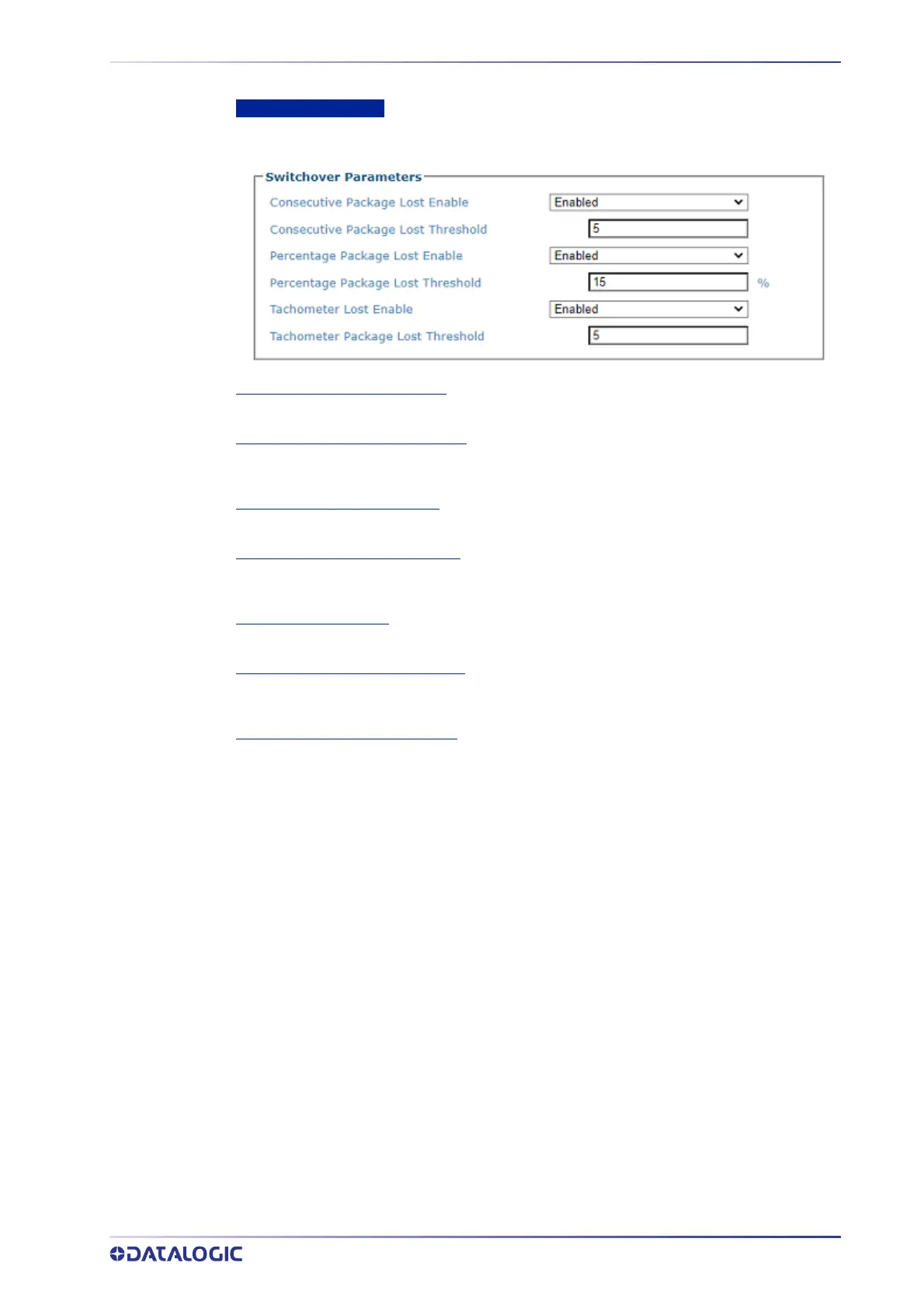OPERATING MODE
PRODUCT REFERENCE GUIDE
115
controller position sensor.
Switchover Parameters
If primary and secondary controllers are designated and Allow SC5000 to Control Switchover is
not, the following Switchover options will appear.
Consecutive Package Lost Enable
Click the drop-down to select to enable or disable the Consecutive Package Lost Parameter.
Consecutive Package Lost Threshold
If enabled, enter the number of consecutive lost packages that occur before the system
switches to the secondary controller.
Percentage Package Lost Enable
Click the drop-down to select to enable or disable the Percentage Package Lost Parameter.
Percentage Package Lost Threshold
If enabled, enter the percentage of consecutive lost packages that occur before the system
switches to the secondary controller.
Tachometer Lost Enable
Click the drop-down to select to enable or disable the Tachometer Lost Parameter.
Tachometer Package Lost Threshold
If enabled, enter the number of consecutive Tachometers lost that occur before the system
switches to the secondary controller.
Allow automatic software updates
Select the check box to enable all cameras in the tunnel to automatically update when
software is loaded to one of the cameras. This will not update software of different types on
individual cameras, it is only intended to update the version of software currently on the
camera.
When this item is selected, if a spare camera is connected to a tunnel, and it has a newer
version of software, it will automatically upload it's software to the other 's in the tunnel.
This item should always be unselected unless otherwise instructed by Datalogic.