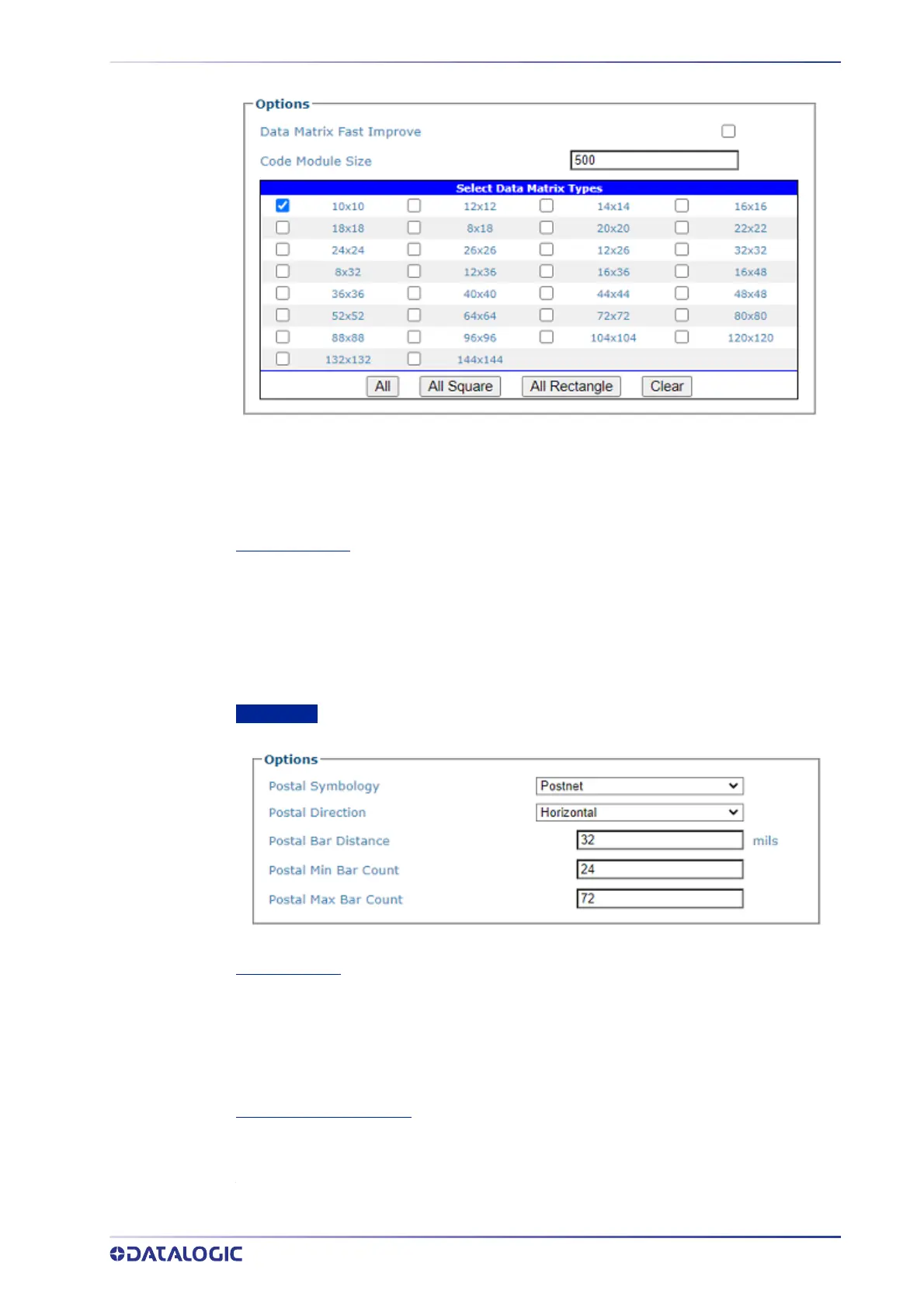PRODUCT REFERENCE GUIDE
151
•Select
All to select all of the Data Matrix codes listed. Code Module Size. Datamatrix
module size is expressed in micrometer (500 micrometer = 0.5 mm)
•Select
All Square to select all of the Data Matrix square codes.
•Select
All Rectangle to select all of the Data Matrix rectangular codes.
•Select
Clear to clear the table of any selections.
Code Module Size
Enter the number of code modules in the field provided. This field defines the size in
micrometers of a single module or element in a 2D code. There must be at least three pixels
per module, therefore the minimum module size depends on the camera’s resolution and the
application. Use the following formula to calculate your module size.
3 * 25400
____________
DPI
Postal Codes
Select a symbology from the drop-down list, and then define its parameters including:
Postal Direction
Select in which direction the label is oriented:
•0: Code in every direction
•1: Code positioned horizontally only
•2: Code positioned vertically only
•3: Code positioned both vertically and horizontally
Postal Bar Distance (MILS):
Enter the distance between bars of the label in inch/1000. It is used to discriminate between
expected postal labels and noise, it is the postal label resolution.