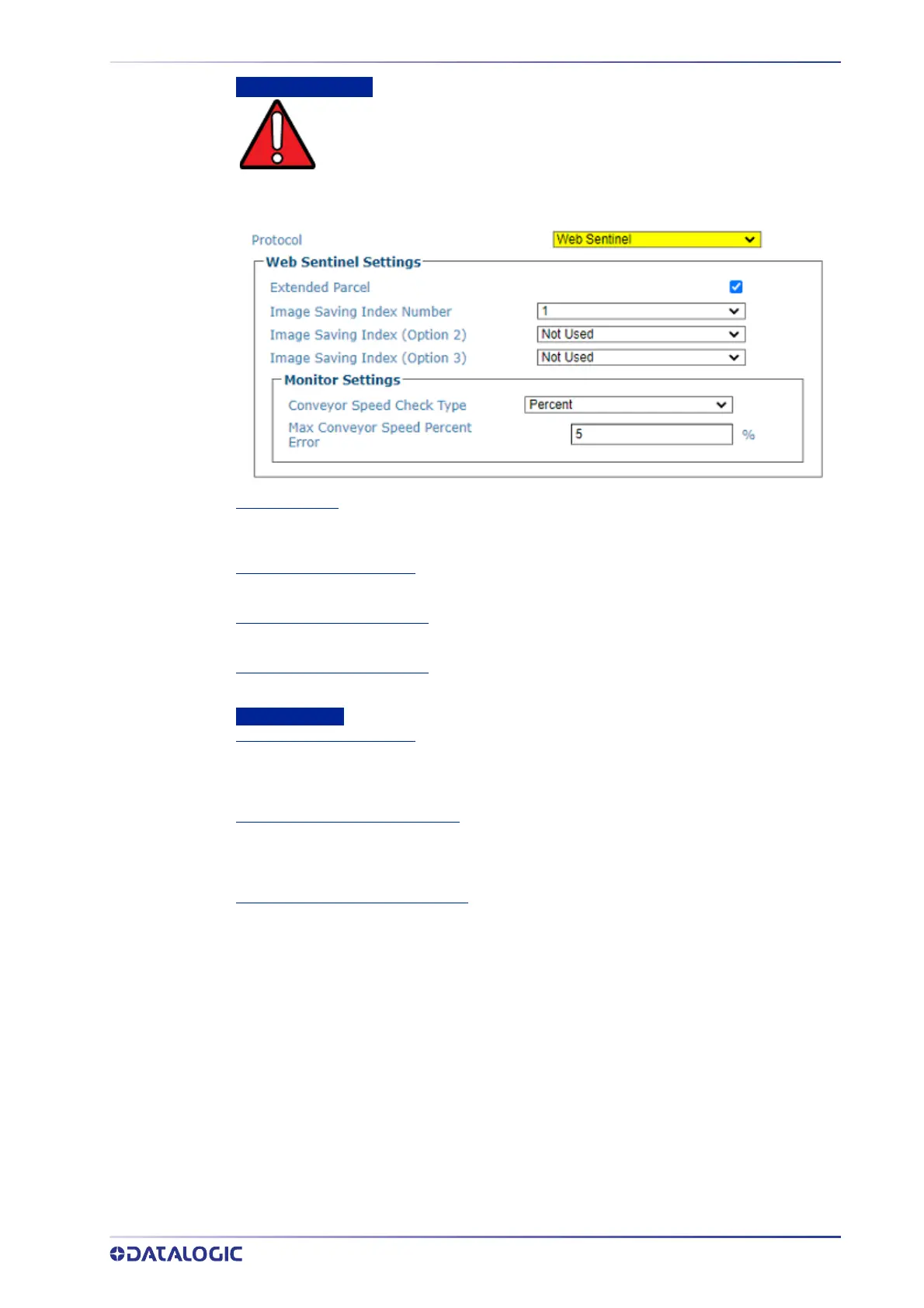COMMUNICATIONS
PRODUCT REFERENCE GUIDE
187
WebSentinel Settings
Extended Parcel
Click the check-box to enable Extended Parcel. This check-box should be selected if you wish to
receive image and dimension information.
Image Saving Index Number
Select from the drop-down one of the available index numbers.
Image Saving Index (Option 2)
Select from the next available number to allow additional index numbers.
Image Saving Index (Option 3)
Select from the next available number to allow additional index numbers.
Monitor Settings
Conveyor Speed Check Type
Select Percentage or Absolute from the drop-down list to determine how the conveyor speed
is evaluated. This parameter allows selecting if the speed check error will be calculated as
percentage change or absolute value change between two consecutive time intervals
Max Conveyor Speed Percent Error
In the text field provide, enter the percentage of discrepancy allowed in the conveyor speed
before an error is sent to the WebSentinel. This option is available when Percentage is selected
from the Conveyor Speed Check Type drop-down list.
Max Conveyor Speed Absolute Error
In the text field provide, enter the amount in mm/sec of discrepancy allowed in the conveyor
speed before an error is sent to the WebSentinel. This option is available when Absolute is
selected from the Conveyor Speed Check Type drop-down list.
WARNING: You must select Frame ID or Index for your Image names, if you
are sending images to a WebSentinel PLUS Server. This creates unique
filenames for each frame, which is necessary for capturing frames and
saving them with WebSentinel PLUS.
