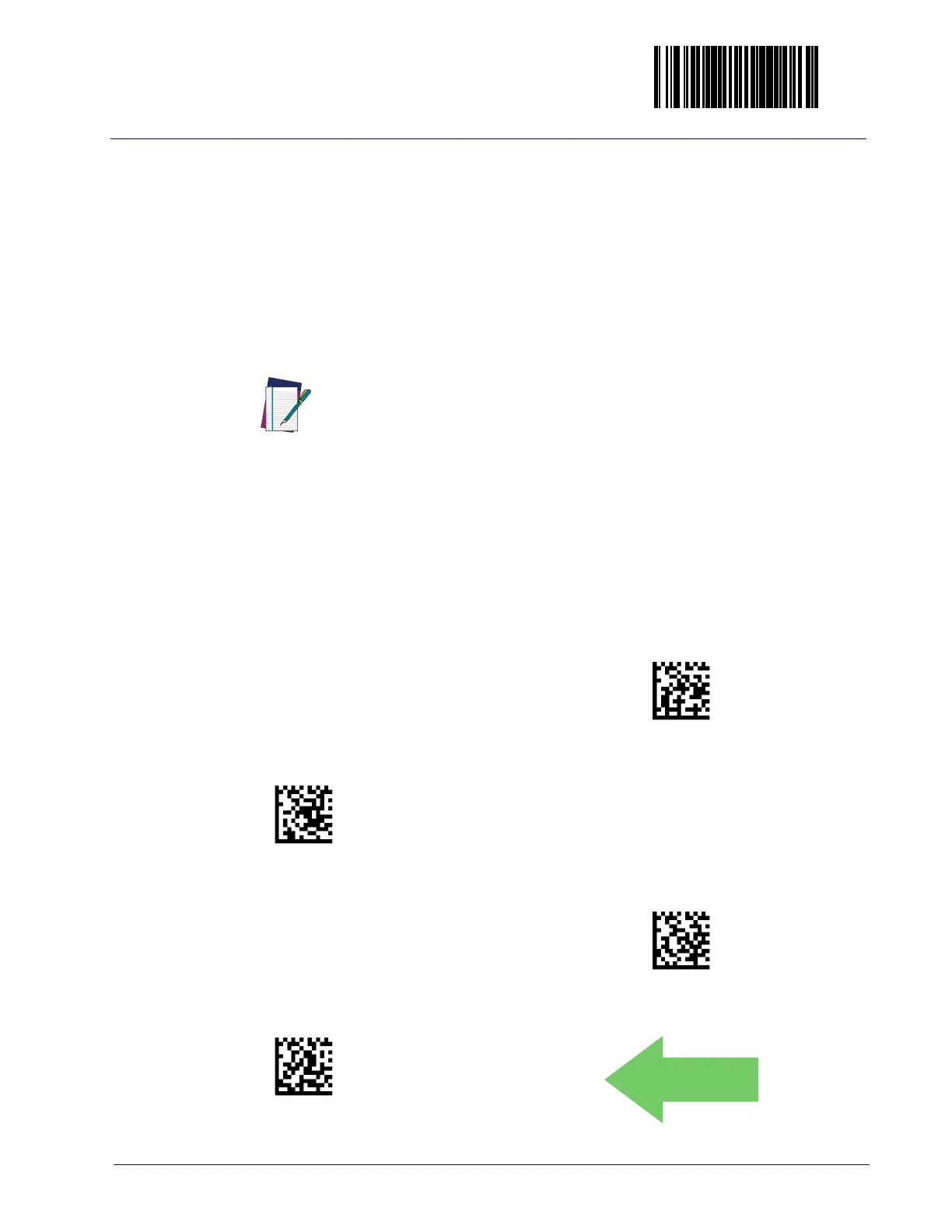Scale Features Enter/Exit Programming Mode
Product Reference Guide
153
SCALE FEATURES
Scale Zero Button and Scale Indicator LED
Here are the configurable options for the Scale Zero Button and Scale Indicator
LED:
• Scale Zero Button and Scale Indicator LED active
• Scale Indicator LED active
•Scale Zero Button active
•Scale Zero Button and Scale Indicator LED disconnected
To set this feature:
1. Scan the Enter/Exit Programming Mode bar code.
2. Scan the desired mode bar code from those provided below You’ll need to
cover any unused bar codes on facing pages to ensure that the scanner
reads only the bar code you intend to scan.
3. Complete the programming sequence by scanning the Enter/Exit Pro-
gramming Mode bar code.
NOTE
The options on this page are for adaptive scale bonnet integration
only.
Scale Zero Button and Scale Indicator LED = Scale Zero But-
ton and Scale Indicator LED active
Scale Zero Button and Scale Indicator LED = Scale Indicator
LED active
Scale Zero Button and Scale Indicator LED =
Scale Zero Button active
Scale Zero Button and Scale Indicator LED = Scale Zero
Button and Scale Indicator LED disconnected
