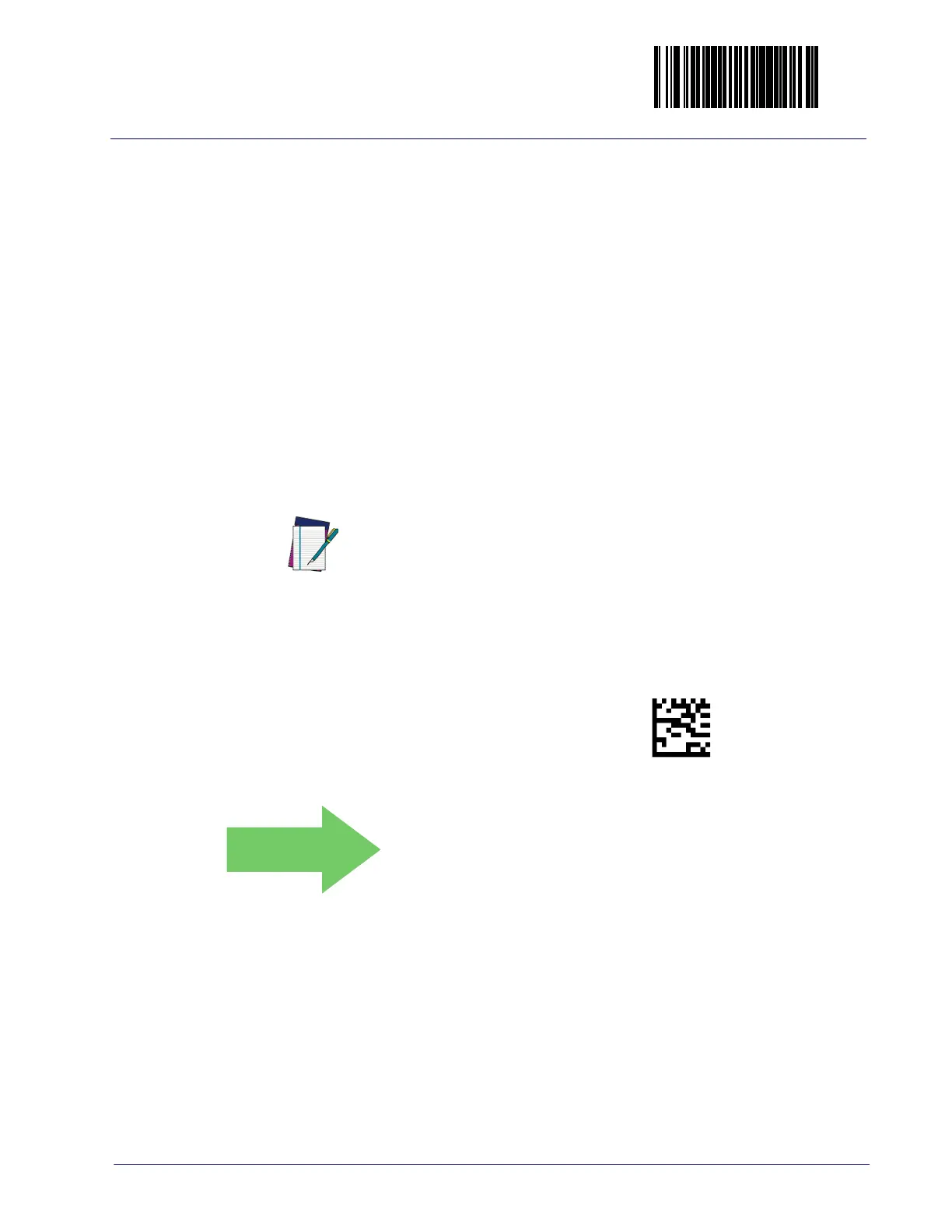Enter/Exit Programming Mode
Product Reference Guide
211
Maximum Host-Transmitted Message Length
Specifies the maximum number of data characters allowed in messages trans-
mitted to the host.
To set the Maximum Host-Transmitted Message Length:
1. Scan the Enter/Exit Programming Mode bar code.
2. Scan the bar code, Set Maximum Host-Transmitted Message Length on
page 211 below. You’ll need to cover any unused bar codes on this and
the facing page to ensure that the scanner reads only the bar code you
intend to scan.
3. Scan the appropriate digits from the Keypad on page 461 in Appendix C
that represent the desired maximum host-transmitted message length.
The selectable range is 0-249 data characters. (Labels that are longer than
this length are not read.) Pad all single and double digit numbers with
leading zeroes to yield a three-digit entry (000-249).
4. The scanner will automatically exit Programming Mode when the appro-
priate amount of digits have been scanned.
NOTE
If this configuration item is set to 0 (000), there is no general
length limit imposed on data being transmitted to the host.
Set Maximum Host-Transmitted Message Length
Default setting for this feature is:
000 - No general limit imposed
DEFAULT
