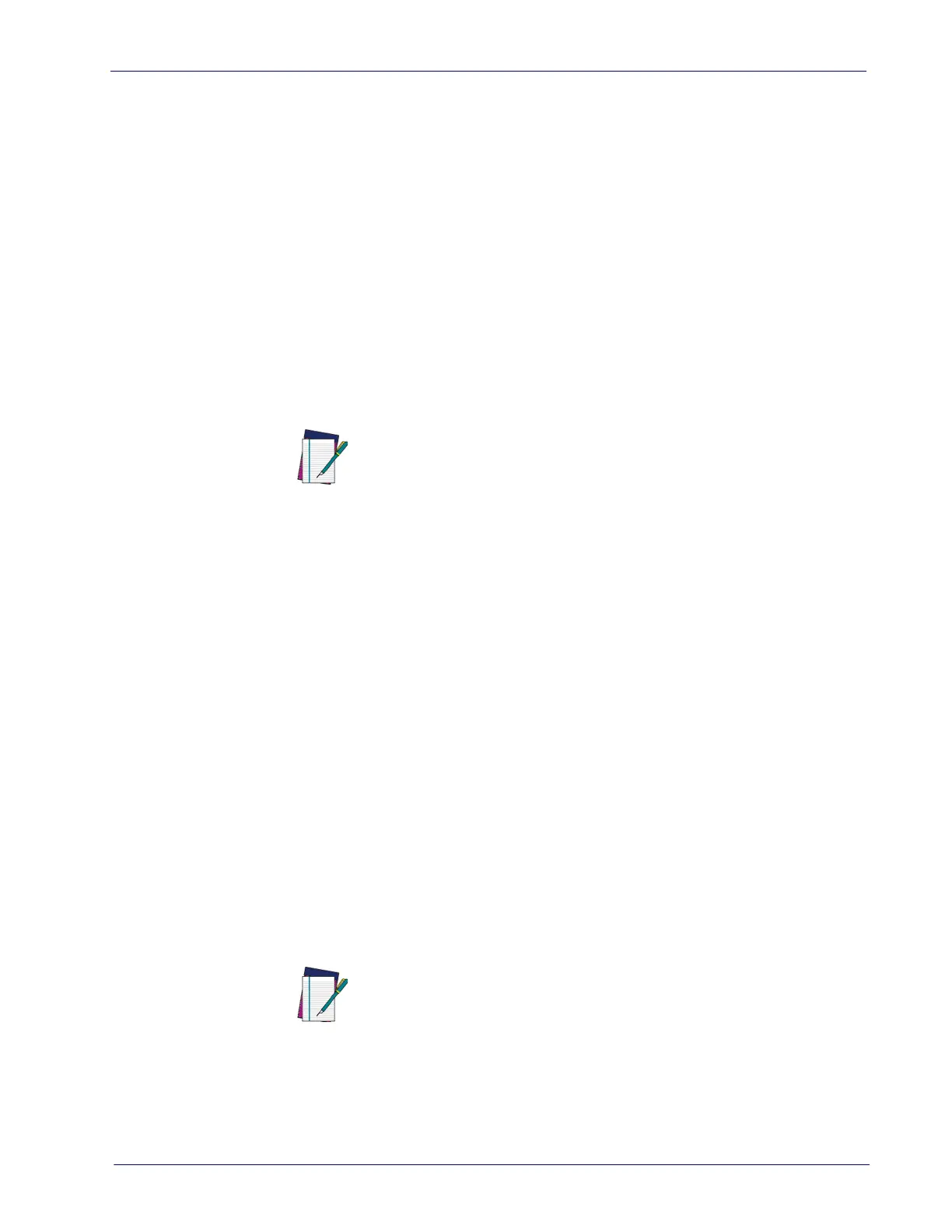Scanning Items
Product Reference Guide
51
Using the Optional ScaleSentry
TM
Feature
If the scanning-scale has been equipped with ScaleSentry
TM
, infrared (IR)
beam(s) are emitted along one or both long edges of the platter (See
Figure
30b). During the process when items are being weighed, if an item approaches
too closely or extends past the edges of the weighing surface, this is detected
by the IR beam(s) and the scanner will indicate a ScaleSentry event by illuminat
-
ing its ScaleSentry indicator LED and/or sounding a special ScaleSentry tone.
These indications are configurable, and can be enabled or disabled using the
Programming on page 93 section of this manual.
Depending upon how ScaleSentry is configured, a scale transaction cannot be
completed until: 1) The item(s) are physically repositioned to rest fully on the
platter without overhanging the side, or until 2) The ScaleSentry button is
pushed, overriding the condition, or 3) It can also be configured to only indicate
the error, but still transmit the weight to the POS.
Deactivating Security Labels
Checkpoint and Nedap
Checkpoint
®
and Nedap
®
systems require a wired connection as shown in Fig-
ure 2. When this system is armed, Checkpoint or Nedap EAS-tagged items are
automatically deactivated as they are slid over the scanner’s platter area during
scanning.
Sensormatic
Sensormatic
®
Ultra-Max
®
, Ultra-Strip
®
II and III EAS tags can be detected and
deactivated by a system that is equipped to do so. This is accomplished by
means of a deactivation antenna mounted under the scanner platter. EAS tags
should be brought within five inches of the antenna to be deactivated.
EAS Deactivation Modes
Three modes of initiating deactivation are selectable via scanner programming
(reference
Chapter 7, EAS Mode in this manual):
• Coupled Mode — Deactivation occurs only after item bar codes are read by
the scanner.
• Decoupled Mode — Deactivation is independent of the scanning function
• Hybrid Mode — The EAS system is armed whenever the scanner is enabled
and the deactivation beep is sounded when an EAS tag is deactivated..
NOTE
Two different types of Electronic Article Surveillance (EAS) sys-
tems can be optionally enabled for certain scanner models.
Your system may or may not be equipped with EAS deactiva
-
tion functionality.
NOTE
The EAS system must be functional to implement any of the
EAS Modes. If the EAS system is not active, error code 9 will be
displayed in the Health & Status Indicator (see
Figure 37).
