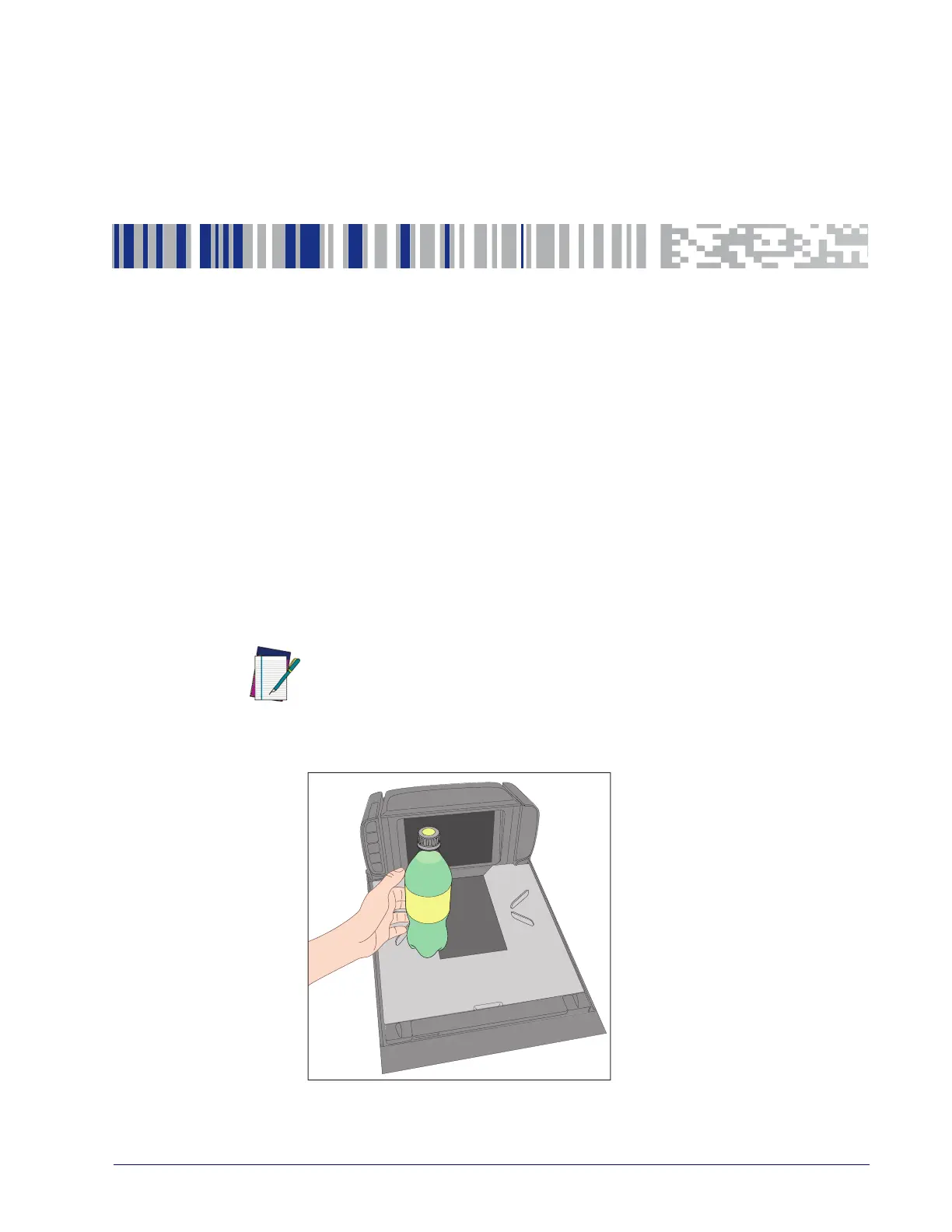Product Reference Guide 49
Chapter 3
Operation and Maintenance
The information in this section describes how to operate and maintain the
scanner, scale and EAS system. Topics include “how to’s” on scanning, EAS tag
deactivation, weighing, re-zeroing the scale, removing the top cover and clean
-
ing the upper and lower windows.
Scanning Items
To scan items, slide or push them over the scanner as shown in Figure 29. Also
see Figure 4 for views showing the scan zone. The scanner will work equally
well with either a left-to-right or right-to-left motion through the scan zone.
There is no need to reorient an item’s bar code since the scanner can read the
left, right, front and back side, as well as the bottom of an item.
Figure 29. Scanning an Item
NOTE
“Limited Scanning Mode” is entered by default by interfaces such as
USB and IBM until a Point Of Sale (POS) terminal enables scanning.
Labels are “chirped” while in this mode.
