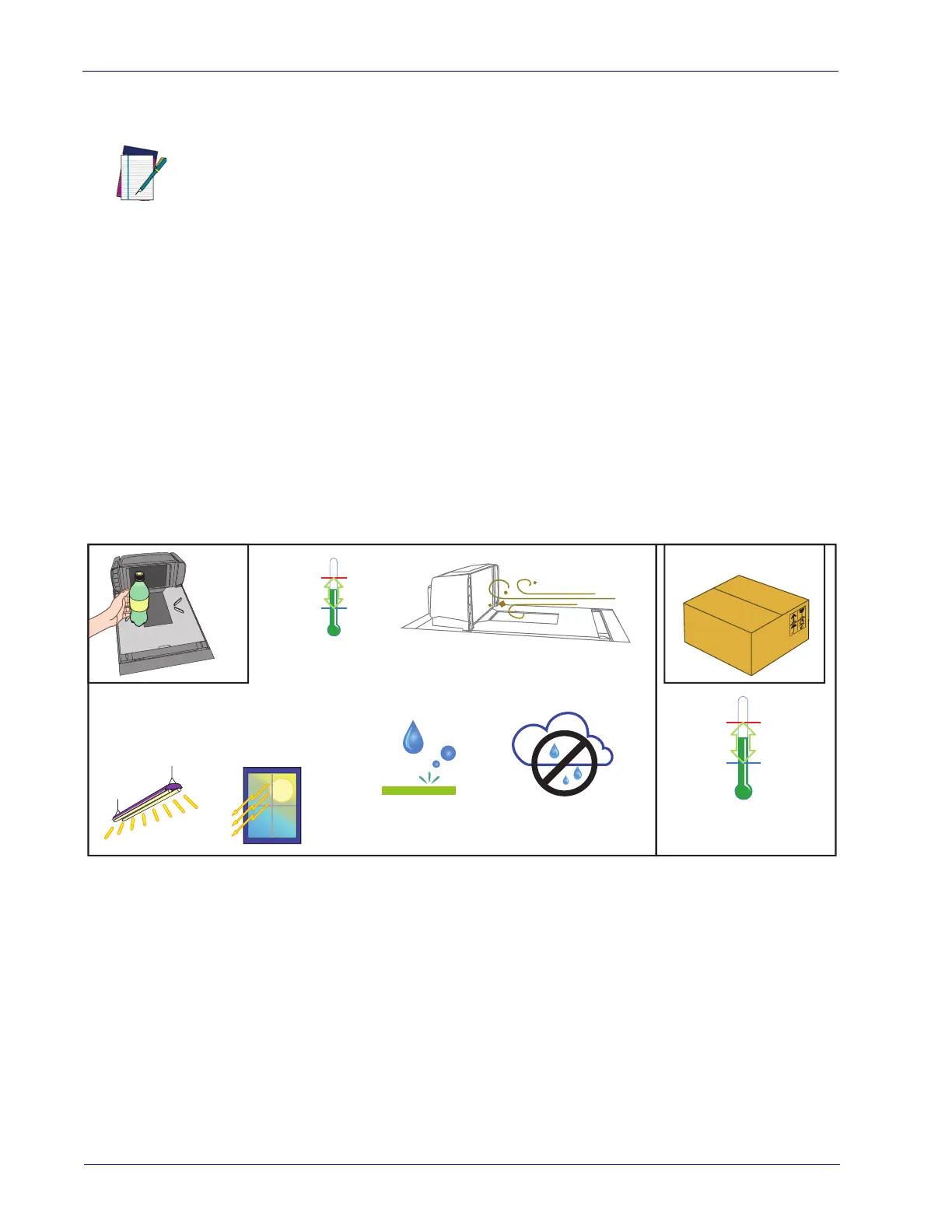8 Magellan™ 9300i / 9400i Scanners
Warm-Up Time
There are two pertinent warm-up times that apply to the scanning-scale:
Thermal Equilibrium
When the unit is moved from a cooler temperature (such as a storage area) to a
warmer environment (such as a checkstand location), 60 minutes must be
allowed to acclimate the unit to ambient conditions prior to calibration or oper
-
ation.
Power-up
Once installed and powered up, a warm-up time of 15 minutes must be allowed
before calibrating or performing weighing operations.
Figure 5. Environmental Specifications
NOTE
The two warm-up periods can be performed concurrently, thereby
reducing the total required warm-up time to 60 minutes.
Operation
Storage
+40° C +104° F
0° C 32° F
Temperature
+10° to +40° C
50° to +104° F
Dust Resistant Optics Cavity, IP5X
+70° C +158° F
-40° C -40° F
Temperature
-40° to +70° C
-40° to +158° F
Illumination
Artificial Light:
0-450 Foot-candles
(4844 LUX)
Sunlight:
0-8,000 Foot-candles
(86,114 LUX)
POS Scanner
Humidity
5 - 95%
Spill Proof
(Datalogic MS-0006-13-0004)
