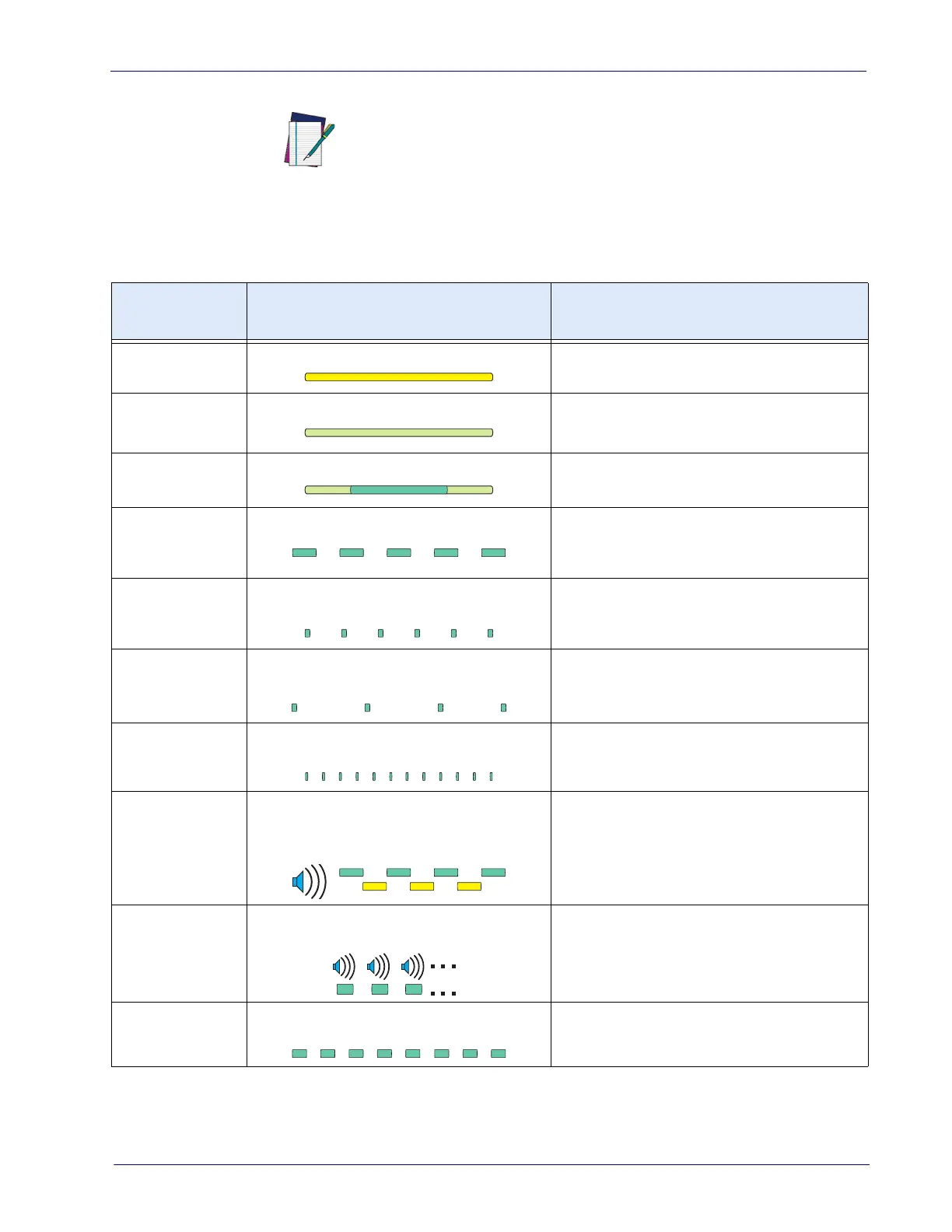Controls and Indicators
Product Reference Guide 449
LED and Audio Indications
Scanner and Scale LED Indications
The Green Good Read indicator bar (see Figure 50) indicates scanner status, and
the Scale LED is primarily used to show scale status.
NOTE
Since audio indications are configurable, your unit may not be
programmed to sound all the indications as listed. For more
information, see the
Programming section of this manual.
LED
INDICATION
DURATION COMMENT
Scale at Zero
a
Scale (Yellow) LED on steady
The scale is at rest and reads zero weight. The
scale is ready to weigh.
Scanner Active
a
(Normal Mode)
Scanner (Green) LED on steady and dim
The scanner is ready for operation. Scanning is
immediately available.
Good Read
Indication
a
Scanner (Green) LED - bright flash
Indicates a bar code has been read and
decoded.
Program Mode
Indication
Scanner (Green) LED - Continuous flashing
Indicates the scanner is in Label Programming
Mode. Cycle power (or read an Exit Program
-
ming label) to exit Programming Mode.
Sleep Mode Indi-
cation
Scanner (Green) LED flashes slowly 10ms on,
1990ms off.
The scanner has automatically switched off
and the unit has entered Sleep Mode due to
extended inactivity.
Low Power Level
3 Indication
Scanner (Green) LED flashes slowly 10ms on,
2990ms off.
The scanner has automatically switched off
and the unit has entered Level 3 Low Power
Mode due to extended inactivity.
Scanner Disabled
a
Scanner (Green) LED blinks100ms on, 900ms
off.
Host has disabled scanning.
Field Replaceable
Unit (FRU) Warn
-
ing (Error Mode)
Audible low tone 1 second.
Alternating Scanner/Scale /EAS and
ScaleSentry LEDs flash continuously
b
.
Serves notice that a fatal FRU failure has been
detected. Consult in this manual for more
details.
FRU Indication
Scanner (Green) LED flashes a coded
sequence in concert with the speaker
.
Occurs ONLY upon Volume/Tone button push
following a FRU warning. Enables service tech
-
nicians to identify FRU failures.
ROM Failure
Scanner (Green) LED - Continuous flashing
200ms on, 200ms off.
Indicates Boot ROM failure or Program ROM
failure.
a. Certain functions of the Green and Yellow LEDs are selectable to be enabled or disabled. Your scanner may not be pro-
grammed to display all indications.
b. For FRU error 9, the Deactivator LED (tri-color) is off.
