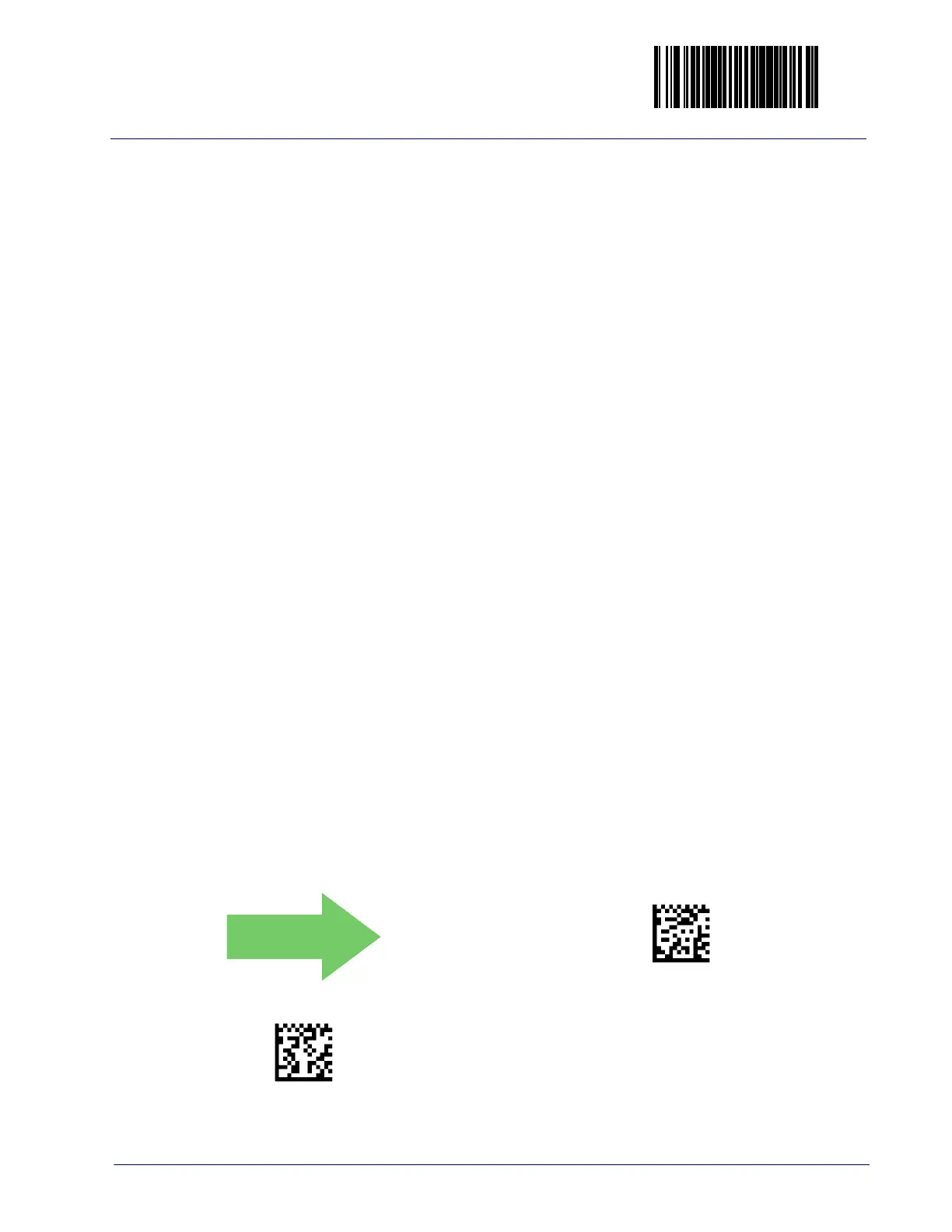Enter/Exit Programming Mode
Product Reference Guide
437
QR Code Length Control
Fixed Length Decoding — When fixed length decoding is enabled, the scanner
will decode a bar code if the label length matches one of the configurable fixed
lengths.
Variable Length Decoding — When variable length decoding is enabled, the scan-
ner will decode a ar code if the label length falls in the range of the configurable
minimum and maximum length.
Configuring Fixed Length Decoding:
1. Scan the ENTER/EXIT Programming Mode bar code.
2. Scan the Fixed Length Decoding bar code.
3. Scan the ENTER/EXIT Programming Mode bar code.
4. Set Length 1 to the first fixed length using the QR Code Length 1, Length 2
Programming Instructions on page 438 that follow this page.
5. Set Length 2 to the second fixed length (or to ‘0000’ if there is only one
fixed length) using the
QR Code Length 1, Length 2 Programming Instruc-
tions on page 438.
Configuring Variable Length Decoding:
1. Scan the ENTER/EXIT Programming Mode bar code.
2. Scan the Variable Length Decoding bar code.
3. Scan the ENTER/EXIT Programming Mode bar code.
4. Set Length 1 to the minimum length using the QR Code Length 1, Length 2
Programming Instructions on page 438 that follow this page.
5. Set Length 2 to the maximum length using the QR Code Length 1, Length
2 Programming Instructions on page 438.
QR Code Length Control = Variable Length
QR Code Length Control = Fixed Length
DEFAULT
