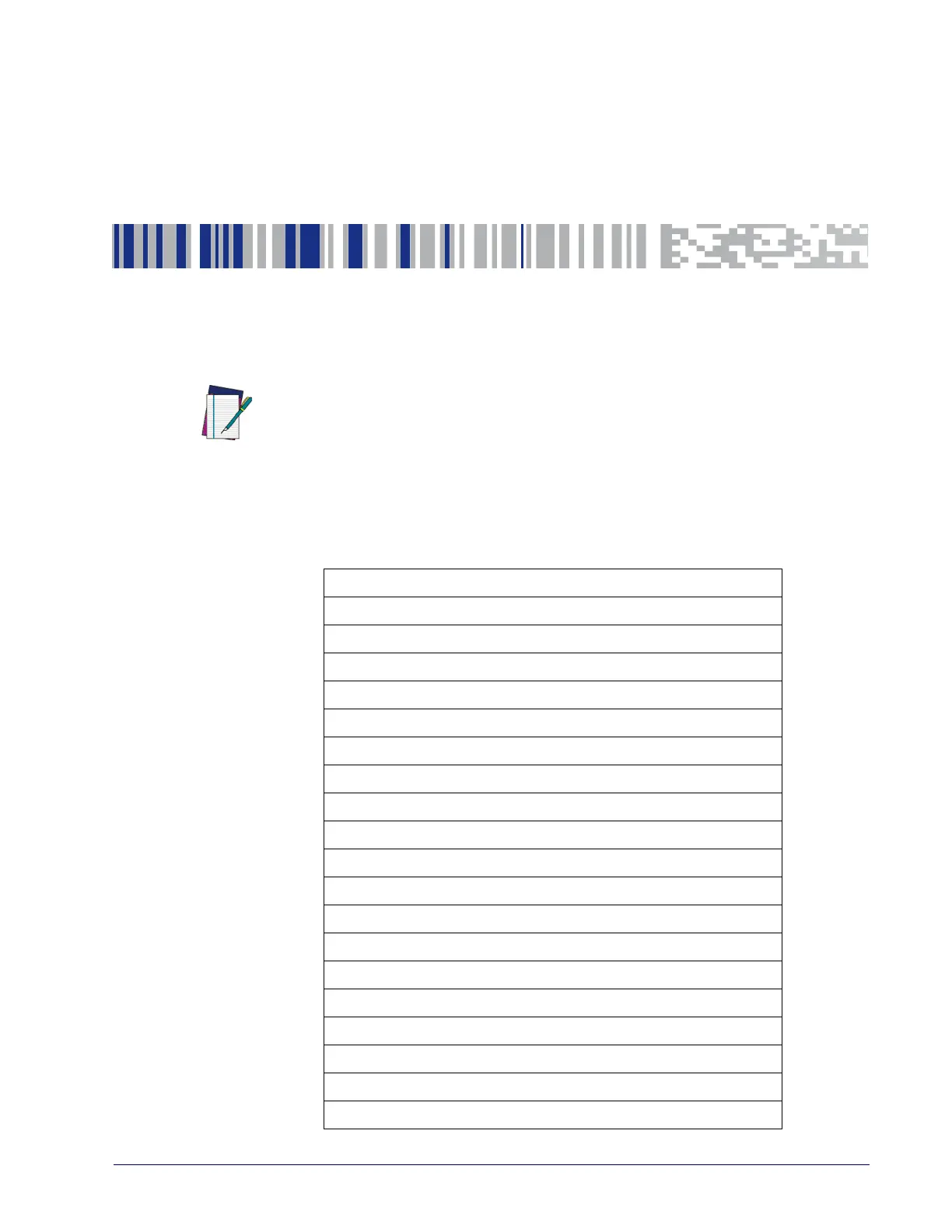Product Reference Guide 281
1D Symbology Programming
1D Symbologies
The following pages contain configuration information concerning the various
bar code types (symbologies) the scanner supports.
NOTE
If the scanner’s interface type must be changed, always be sure that
interface configuration is the FIRST item scanned during a program
-
ming session. (Selecting an interface type resets ALL other configu-
ration items — including symbology programming — to the factory
default for that interface type.)
COUPON CONTROL starting on page 282
UPC-A starting on page 284
UPC-E starting on page 289
EAN-13 starting on page 295
EAN-8 starting on page 300
OTHER UPC/EAN OPTIONS starting on page 312
GTIN starting on page 332
GS1 DATABAR starting on page 333
DATABAR OMNIDIRECTIONAL starting on page 333
DATABAR LIMITED starting on page 338
DATABAR EXPANDED starting on page 342
CODE 39 starting on page 350
CODE 32 ITALIAN PHARMACODE starting on page 362
CODE 128 starting on page 365
EAN-128 starting on page 374
INTERLEAVED 2 OF 5 (I 2 OF 5) starting on page 375
CODABAR starting on page 384
CODE 93 starting on page 397
MSI starting on page 404
STANDARD 2 OF 5 starting on page 414
