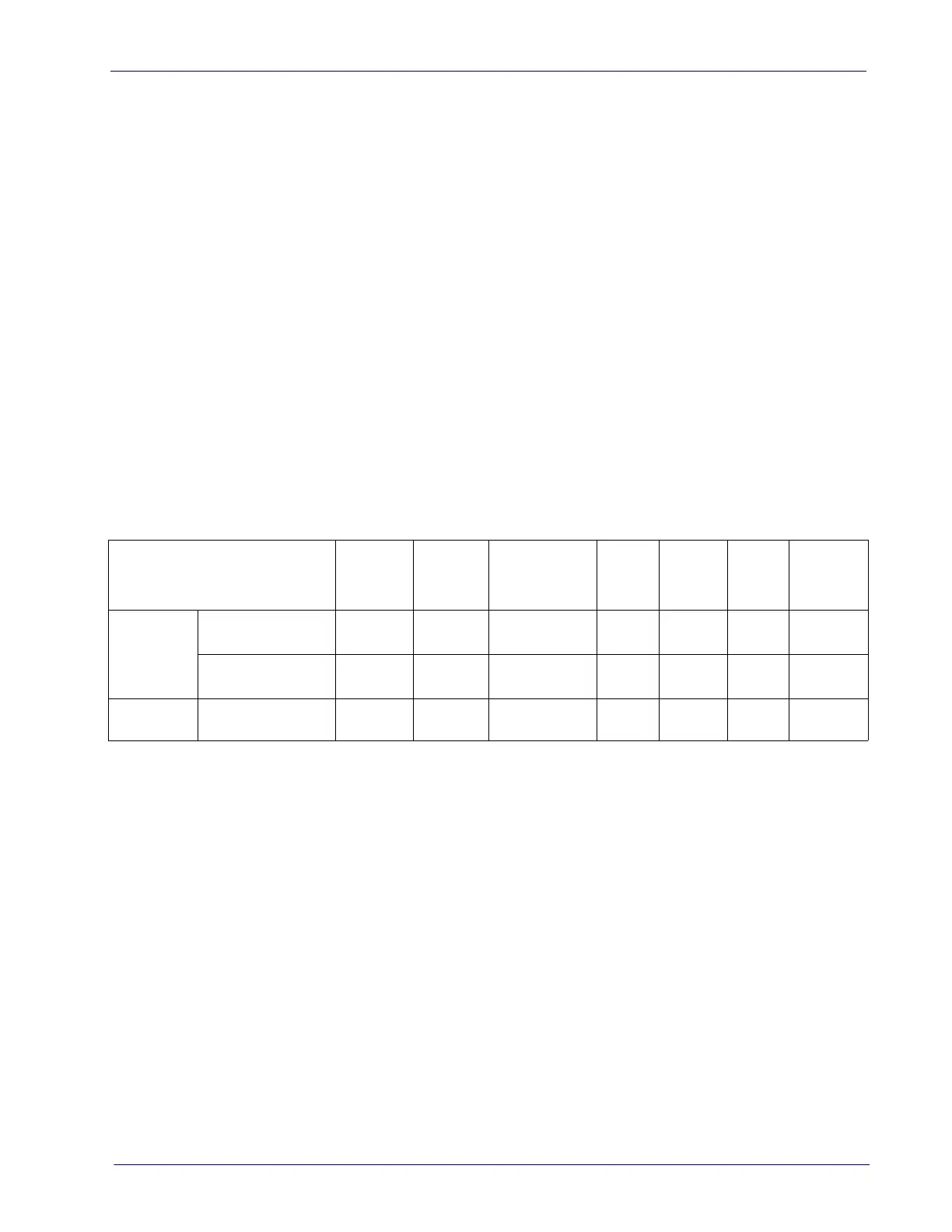Autorun File Processing
Product Reference Guide
465
Autorun File Processing
After insertion of the card, the scanner will mount the microSD card and search
for the file “AUTORUN.DLS”. Embedded in that file is a validation pattern of the
ASCII strings “$START$” and “$END$” located at the respective starting and
ending of the file.
If the validation pattern is found, the file may contain any of the following com-
mands. The scanner will parse the file taking action according to these com-
mands. Filenames in italics specify a user-defined name.
Example AUTORUN.DLS file:
$START$ (required)
CONFIG, FILENAME.TEX
DUMPSTATS, FILENAME.TXT
DUMPCFG, FILENAME.TEX
LOADSW, FILENAME.BIN
$END$ (required)
MicroSD Function Summary
The following table summarizes various functions of microSD card.
* Contact tech support for any available feature upgrade license.
FUNCTION
Image
Capture
Export
Status
Export
Configuration
Load
Applic
Load
Config
Load
CPLD
Code
Feature
Upgrade*
Direction
Scanner
microSD
Card
microSD Card
Scanner
Initiated by
AUTORUN.DLS file in
microSD card
